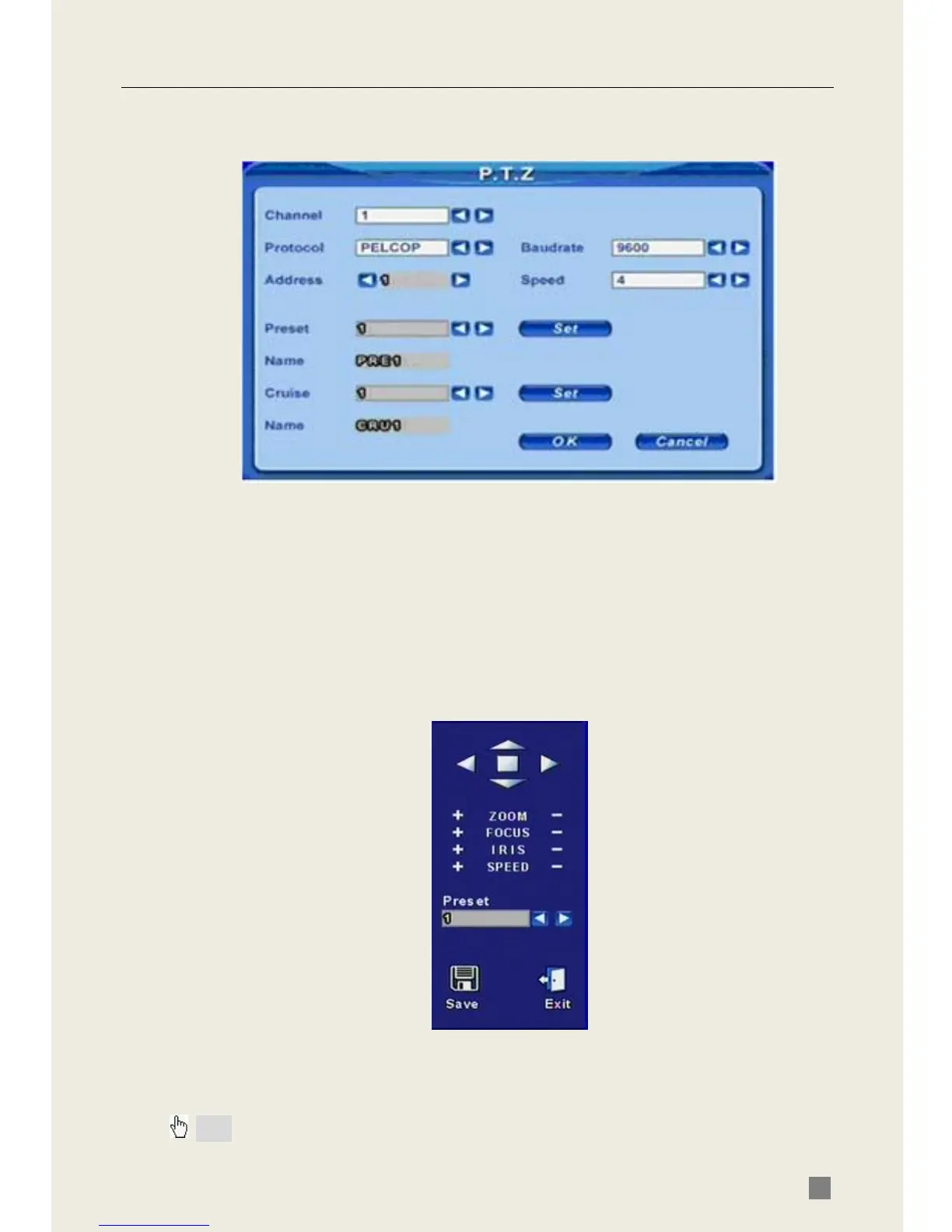QSD2308L/QSD2316L DVR User’s Manual
41
4.2.8 P.T.Z Configuration
Click P.T.Z to enter PTZ configuration shown as Fig 4.16 PTZ
Configuration.
Fig 4.16 PTZ Configuration
Here users can set protocol, baud rate, address, presets and auto cruise
track. The following are the definitions of each option:
Protocol, Baud rate, Address: Set the value according to the settings of
the speed dome.
Speed: Set the speed of the speed dome.
Preset, Name: Select a preset and name it. Click Set, a window will appear
shown as Fig 4.17. Select a preset, adjust the speed dome. Click Save button
to save it and exit.
Fig 4.17 Set Presets
Cruise, Name: select a cruise track and rename it. Click Set in Cruise row. A
window will appear as 3.5 PTZ control.
Note: DVR has 16 presets and 16 cruise tracks total
