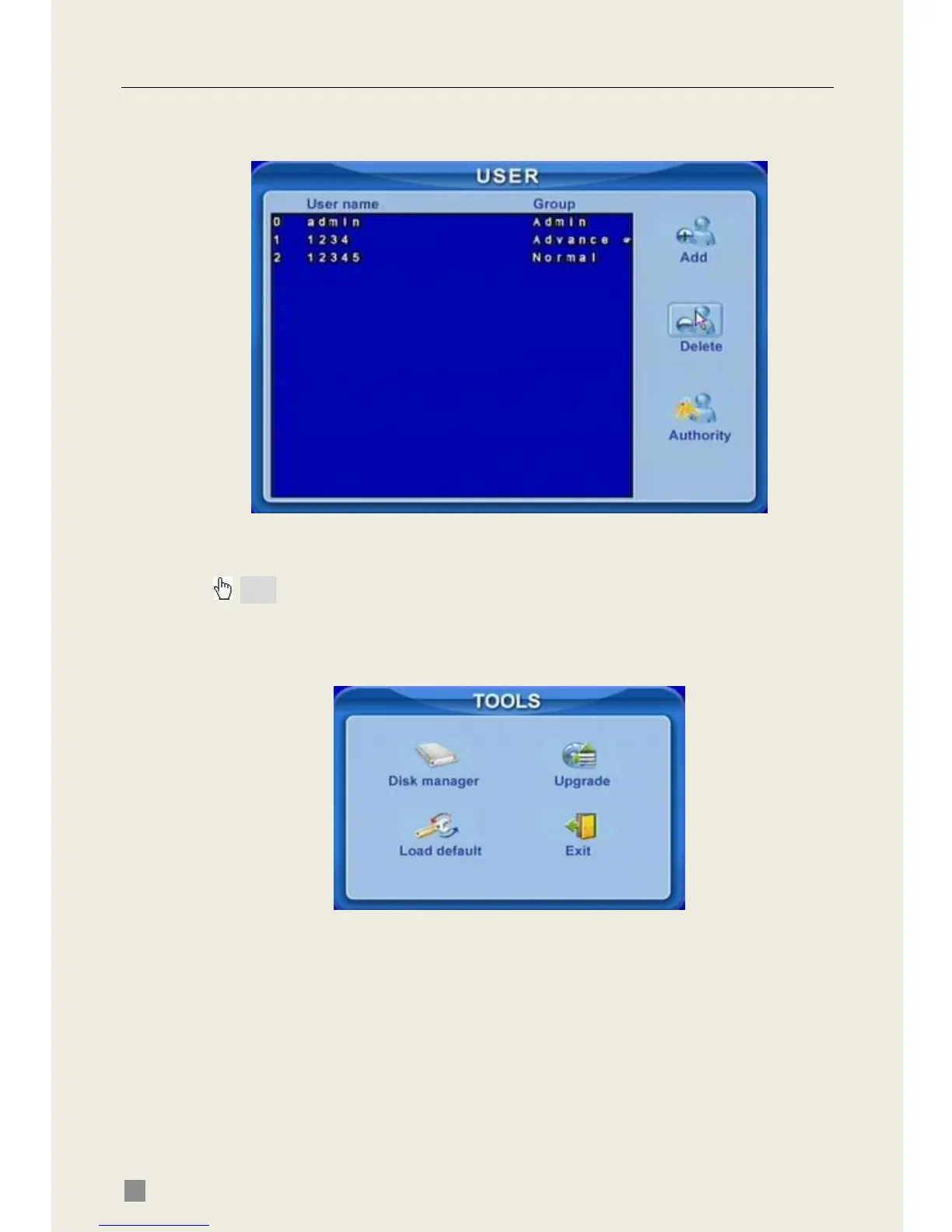QSD2308L/QSD2316L DVR User’s Manual
42
4.2.9 User Configuration
Click USER to enter user management interface shown as Fig 4.18 User
Configuration.
Fig 4.18 User Configuration
Administrator can add, delete users, and change their authorization..
. Note: DVR supports one administrator and maximum of 15 users.
4.2.10 Tools Configuration
Click TOOLS to enter tools configuration shown as Fig 4.19 Tools
Manager.
Fig 4.19 Tools Manager
Disk manager: Please refer to 5.1 Formatting the Hard Disk.
Update: Please refer to 5.2 Updating Firmware.
Load default: Please refer to 5.3 Load Default Setup.
.
.
