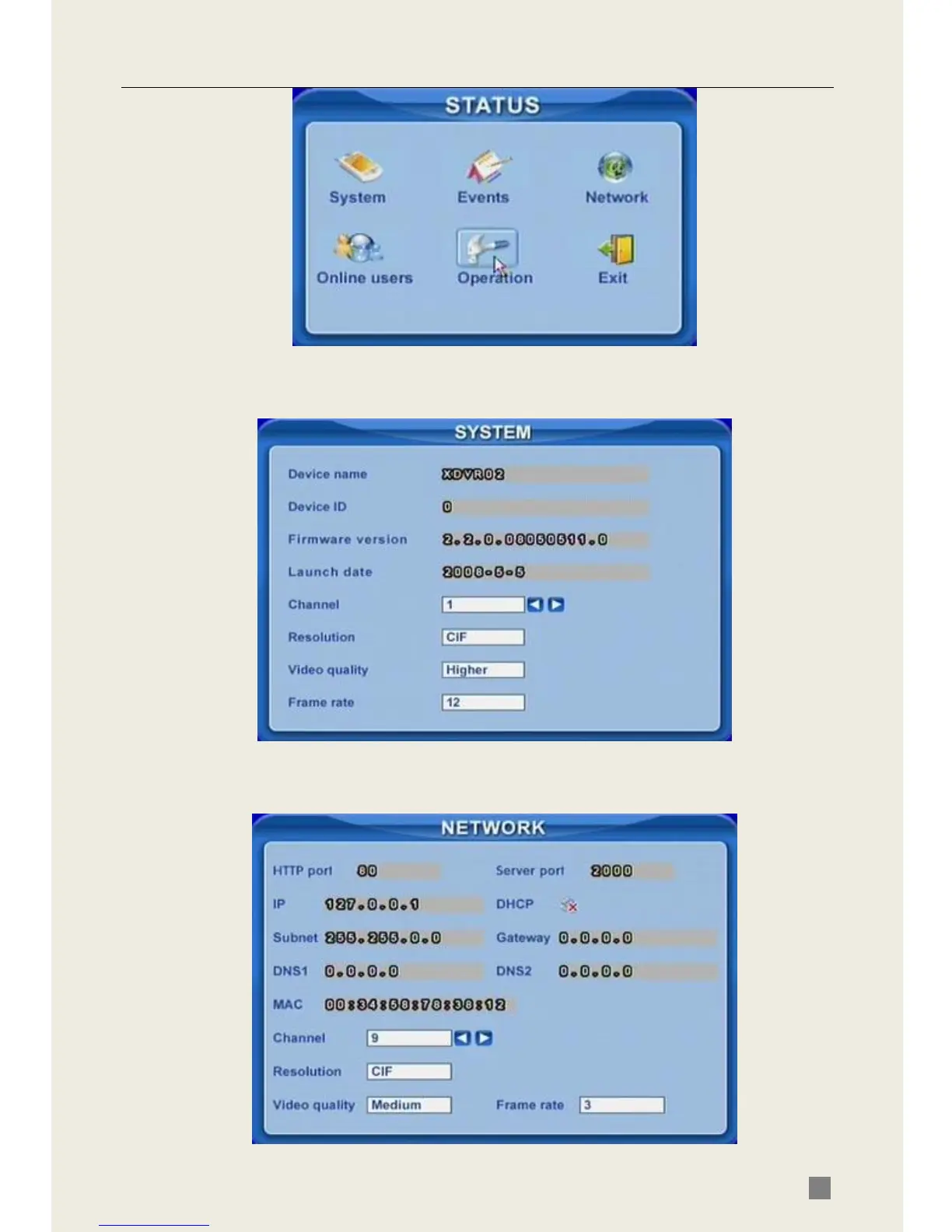QSD2308L/QSD2316L DVR User’s Manual
45
Fig 5.3 Status Interface
STEP3 Click System, the window below will display. Check firmware
version, recording parameters here.
Fig 5.4 System Information.
STEP4 Return to the previous menu, click Network. The window below
will display. Check IP address, DVR Mac address, network video quality.
Fig 5.5 Network Information.
