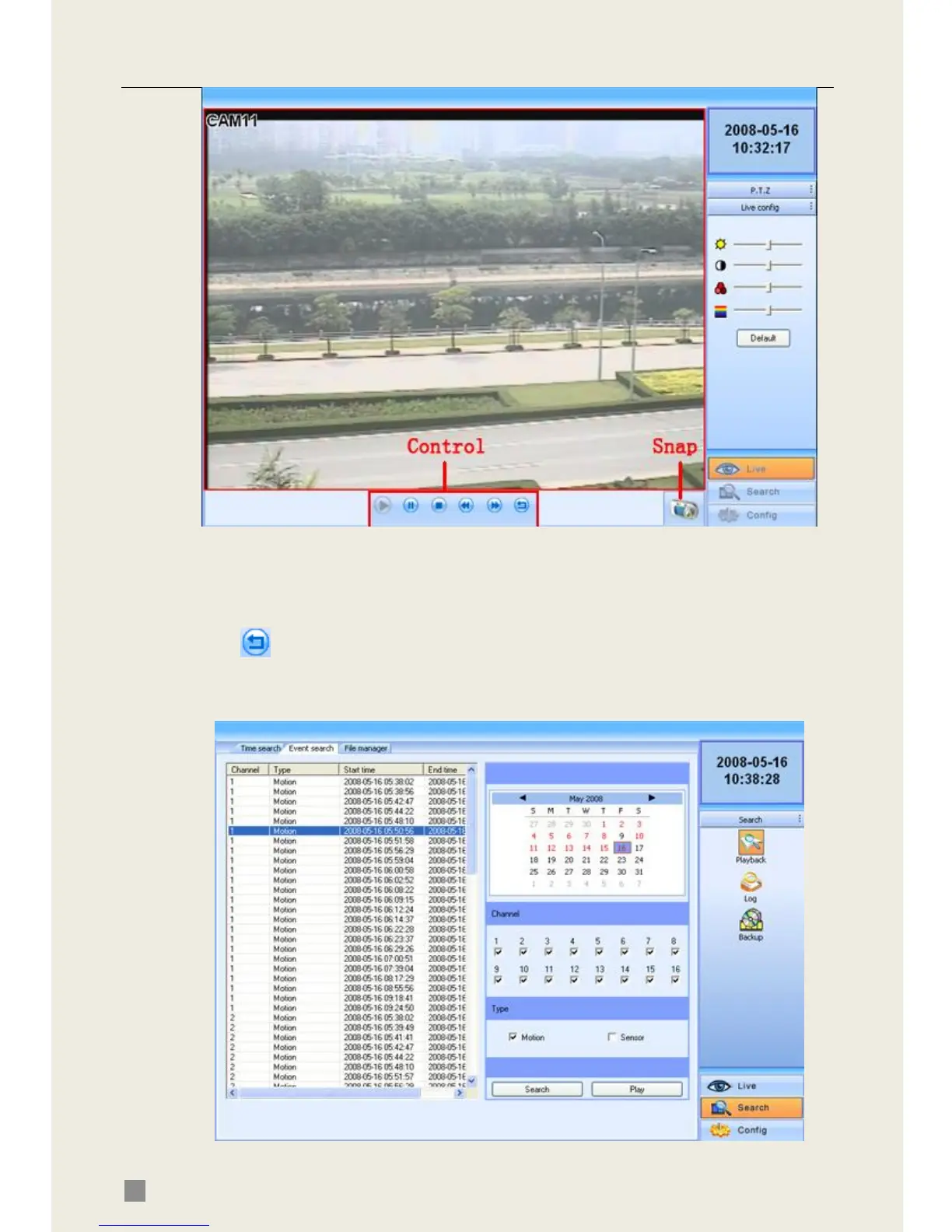QSD2308L/QSD2316L DVR User’s Manual
56
Fig 6.8 Remote Playback
STEP5 Users can select fast forward/backward, pause, stop playback and
snap pictures. About snap feature, it is the same as in remote preview; refer
to Fig 6.3 Preview Snap.
Click to return to search interface.
By event search:
STEP1 Click Event search, the window below will display:
Fig 6.9 Remote Event Search
