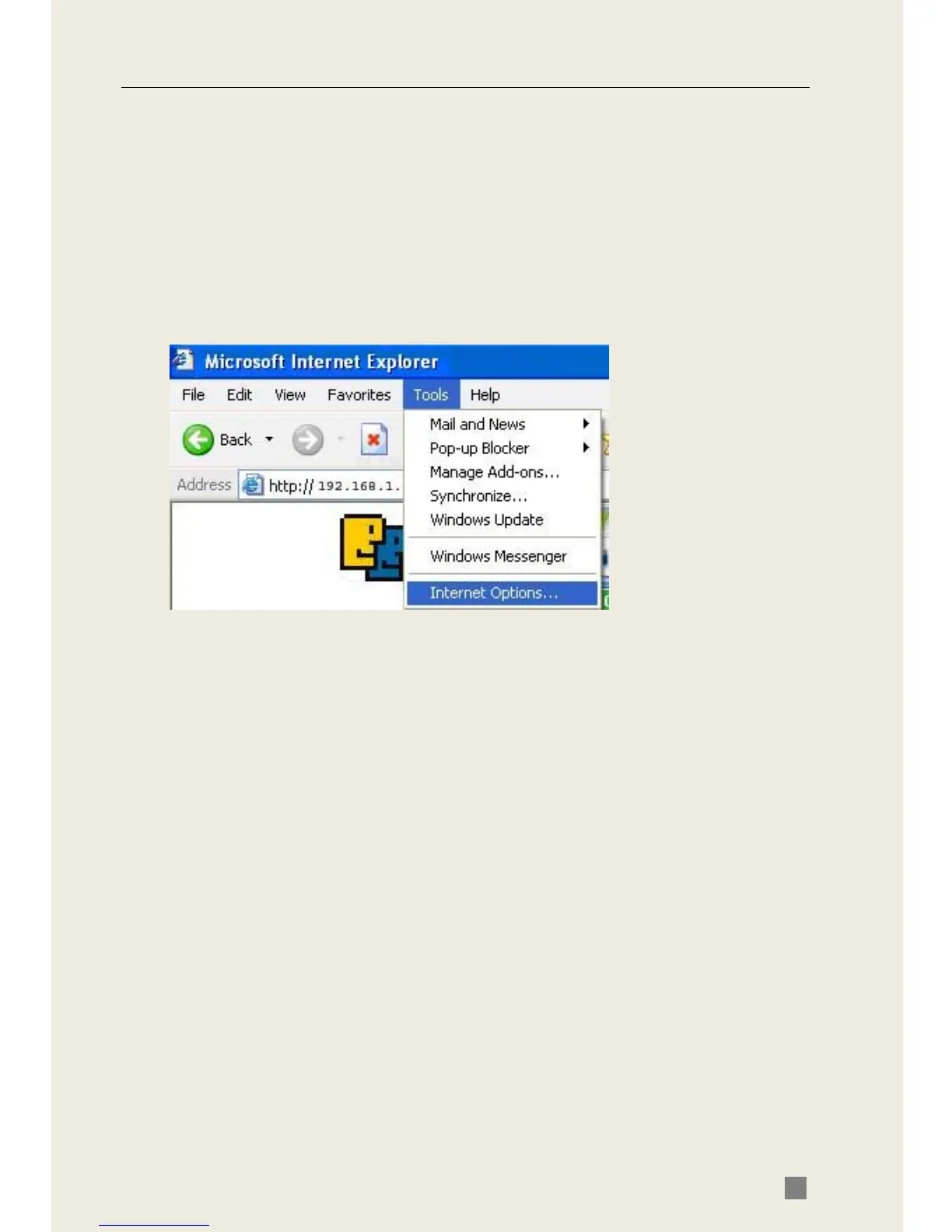QSD2308L/QSD2316L DVR User’s Manual
67
Q6. I can not use the mouse, what could be the problem?
a. Wait 5 minutes after mouse connected and then try.
b. Mouse is not securely connected. Plug/unplug several times.
c. The mouse is incompatible with the system. Please try another mouse.
Q7. My computer will not download ActiveX control for remote
viewing, what can I do?
a. IE browser may be blocking ActiveX controls. Try the following steps:
① Open IE browser. Click Tools-----Internet Options….
② select Security------Custom Level….
