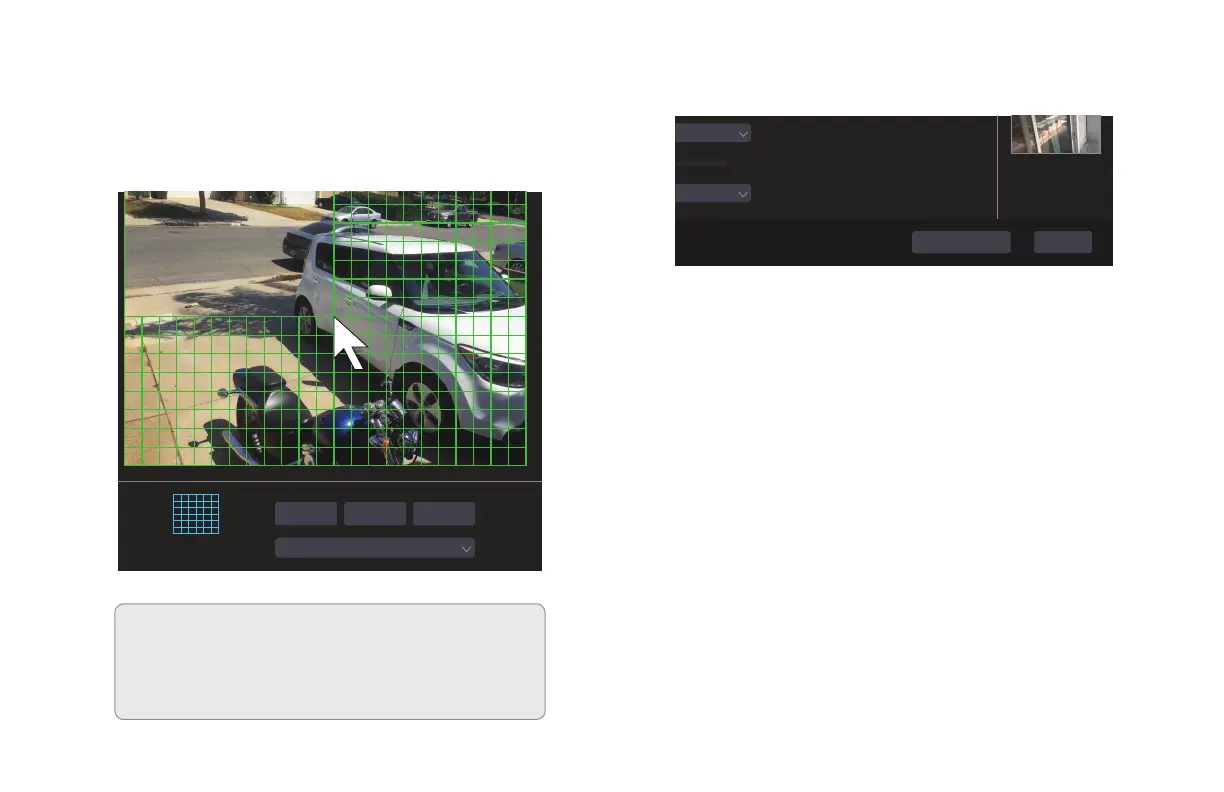35
All
Camera
Motion
Sensitivity
Low
High
Duration
Reverse Clear
Cam1
20 Secs
ON
Cam1
Cam2
Cam3
Cam4
Cam5
Cam6
ApplyProcessing Mode
All
Camera
Reverse Clear
Cam1
C. Click and drag with the mouse in the camera view to
remove or add areas of motion sensitivity.
The blue animation below the camera view provides a
demonstration.
ATTENTION: In the image above, the
user is turning off motion detection for
the area of the street and sidwalk to
reduce false alarms.
D. Repeat for any additional cameras and then click Apply.
