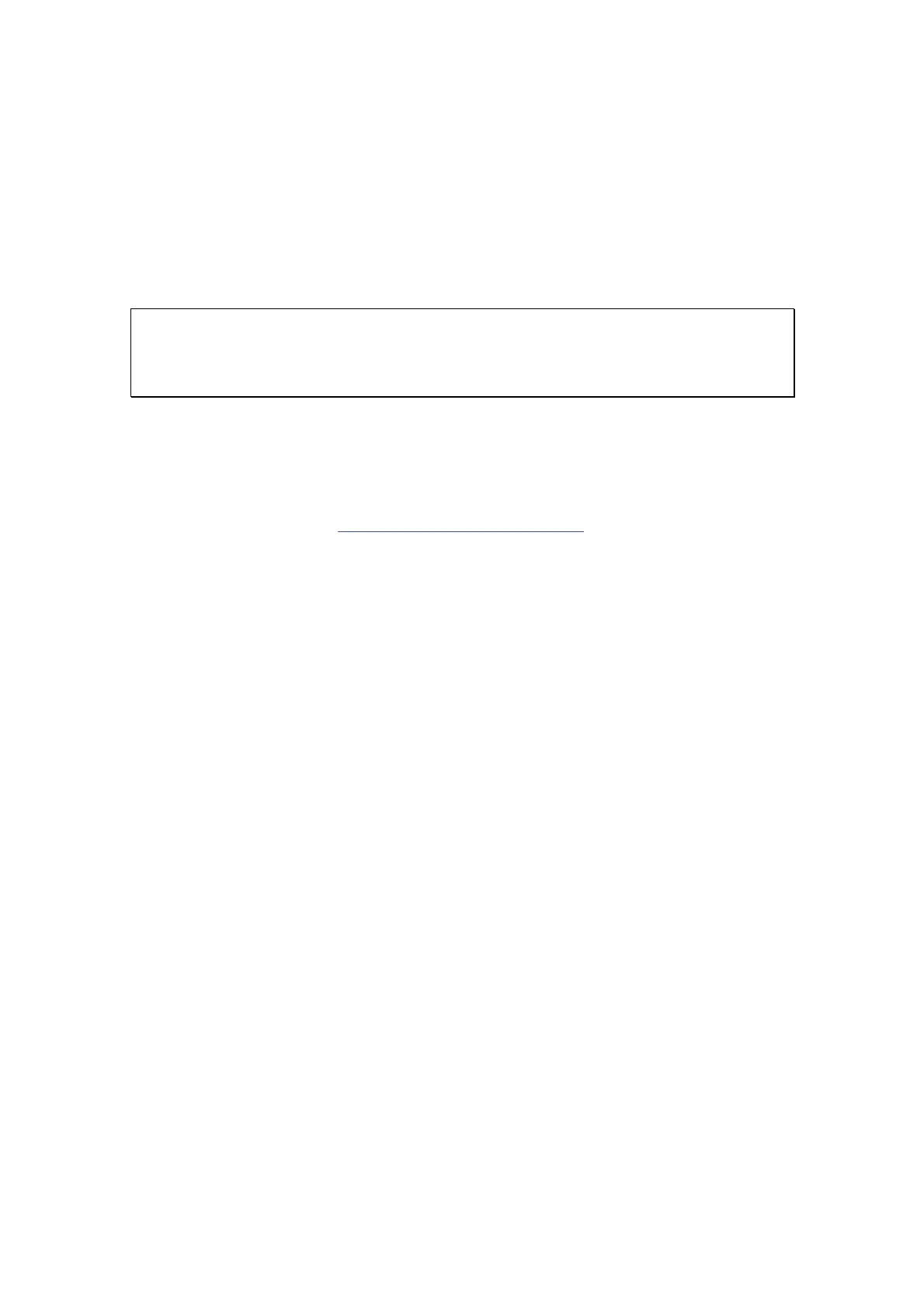121
MySQL Management
You may install phpMyAdmin software and save the program files in the “Web”
share folder of the NAS. You can change the folder name and connect to the
database by entering the URL in the browser.
Note: The default user name of MySQL is “root”. The password is “admin”.
Please change your root password immediately after logging in to the phpMyAdmin
management interface.
SQLite Management
SQLiteManager is a multilingual web-based tool to manage SQLite databases and
can be downloaded from http://www.sqlitemanager.org/
.
Follow the steps below or refer to the INSTALL file in the downloaded
SQLiteManager-*.tar.gz
?
to install the SQLiteManager.
(1) Unpack your downloaded file SQLiteManager-*.tar.gz.
(2) Upload the unpacked folder SQLiteManager-* to \\NAS IP\Web\ or
\\NASIP\Qweb.
(3) Open your web browser and go to http://NAS IP/SQLiteManager-*/.
?
: The symbol "*" refers to the version number of SQLiteManager.
