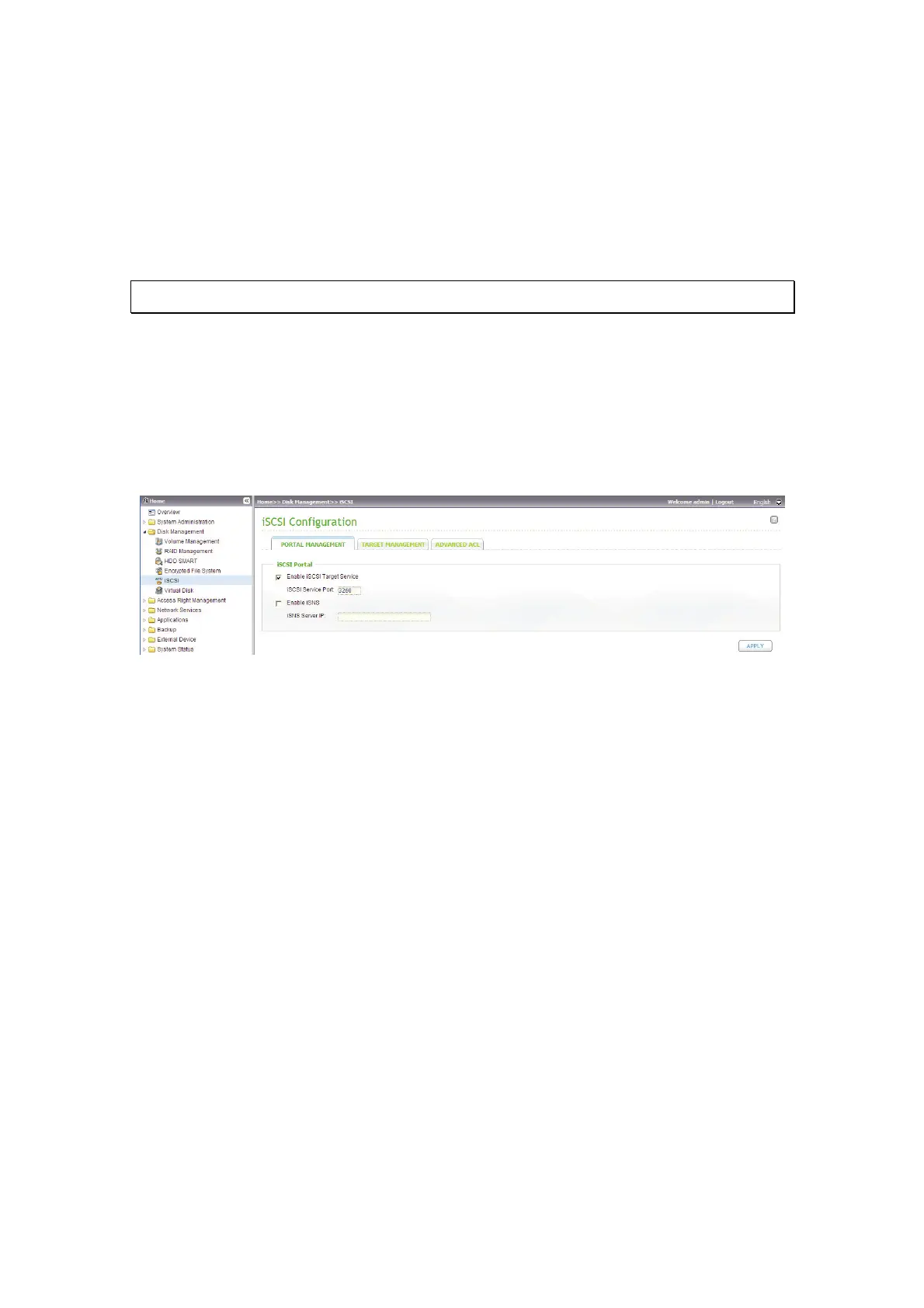63
3.2.5 iSCSI
The NAS supports built-in iSCSI service for server clustering and virtualized
environments.
Note: The NAS supports 8 iSCSI devices at maximum.
3.2.5.1 iSCSI Target
F
ollow the steps below to configure the iSCSI target service on the NAS.
6. Click the “Portal Management” tab and enable iSCSI target service. Apply the
settings.
7. When the service is enabled, go to the “Target Management” tab to create iSCSI
targets on the NAS.
If you have not created any iSCSI targets, the Quick Installation Wizard will show
up and prompt you to create iSCSI targets and/or LUN (Logical unit number). Click
“OK”.
