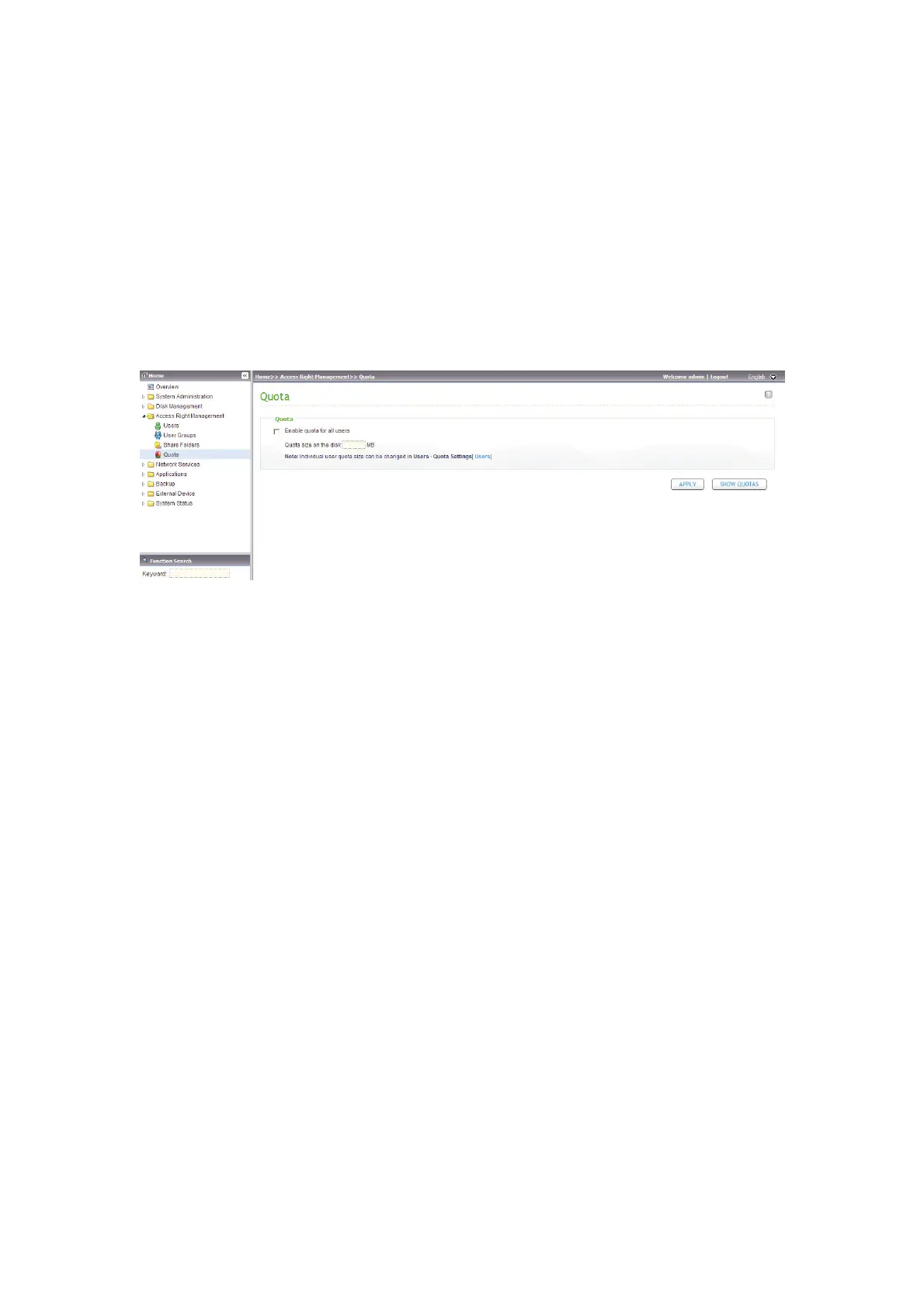91
3.3.4 Quota
To allocate the disk volume efficiently, you can specify the quota that can be used
by each user. When this function is enabled and a user has reached the disk quota,
the user cannot upload any data to the server anymore. By default, no limitations
are set for the users. You can modify the following two options:
Enable quota for all users
Quota size on each disk volume
