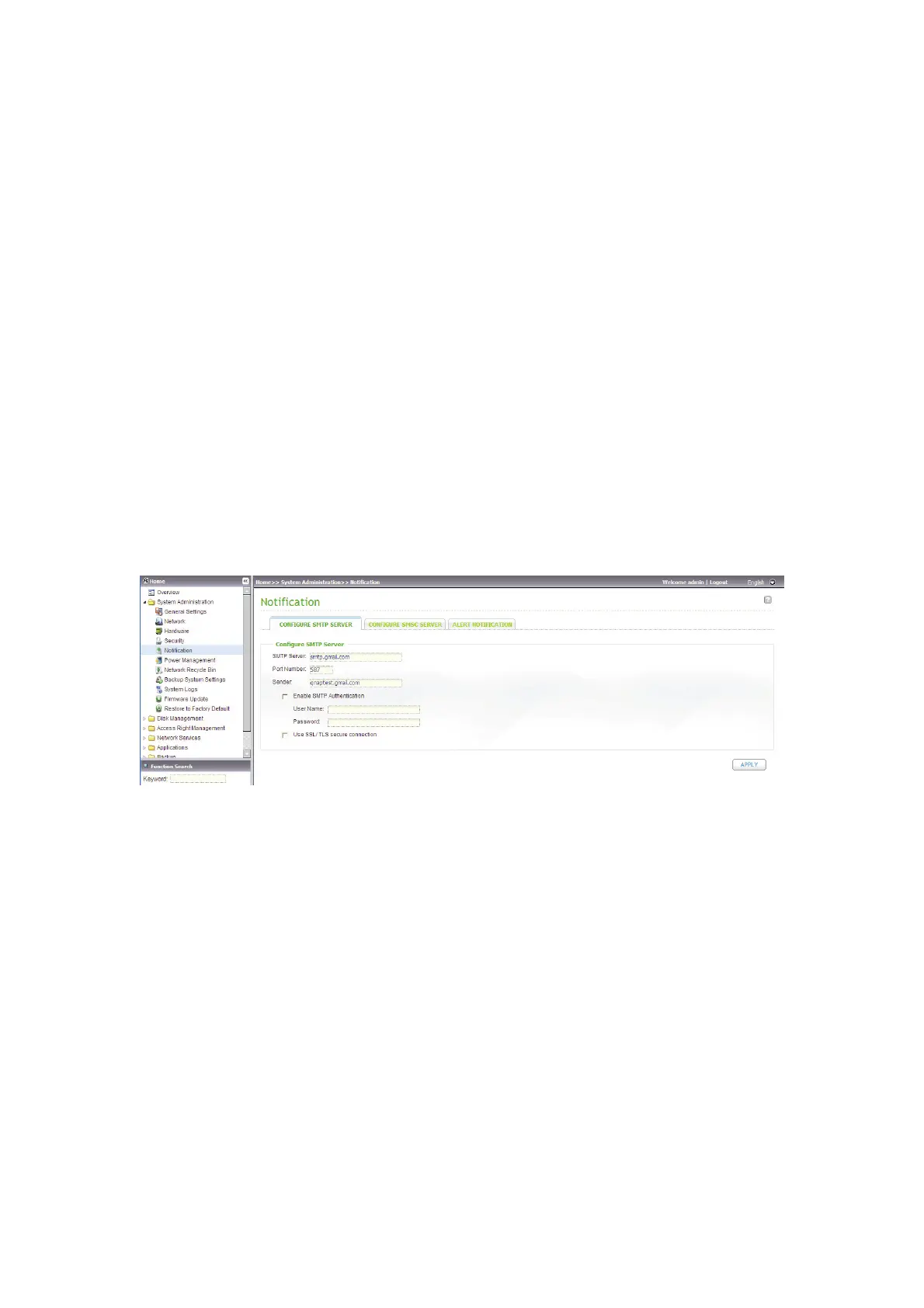38
3.1.5 Notification
3.1.5.1 Configure SMTP Server
The NAS supports email alert to inform you about the system errors and warning.
To receive the alert by email, configure the SMTP server.
SMTP Server: Enter the SMTP server name, e.g. smtp.gmail.com.
Port Number: Enter the port number for the SMTP server. The default port
number is 25.
Sender: Enter the sender information.
Enable SMTP Authentication: If this function is enabled, the system will request
the authentication of the mail server before the message is sent.
User Name and Password: Enter your login information of your email account,
e.g. your Gmail login name and password.
Use SSL/ TLS secure connection: If the SMTP server supports this function, you
can enable it.
