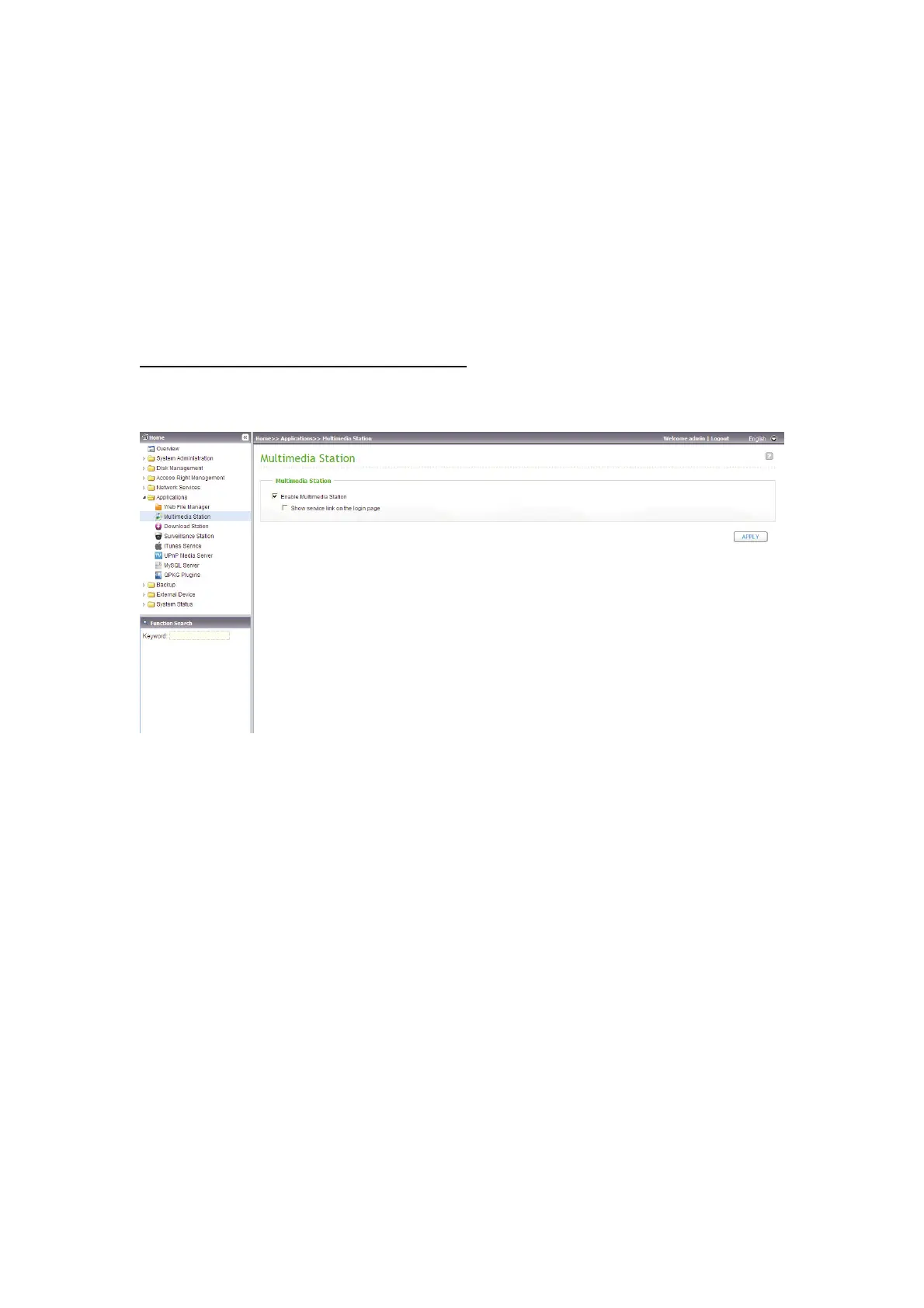174
Chapter 4 Multimedia Station
The NAS provides a user-friendly web management interface for you to manage
your albums easily. You can view the images and multimedia files, or browse the
photos by thumbnail preview.
Upload photos by web administration
1. Go to “Applications” > “Multimedia Station”. Enable the service.
2. Click “Multimedia Station” on the top or on the login page of the NAS to connect
to the Multimedia Station. If you login the service from the login page of the
NAS, you are required to enter the user name and password.
