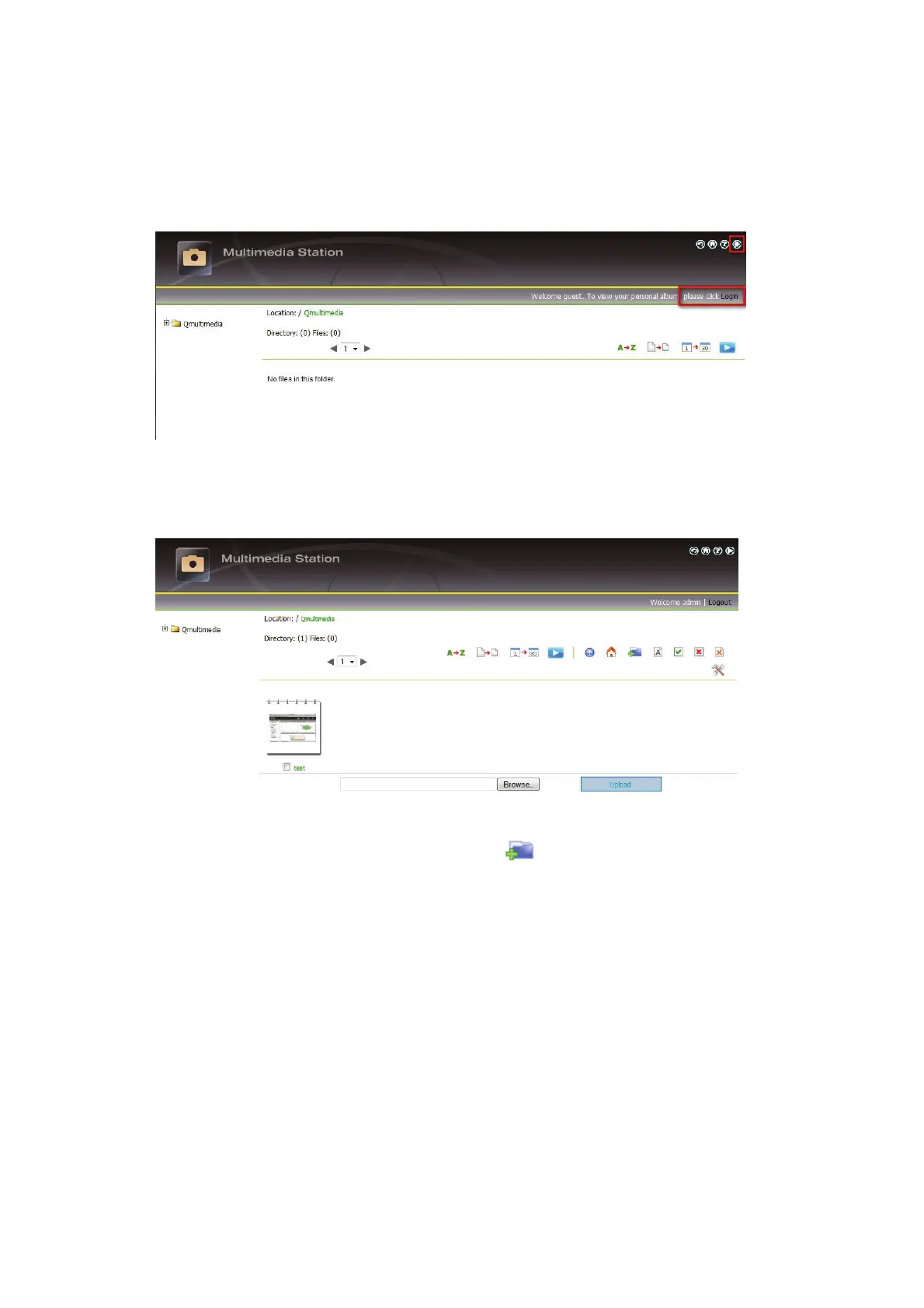175
3. Click “Login” on the top right hand corner. Login with the administrator name
and password to manage the Multimedia Station. You can create the user
accounts to allow the users to read the multimedia files.
4. Click “Browse” to select the multimedia file and then click “Upload” to upload the
file to the folder.
5. You can also create the folders by clicking
and upload the files to the
folders.
