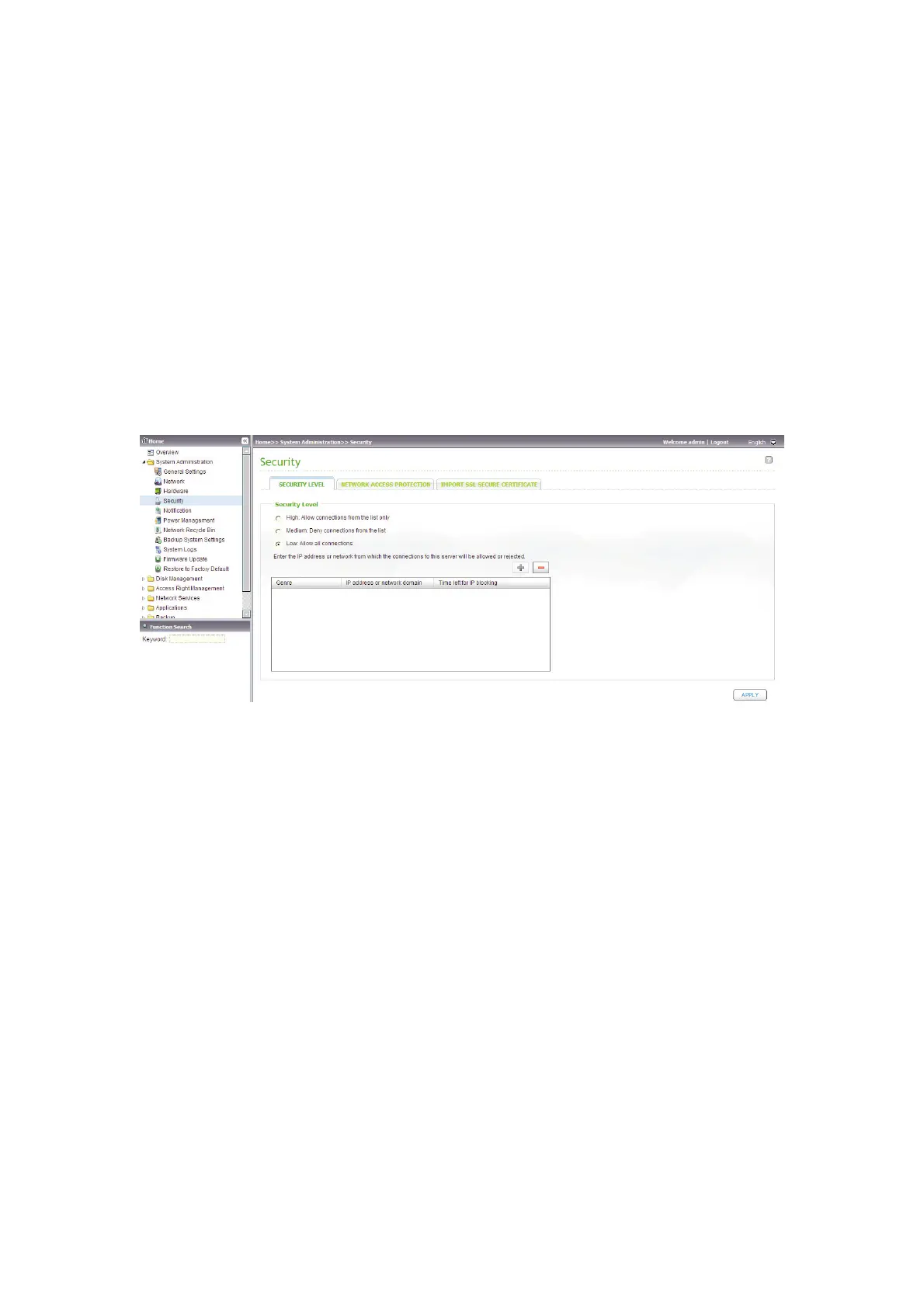35
3.1.4 Security
3.1.4.1 Security Level
Enter the IP address or network from which the connections to this server are
allowed or rejected. When the connection of a host server is denied, all the
protocols of that server are not allowed to access the local server.
After changing the settings, click “Apply” to save the changes. The network
services will be restarted and current connections to the server will be disconnected.
