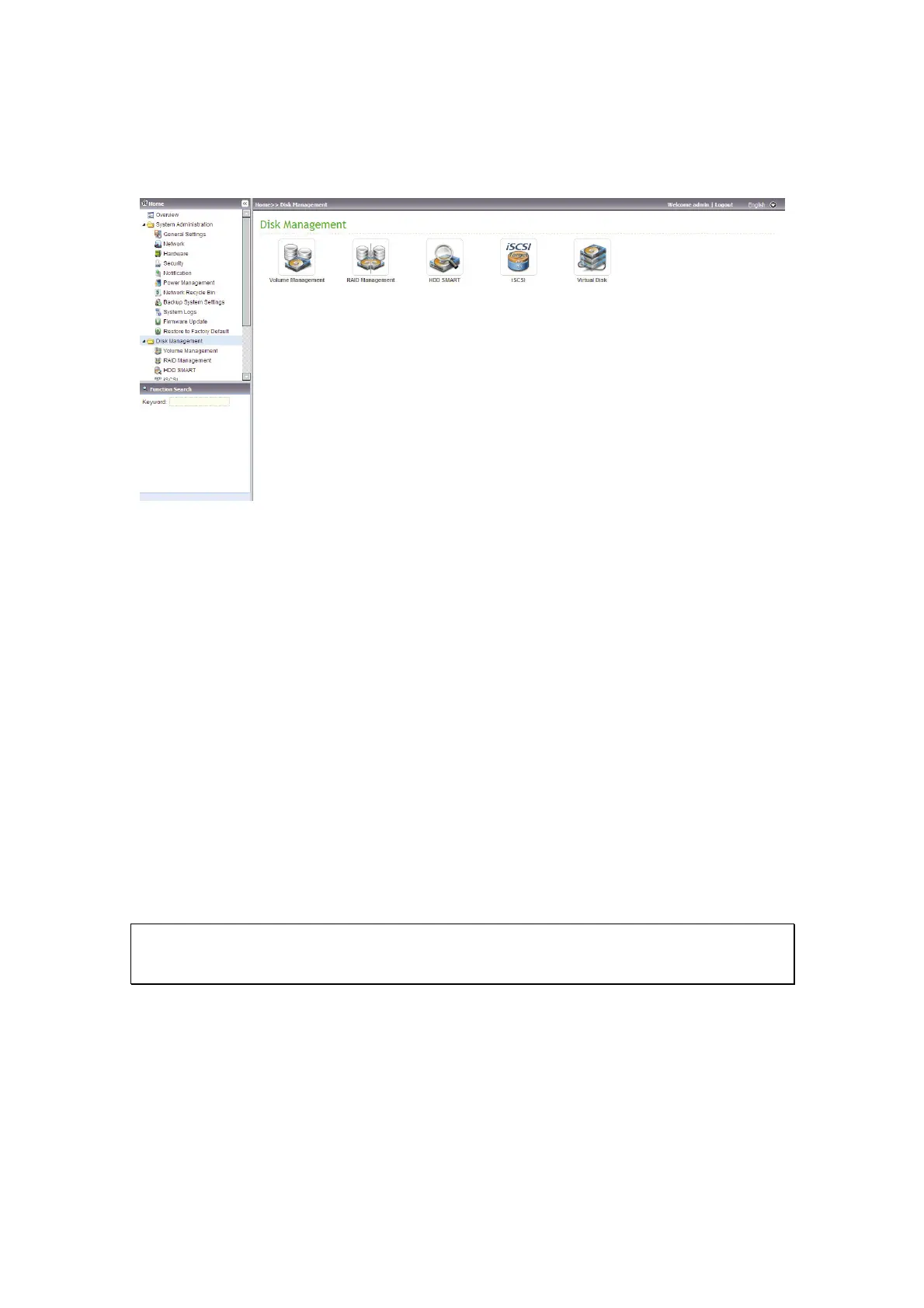52
3.2 Disk Management
3.2.1 Volume Management
This page shows the model, size, and current status of the disk on the NAS. You
can format and check disk, and scan bad blocks on the disk. When the disk is
formatted, the NAS will create the following default share folders:
Public: Network share for file sharing
Qdownload/ Download*: The default network share for Download Station.
Qmultimedia/ Multimedia*: The default network share for Multimedia Station.
Qusb/ Usb*: The default network share for data copy function via USB ports.
Qweb/ Web*: The default network share for Web Server.
Qrecordings/ Recordings*: The default network share of Surveillance Station.
*TS-259/ TS-459/ TS-659/ TS-859 series only.
Note: The default shares are created on the first disk volume and the directory
cannot be changed.
