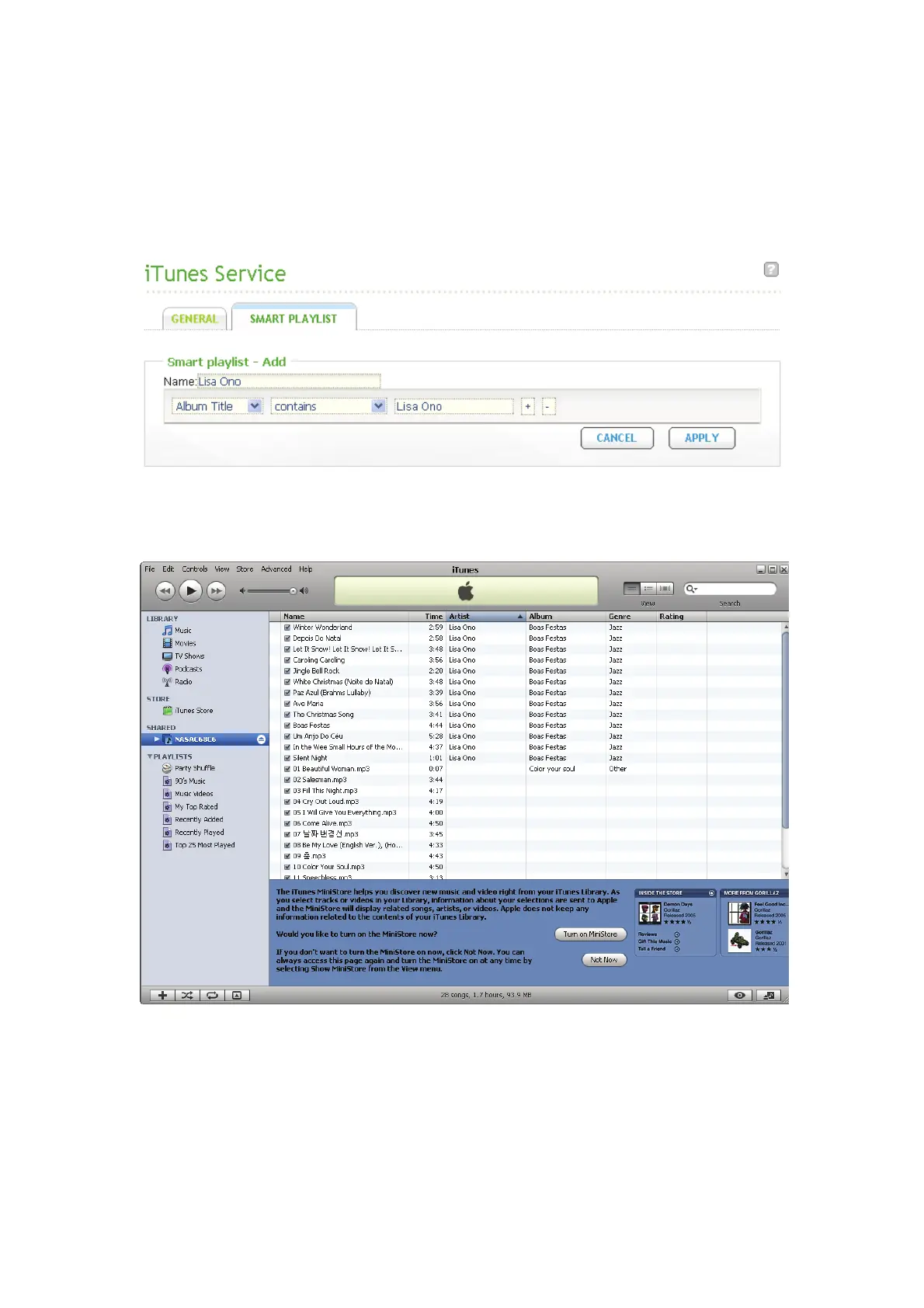135
Click “Smart Playlist” to enter the smart playlist page. You can define the playlist
rules to categorize the songs into different playlists. If there is no song that
matches the rules on the playlist, the iTunes client will not show the playlist. For
detailed operation, refer to the online help.
When you open iTunes, it detects the NAS automatically. All the songs on the
Qmultimedia/ Multimedia folder will be shown.
