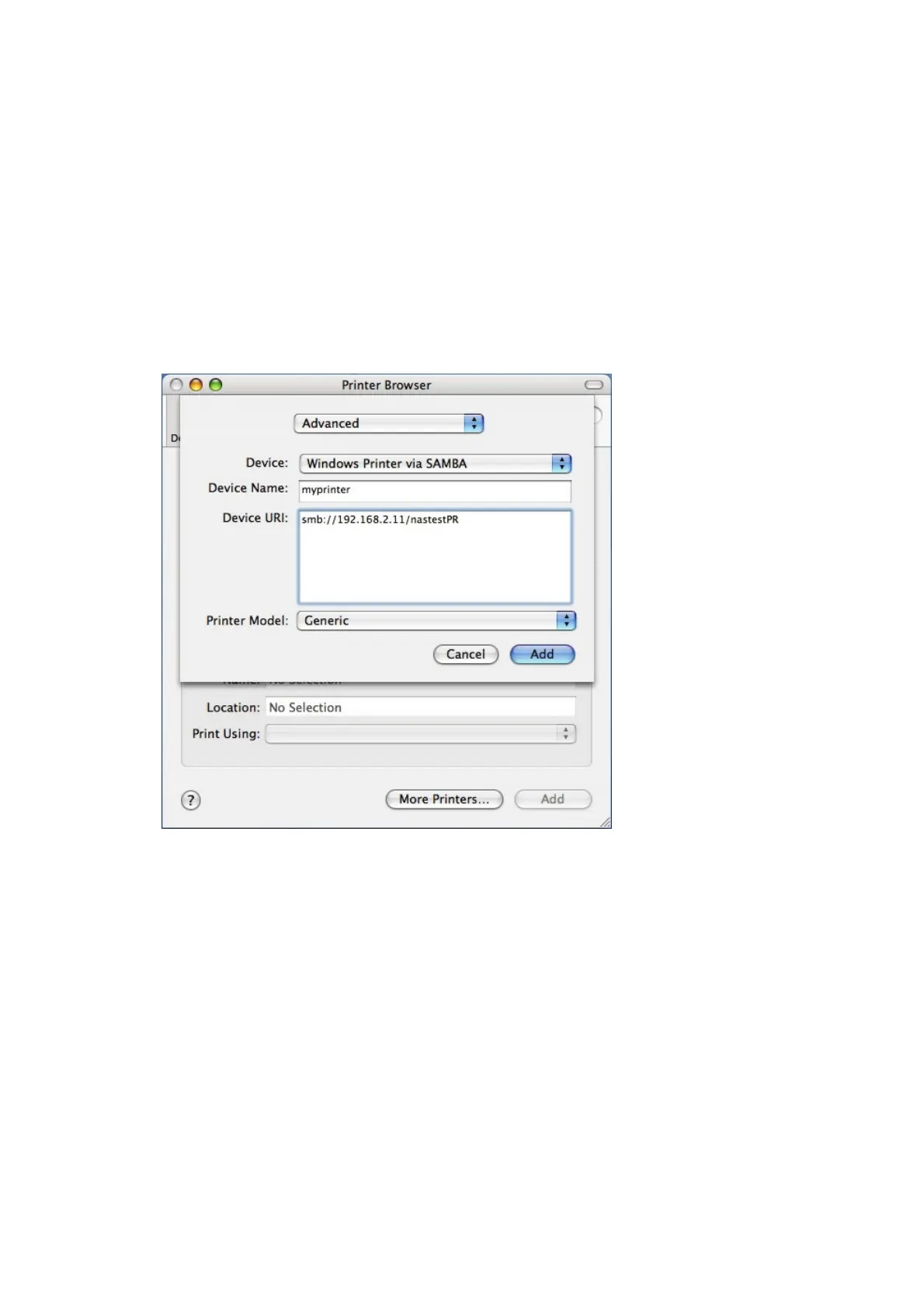160
5. In the pop up window:
a. Select “Advanced”*.
b. Select “Windows Printer with SAMBA”.
c. Enter the printer name.
d. Enter the printer URI, the format is smb://NAS IP/printer name. The
printer name is found on the “Device Configuration” > “USB Printer page”.
e. Select “Generic” for Printer Model.
f. Click “Add”.
*Note that you must hold and press the “alt” key and click “More Printers” at the
same time to view the Advanced printer settings. Otherwise, this option does
not appear.
