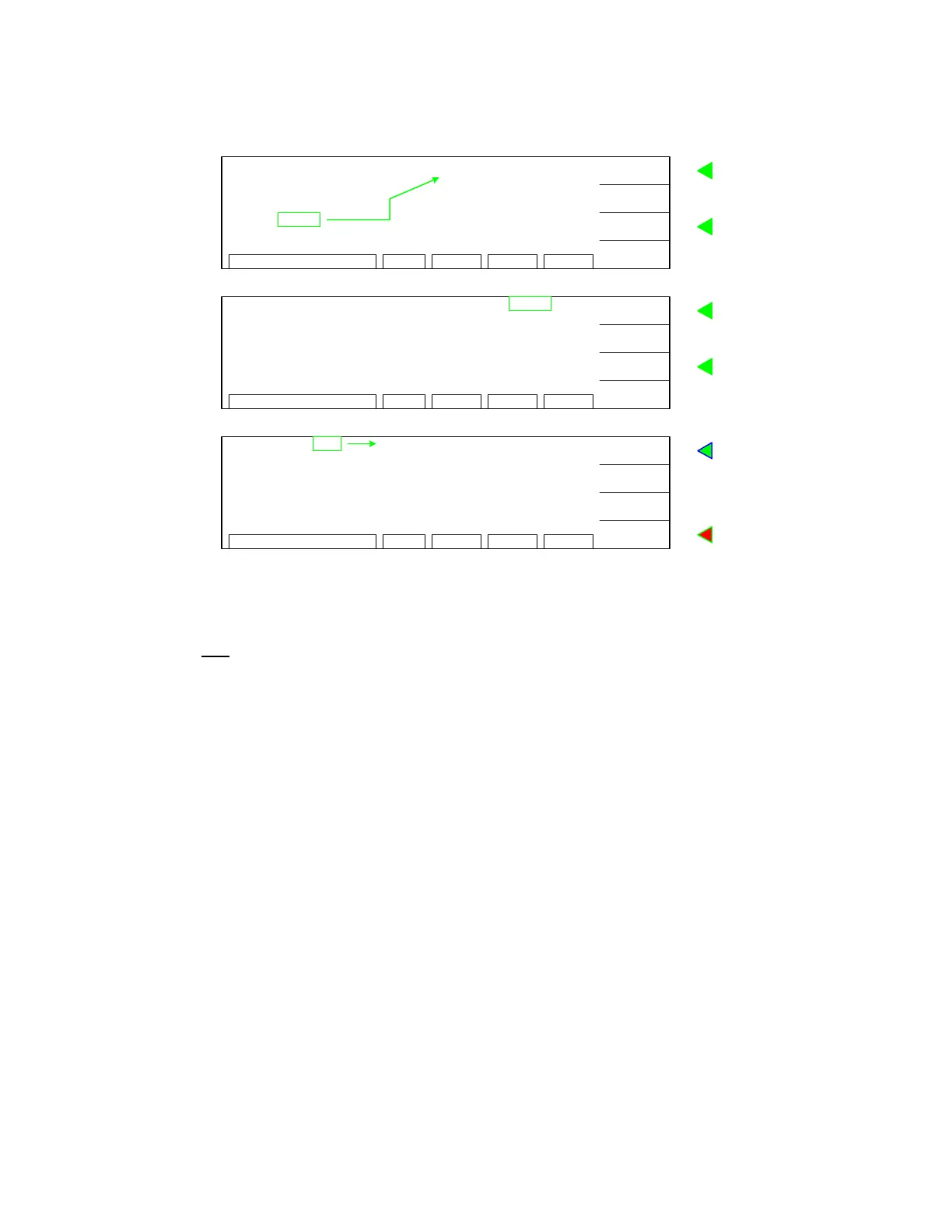Page 36 of 85 Operation
Programming a GC Test (continued):
END GC Test Programming. After selecting the LOW resistance limit, one can either press
[F1] = NEW to change the step number in the highlighted box (1-10) and start programming
STEP 2-10 OR one can press [F4] = EXIT to exit programming function and return to STAND
BY status.
For this example, press [F1] = NEW and proceed to program step 2 as an AC Hipot Test (¶ 2.5).
INC.
DEC.
EXIT
NEXT
RMT ERROFSTLOCK0 - 5
Ω
F1
F4
F3
F2
LOWGCSTEP 1/1
CURR:
HIGH:
DWELL:
0.1A
1.2
Ω
0.5s
[F1]
: Program Step 2
or
[F4] : Exit Program Mode
To move highlighted box to STEP.
To
exit
programming mode and return
to STAND BY status.
OFF
Set
DWELL
Time
INC.
DEC.
EXIT
NEXT
RMT ERROFSTLOCK0.1 - 1s
F1
F4
F3
F2
LOWGCSTEP 1/1
CURR:
HIGH:
DWELL:
0.1A
1.2
Ω
0.3s
Set
LOW
Resistance Limit
To set Dwell time:
0.1 - 1s in 0.1s increments
OFF:
To move highlighted box to LOW.
To set Low resistance limit:
0 - 5
Ω
in 0.1
Ω
increments.
:
To go to Step 2.
NEW
MORE..
EXIT
NEXT
RMT ERROFSTLOCK1 - 10
F1
F4
F3
F2
LOWGCSTEP:
CURR:
HIGH:
DWELL:
0.1A
1.2
Ω
0.5s
0.3
Ω
:1/1