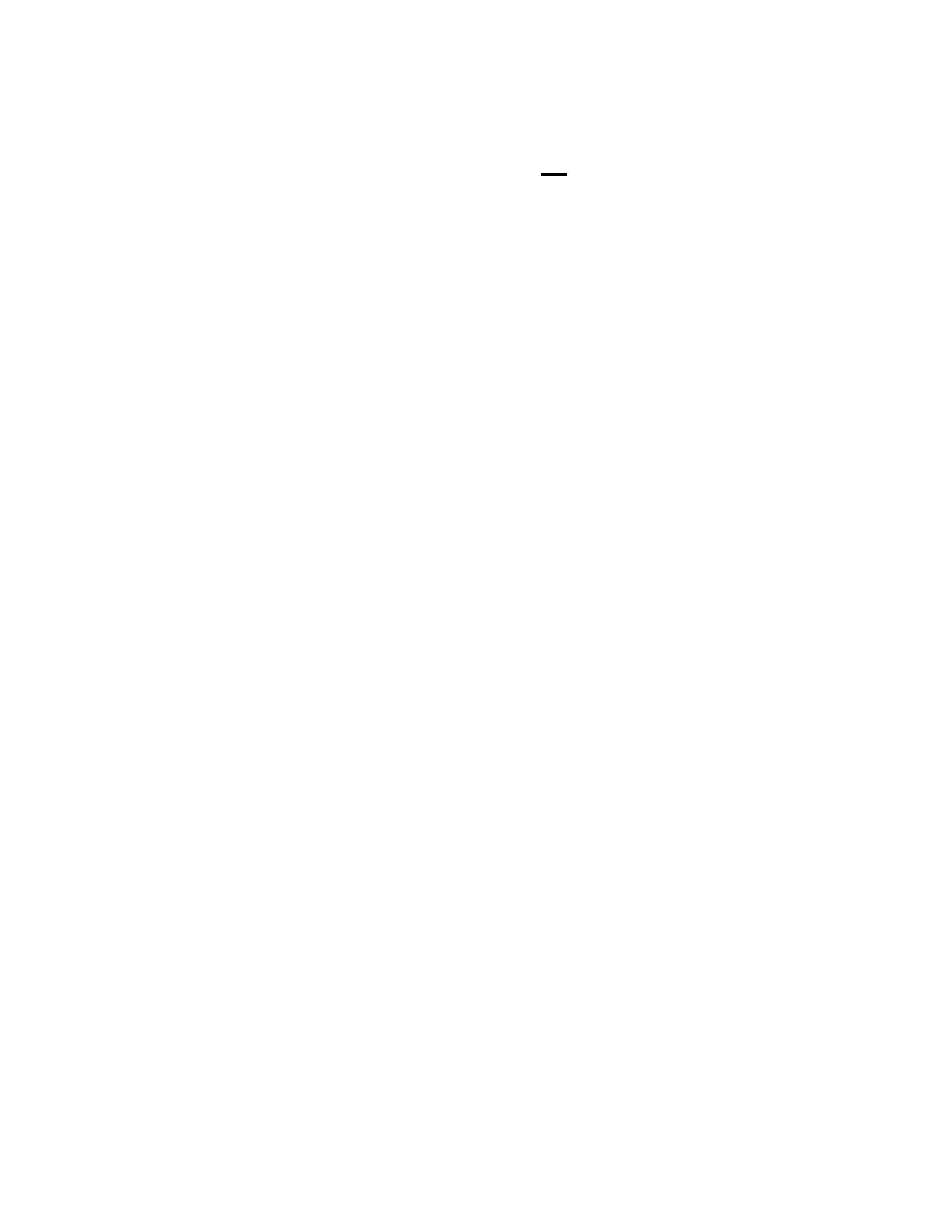Page 84 of 85 Service & Calibration
4.3.8 ARC Calibration
ARC calibration is part of the calibration routine but it is not performed on the Sentry Plus
instruments. ARC Calibration is set at the factory. To by-pass these two steps:
Press [F1] = UP to go to Cal Step 15: ‘AC ARC 15mA (7mA)’. BY-PASS
Press [F1] = UP to go to Cal Step 16: ‘DC ARC 5mA (5mA)’. BY-PASS
4.3.9 IR Resistor Calibration (IRR)
Connect the resistance load (per Table 4-2) between the Sentry Plus instrument’s OUTPUT
terminal and RTN/LOW terminal.
Press [F1] = UP to go to Cal Step 17: ‘IRR Range1 (1G
Ω
)’.
Press [STOP] to return instrument to steady state.
Press [START] to get range1 value.
Press [F1] = INC or [F2] = DEC until the Splus display reads the same as certified load value.
Press [ENTER] to accept reading.
Sentry Plus reverts to “IRR Range1” display (incorporating the new cal value).
Press [F1] = UP to go to Cal Step 18: ‘IRR Range2 (100M
Ω
)’.
Press [STOP] to return instrument to steady state.
Press [START] to get range2 value.
Press [F1] = INC or [F2] = DEC until the SPlus display reads the same as certified load value.
Press [ENTER] to accept reading.
Sentry Plus reverts to “IRR Range2” display (incorporating the new cal value).
Press [F1] = UP to go to Cal Step 19: ‘IRR Range3 (10M
Ω
)’.
Press [STOP] to return instrument to steady state.
Press [START] to get range3 value.
Press [F1] = INC or [F2] = DEC until the SPlus display reads the same as certified load value.
Press [ENTER] to accept reading.
Sentry Plus reverts to “IRR Range3” display (incorporating the new cal value).
Press [F1] = UP to go to Cal Step 20: ‘IRR Range4 (10M
Ω
)’.
Press [STOP] to return instrument to steady state.
Press [START] to get range4 value.
Press [F1] = INC or [F2] = DEC until the SPlus display reads the same as certified load value.
Press [ENTER] to accept reading.
Sentry Plus reverts to “IRR Range4” display (incorporating the new cal value).