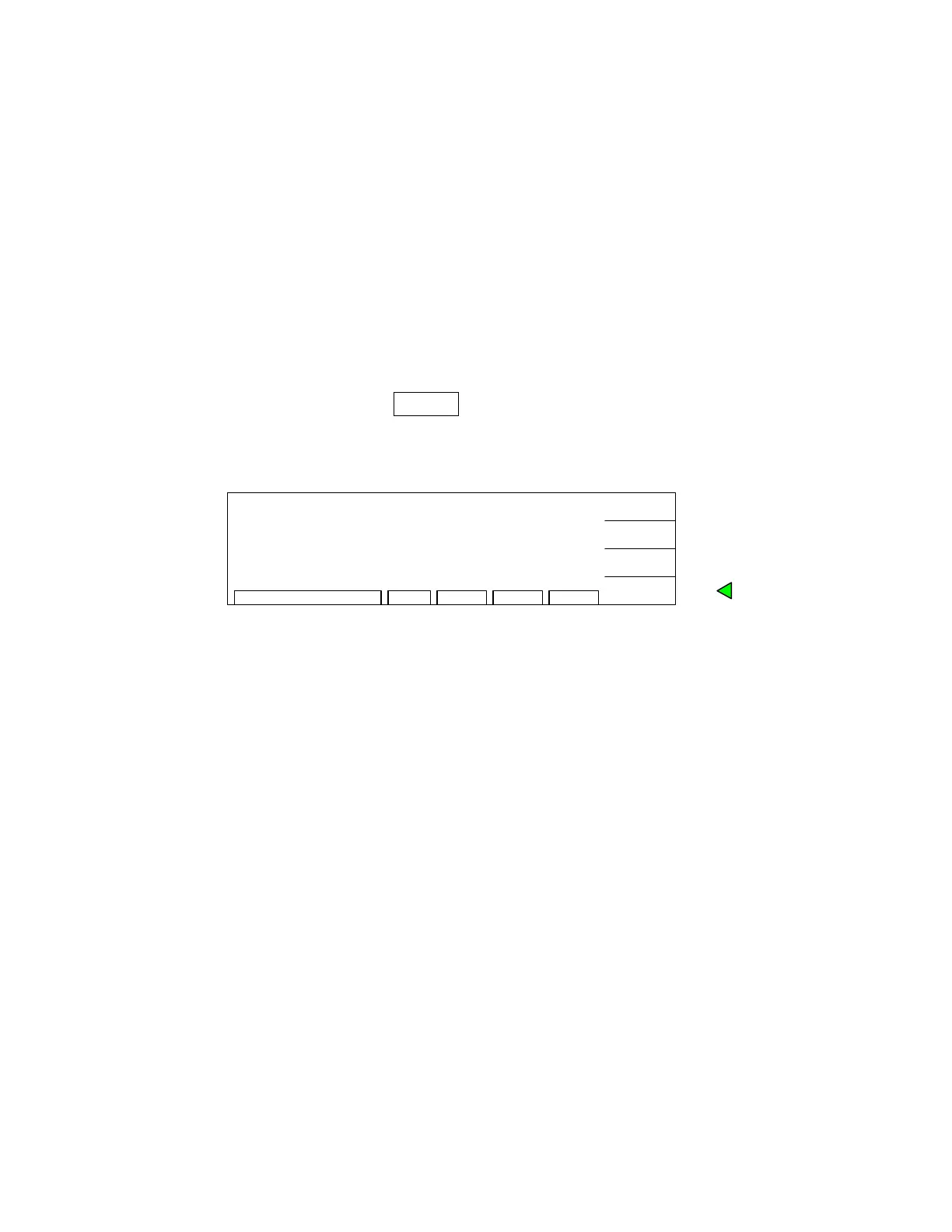Operation Page 65 of 85
2.15.7 ERROR LOG
The Sentry Plus Series instruments have an Error Log to track invalid remote commands. The
remote interface is not available at this time.
2.15.8 ABOUT
The Sentry Plus Series instruments have a parameter labeled ‘About’. This parameter lists the
instrument manufacturer, software version and date. To view the contents of ABOUT with the
instrument in STAND BY status:
•
Press [F3] = MENU
•
Press [F2] = DOWN until ABOUT is backlit.
•
Press [F3] = SELECT
•
Display lists the contents of ABOUT.
Figure 2-8: ABOUT Display
RETURN
RMT ERROFSTLOCKABOUT
Sentry 30 Plus VERSION X.XX
http://www.quadtech.com
QuadTech Inc.
COPYRIGHT (c) 2001 - 2002
F1
F4
F3
F2
Return to MENU
ABOUT
Display