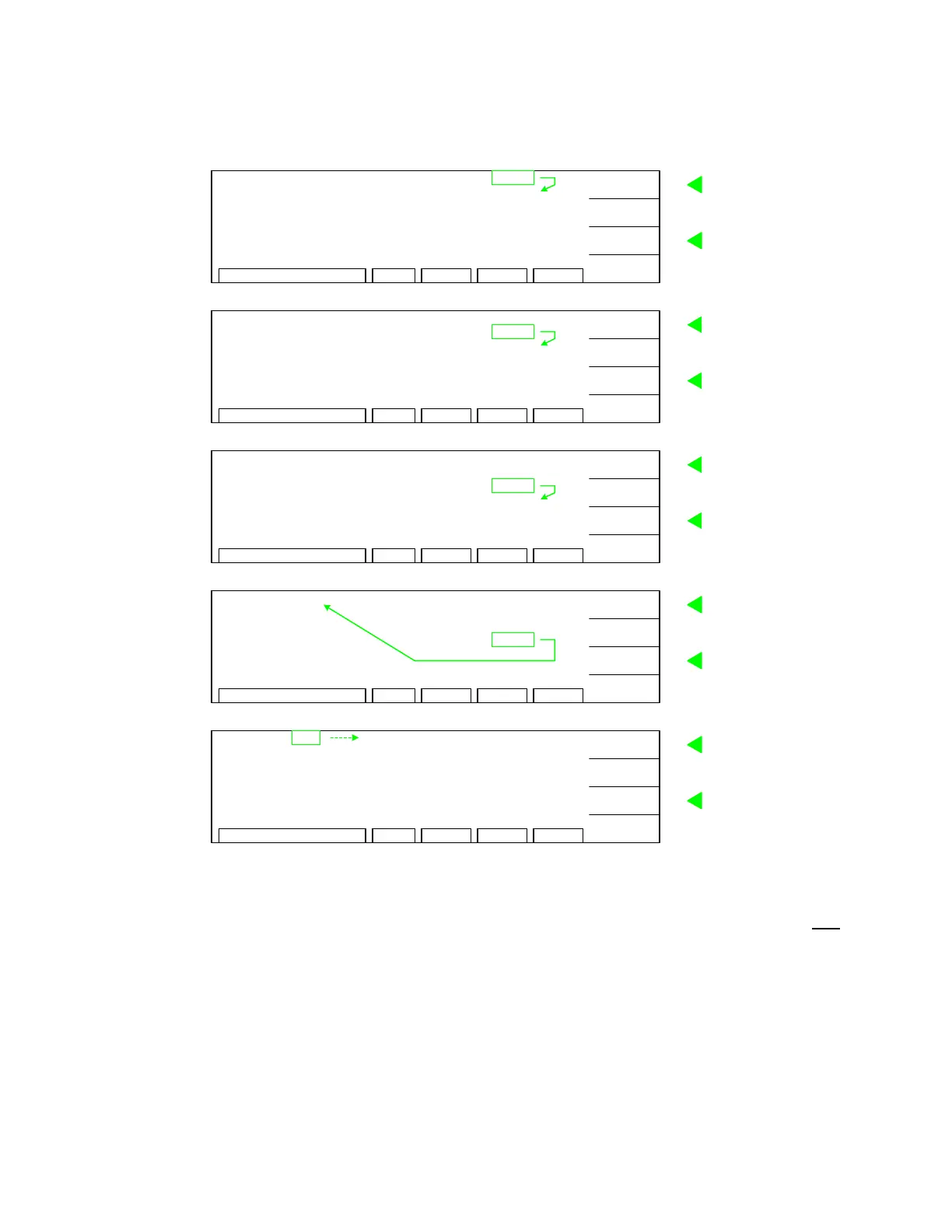Page 42 of 85 Operation
Programming an IR (Insulation Resistance) Test (Continued)
END IR Test Programming. After selecting the FALL Time, one can either press [F1] = NEW
to change the step number in the highlighted box (1-10) and start programming STEP 5-10, OR
one can press [F4] = EXIT to exit programming function and return to STAND BY status.
For this example, press [F1] = NEW and proceed to program step 5 as a PAUSE (¶ 2.8).
INC.
DEC.
EXIT
NEXT
RMT ERROFSTLOCK0 - 50G
Ω
0 = OFF
F1
F4
F3
F2
RAMP
HIGHIRSTEP 4/4
VOLT
LOW
TIME
To move highlighted box to RAMP.
To set high resistance limit:
0 - 50G
Ω
in 0.1M
Ω
increments
(from programmed low limit to 50G
Ω
)
OFF
OFF
Set
High
Resistance
Limit
FALL OFF
:
:
:
:
:
:
0.750kV
1.5M
Ω
5.0s
INC.
DEC.
EXIT
NEXT
RMT ERROFSTLOCK0 - 999s 0 = OFF
F1
F4
F3
F2
RAMP
HIGHIRSTEP 4/4
VOLT
LOW
TIME
Set
Fall Time
Set
Next
Test Step
To move highlighted box to STEP.
NEW
MORE ..
EXIT
NEXT
RMT ERROFSTLOCK1 - 10
F1
F4
F3
F2
RAMP
HIGHIRSTEP
VOLT
LOW
TIME
To set fall time:
0 - 999s in 0.1s increments
1.250G
Ω
3.0s
1.250G
Ω
3.0s
:
:
:FALL OFF
:
:
: 0.750kV
5.0s
1.5M
Ω
3.0sFALL :
:
:
:
:
: 0.750kV
1.5M
Ω
5.0s
4/4
[F1]
: Program Step 5
or
[F4] : Exit Program Mode
To set next test step = 5
To
exit
programming mode and return
to STAND BY status.
Select
Ramp Time
To move highlighted box to DWELL.
UP
DOWN
EXIT
NEXT
RMT ERROFSTLOCK0 - 999s 0 = OFF
F1
F4
F3
F2
FALL
RAMP
HIGHIRSTEP 4/4
VOLT
LOW
TIME
OFF
OFF
1.250G
Ω
:
:
:
:
:
:
0.750kV
1.5M
Ω
5.0s
To set ramp time:
0 - 999s in 0.1s increments
Select
Dwell Time
To move highlighted box to FALL.
UP
DOWN
EXIT
NEXT
RMT ERROFSTLOCK0 - 999s 0 = OFF
F1
F4
F3
F2
FALL
RAMP
HIGHIRSTEP 4/4
VOLT
LOW
TIME
OFF
OFF
1.250G
Ω
:
:
:
:
:
:0.750kV
1.5M
Ω
5.0s
To set ramp time:
0 - 999s in 0.1s increments
OFF
OFF
:
DWELL
DWELL :
:
DWELL
3.0s
3.0s:DWELL
DWELL : 3.0s