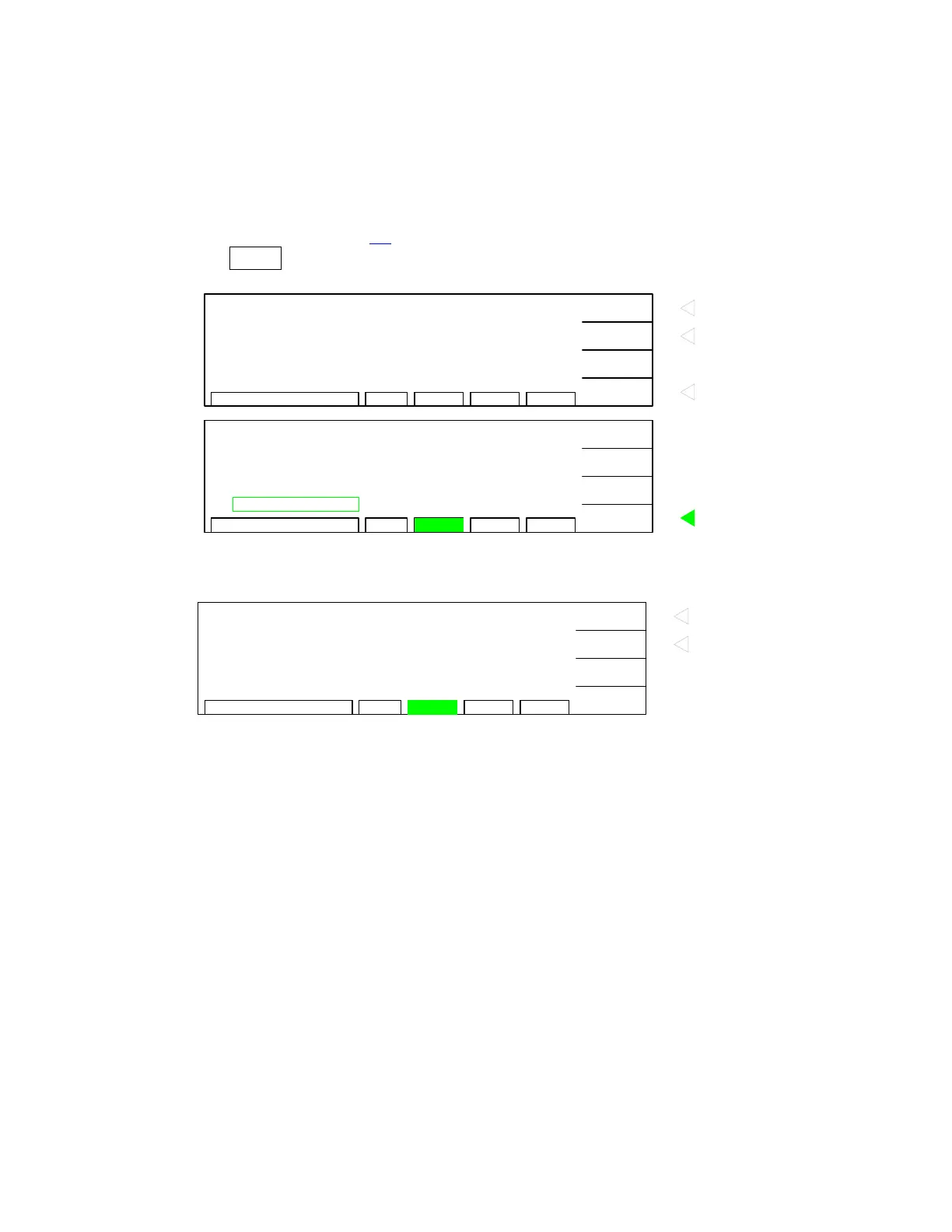Page 62 of 85 Operation
KEY LOCK (continued)
•
Display prompts ‘RECALL LOCK?’
•
NOTE: This means: “Do you want to lock out the ability to recall memory locations?”
•
Press [F1] = YES to select KEY LOCK ON.
•
NOTE: Selecting YES disallows the recalling of programmed tests from memory.
•
The LOCK block at bottom of display is backlit.
•
Press [F4] = EXIT to return to STAND BY status.
To disable the KEY LOCK function, repeat above steps (note: there is no confirmation page
“Recall Lock?”).
RMT ERROFSTLOCKYES / NO
F1
F4
F3
F2
KEYLOCK
KEY LOCK ON!
RECALL LOCK?
YES
NO
CANCEL
Press F1 = "YES" to turn ON key
lock function
Press F2 = "NO" to turn OFF key
lock function
Press F4 = "CANCEL" to go back
to MENU display
EXIT
RMT ERROFST
LOCK
SELECT FUNC.
F1
F4
F3
F2
MENU
SELECT
1
4
3
2
5
MEMORY
SYSTEM
OPTION
CALIBRATION
KEYLOCK
UP
DOWN
Press F4 = "EXIT" to go back to
STAND BY display
KEY LOCK
RECALL
MORE..
MENU
RMT ERROFST
LOCK
STAND BY
0.1A
0.5s
1.2
Ω
F1
F4
F3
F2
LOWGC1/5M01 0.3
Ω
:
STAND BY
To change Key Lock Status to OFF
To recall test setup from Memory