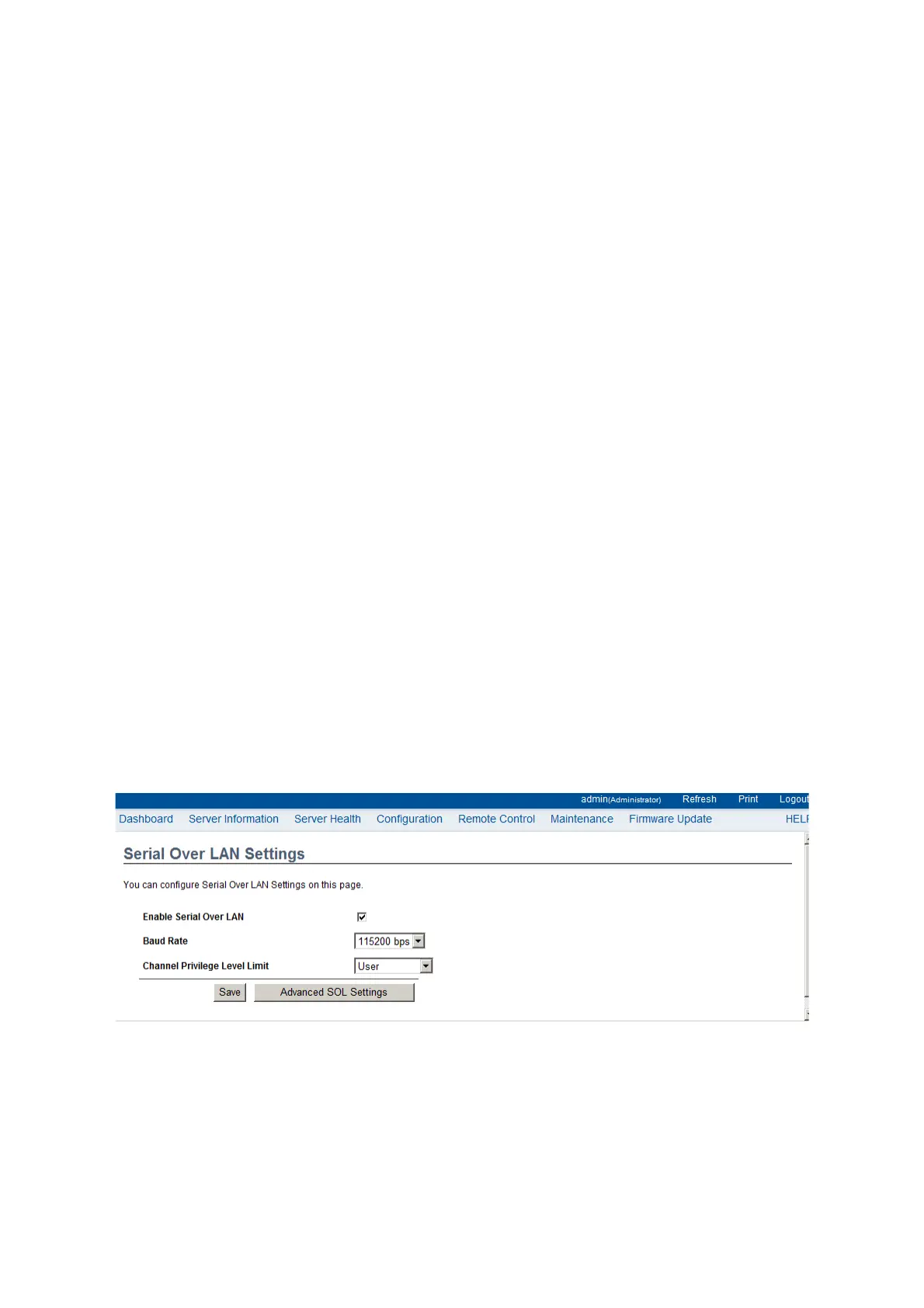BMC CONFIGURATION GROUP
3-56
The Server Address can be edited only when the SMTP Support option is
enabled.
5. Enter the Port value in the specified field.
6. Enter the Server Address in the specified field.
7. Enable the check box SMTP Server requires Authentication if you want to authen-
ticate SMTP Server.
8. Enter your User name and Password in the respective fields.
9. 9. In Secondary SMTP Server, check Enable to enable the SMTP Support option.
The Server Address can be edited only when the SMTP Support option is
enabled.
10. Enter the Port value in the specified field.
11. Enter the Server Address in the specific field.
12. Enable the check box SMTP Server requires Authentication if you want to authen-
ticate SMTP Server.
13. Enter your User name and Password in the respective fields.
14. Click Save to save the entered details else click Reset to update the entered details.
SOL
Here, you can configure the Serial over LAN settings, select or change values for each attri-
bute and click the Save button to save any changes.
Figure 3-34. SOL Settings Page
The fields of SOL Settings Page are explained below.
