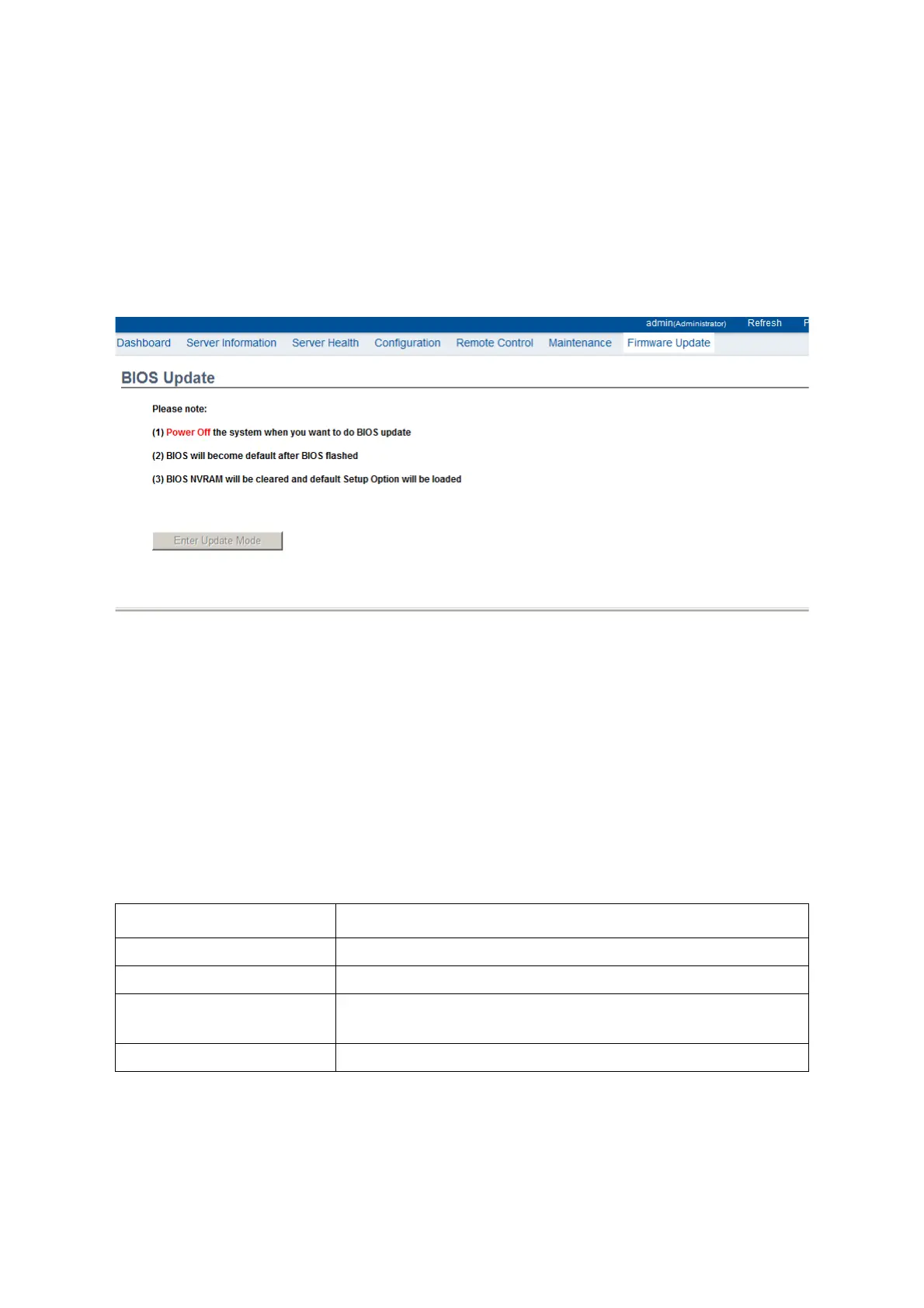BMC LOG OUT
3-96
The device will reset if update is canceled. The device will also reset upon
successful completion of firmware update.
BIOS Update
This page allow user to update BIOS image, but only works when DC is off. Please note the
filename extension of BIOS image shall be *.bin. For example: BIOS3A22.bin. After BIOS
update complete, system must perform AC cycle to take effect.
Figure 3-56. BIOS Update Page
Log Out
To log out of the MegaRAC GUI, click the logout link on the top right corner of the screen.
User Privilege
Below table describes user privilege definition and the main different features.
Command privilege level table defined in IPMI 2.0 Specification Appendix G –
Command Assignments. According to IPMI 2.0 Specification, Chassis Iden-
tify command is allowed for Operator privilege. Because this command didn’t
Table 39: User Privilege Definition
USER PRIVILEGE DEFINITION
Administrator All Web-UI functions are allowed.
Operator Only allow to view all Web-UI functions.
OEM
Only allow to view all Web-UI functions.
But Users, DNS, Network and PEF are not allowed to be viewed.
User/Callback Support for ipmitool, not for Web-UI.
