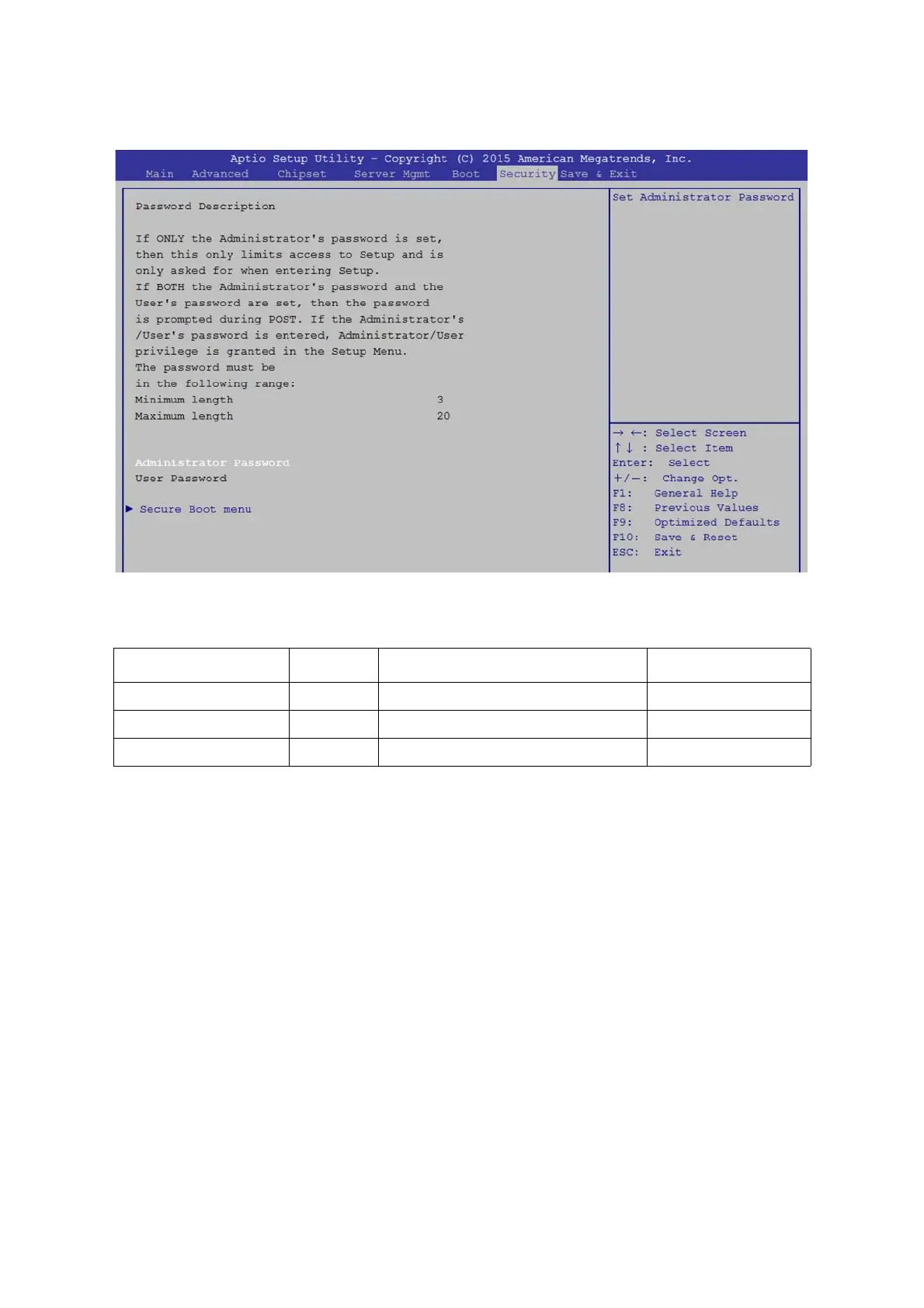BIOS EXIT SCREEN
2-12
To access this screen from the Main screen, select the Security option.
Figure 2-6. Security Screen
Exit Screen
The Exit screen allows the user to choose to save or discard the configuration changes
made on the other screens. It also provides a method to restore the server to the factory
defaults or to save or restore a set of user defined default values. If Restore Defaults is
selected, the default settings, noted in bold in the tables in this chapter, will be applied. If
Table 8: BIOS Screen Description
SETUP ITEM OPTIONS HELP TEXT COMMENTS
Administrator Password Set Administrator Password
User Password Set User Password
Secure Boot menu Customizable Secure Boot settings
