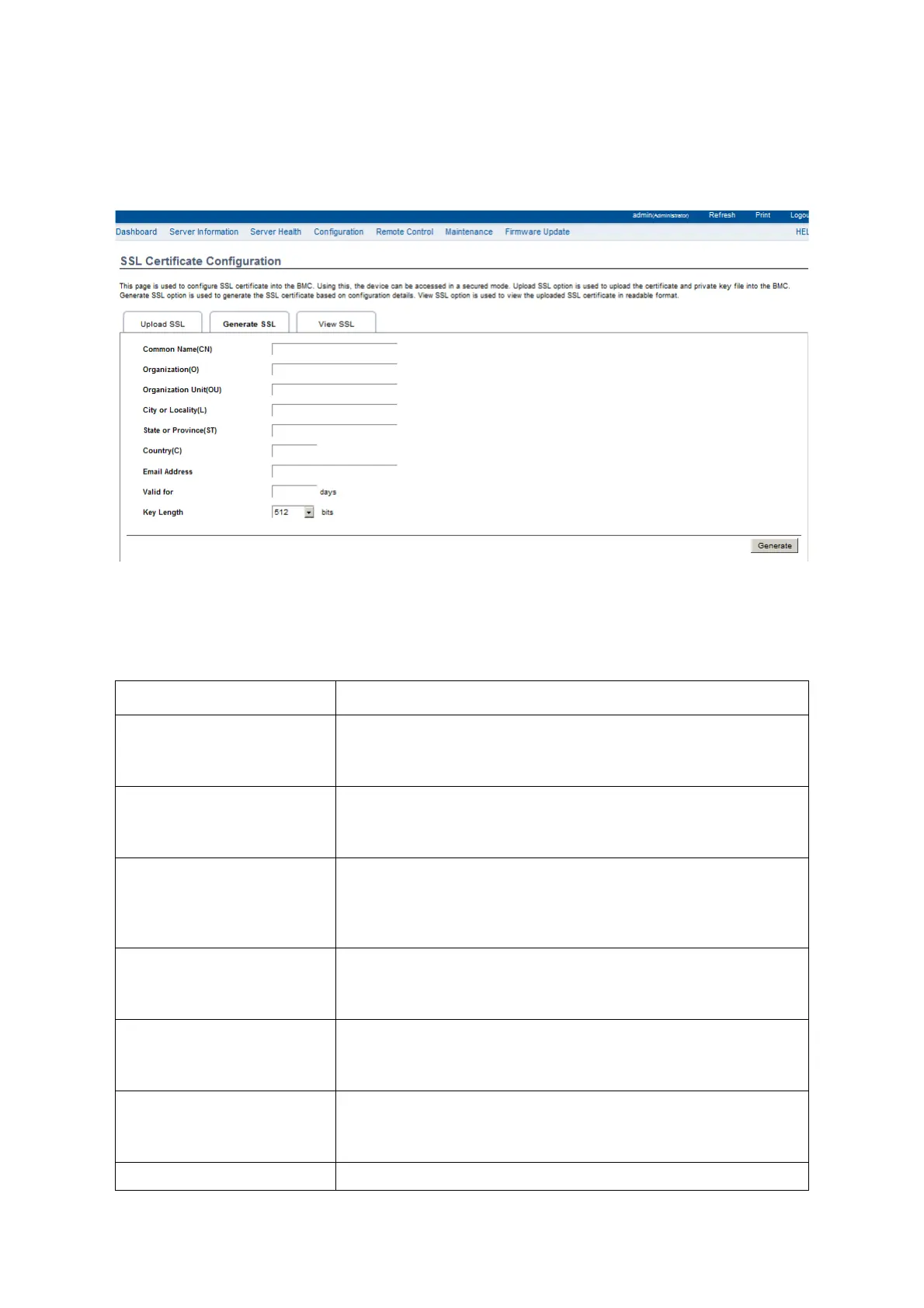BMC CONFIGURATION GROUP
3-59
Figure 3-37. SSL Certificate Configuration – Generate SSL
The fields of SSL Certificate Configuration – Generate SSL tab are explained below.
Upon successful upload, HTTPs service will get restarted to use the newly uploaded SSL certif-
icate.
Table 25: SSL Certificate Configuration - Generate SSL
ITEM DESCRIPTION
Common Name (CN)
Common name for which certificate is to be generated.
Maximum length of 64 characters.
Special characters '#' and '$' are not allowed.
Organization (O)
Organization name for which the certificate is to be generated.
Maximum length of 64 characters.
Special characters '#' and '$' are not allowed.
Organization Unit (OU)
Over all organization section unit name for which certificate is to be
generated.
Maximum length of 64 characters.
Special characters '#' and '$' are not allowed.
City or Locality (L)
City or Locality of the organization (mandatory).
Maximum length of 64 characters.
Special characters '#' and '$' are not allowed.
State or Province (ST)
State or Province of the organization (mandatory).
Maximum length of 64 characters.
Special characters '#' and '$' are not allowed.
Country (C)
Country code of the organization (mandatory).
Only two characters are allowed.
Special characters are not allowed.
Email Address Email Address of the organization (mandatory).
