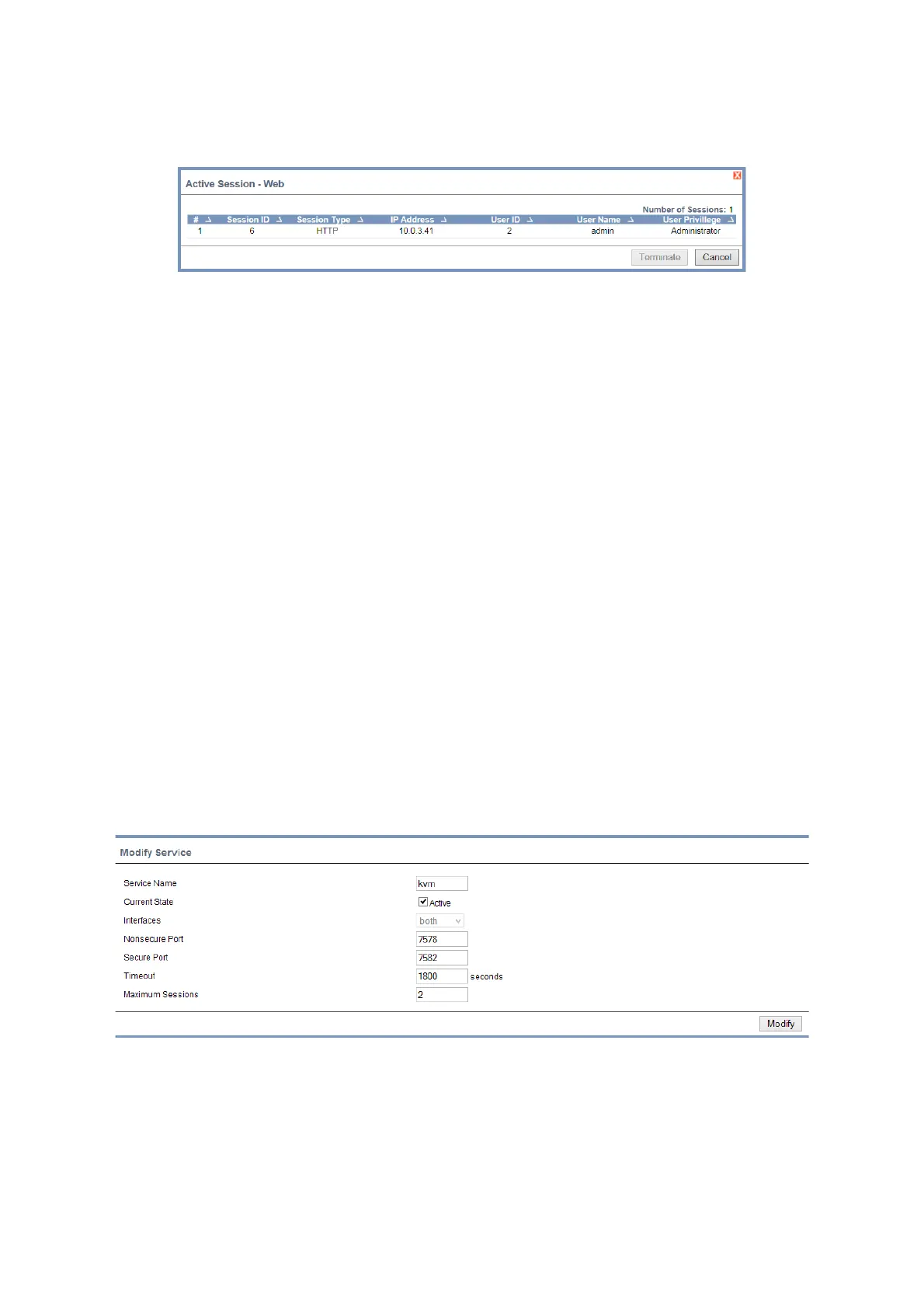BMC CONFIGURATION GROUP
3-69
2. This opens the Active Session screen (for example - Web Service screen) as shown
in the screenshot below.
Session ID: Displays the ID number of the active sessions.
Session Type: Displays the type of the active sessions.
IP Address: Displays the IP addresses that are already configured for the active
sessions.
User ID: Displays the ID number of the user.
User Name: Displays the name of the user.
User Privilege: Displays the access privilege of the user.
3. Select a slot and click Terminate to terminate the particular session of the service
else click Cancel to cancel the modification and return to Services list.
Modify: To modify the existing services.
Procedure
1. Select a slot and click Modify to modify the configuration of the service. Alterna-
tively, double click on the slot.
2. This opens the Modify Service screen as shown in the screenshot below.
Figure 3-44. Service modify
3. Service Name is a read only field
4. Activate the Current State by enabling the Activate check box.
Whenever the configuration is modified, the service will be restarted automatically. User has
to close the existing opened session for the service if needed.
