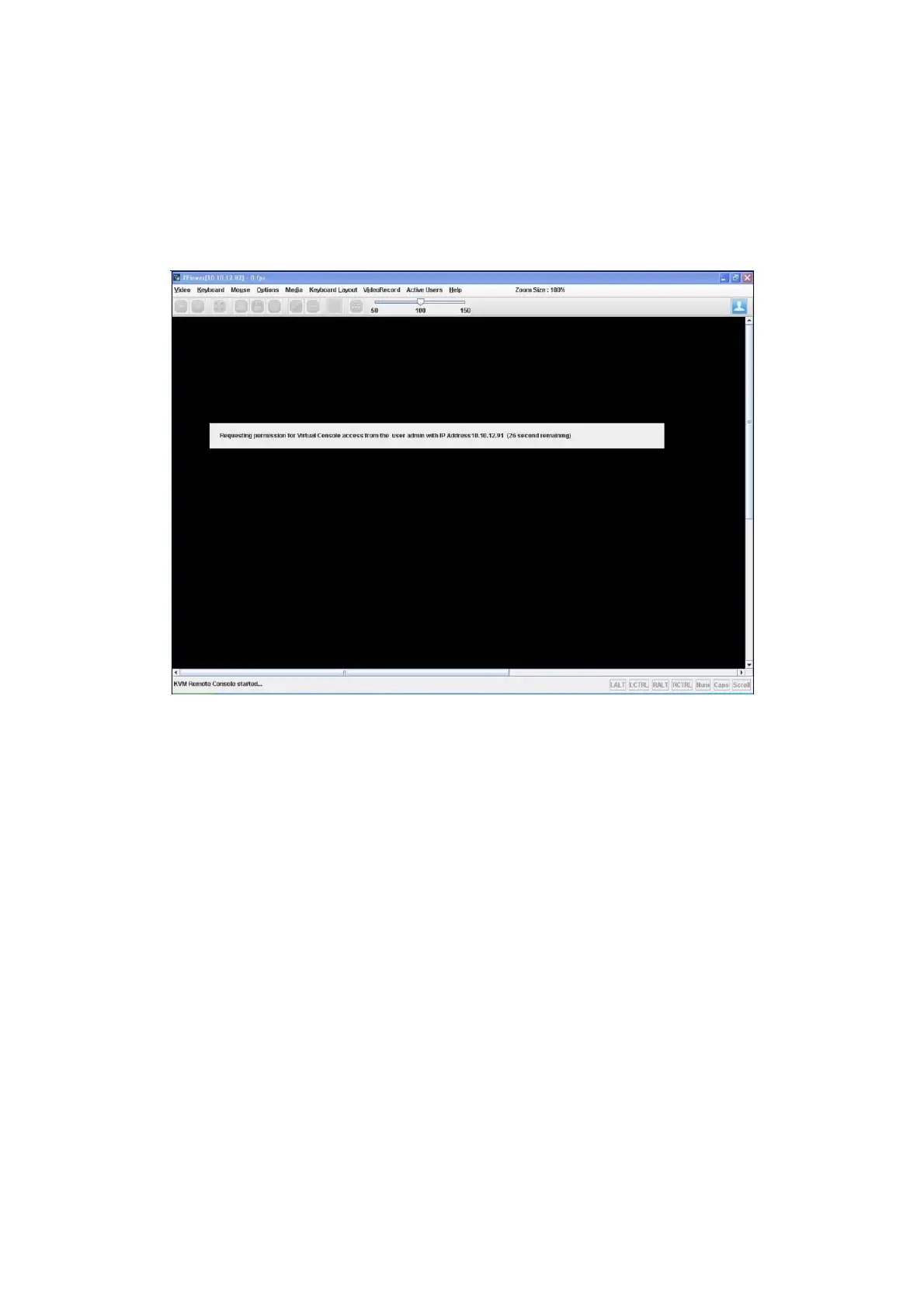BMC REMOTE CONTROL
3-81
The Remote KVM console is only able to allow two users to login simultaneously. Regard-
ing to KVM privilege, the first user has the greatest power to decide the second user access
right.
The second user wants to launch remote KVM if first user already login remote KVM, and
second user needs to wait for first user permit in 30 seconds, then second user will get the
waiting information as shown below.
At the moment, first user needs to give permission to second user. And there are three
options to decide the second user access right for the first user as below.
Allow Virtual Console: Second user is the same as first user access right, and second user
can access the Keyboard, mouse, and Video function.
Allow only Video: Second user has only Video function.
