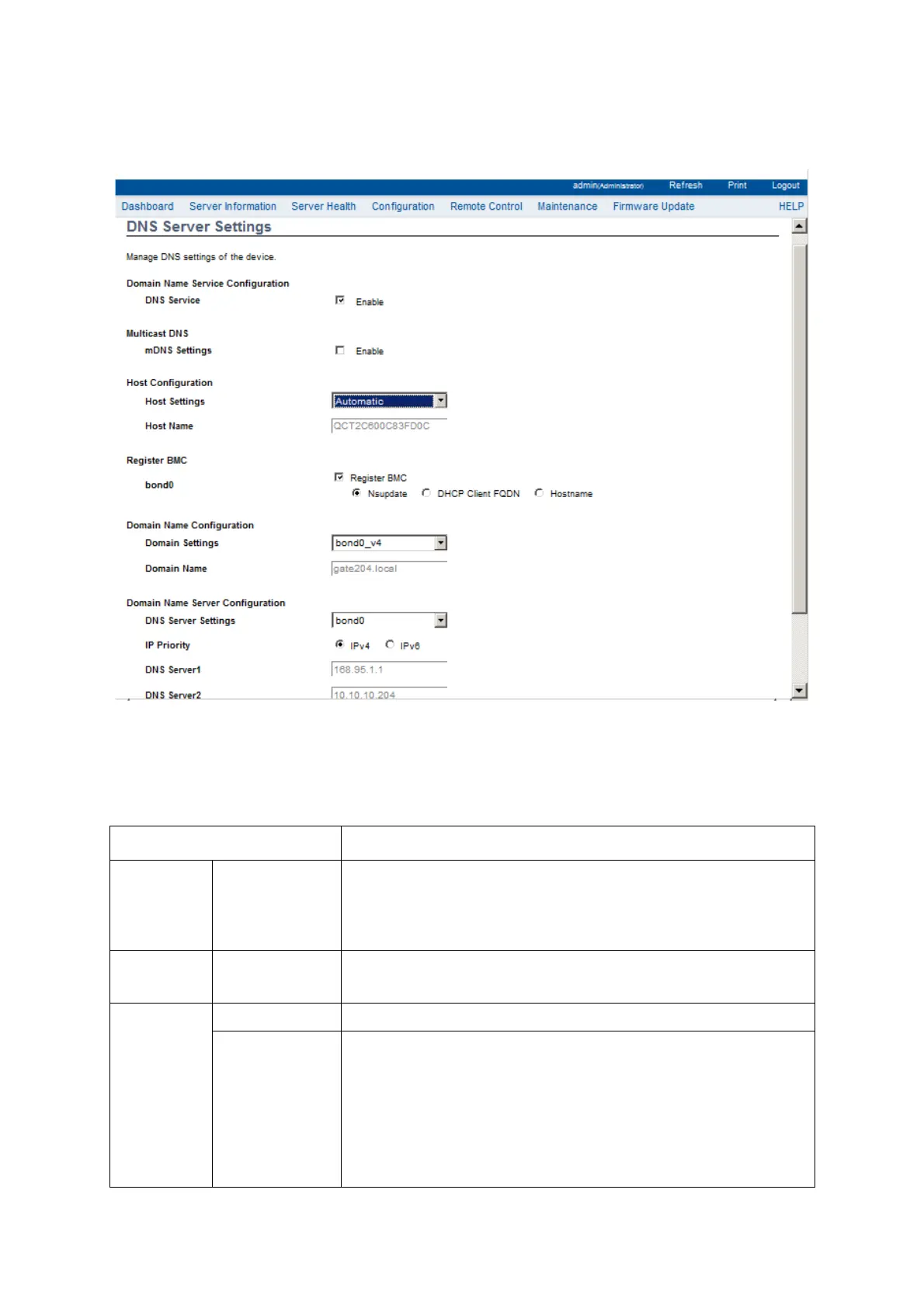BMC CONFIGURATION GROUP
3-31
In DNS Server Settings page, you can click Configuration > DNS from the main menu. A
DNS Server Settings Page is shown in the screenshot below.
Figure 3-19. DNS Server Settings Page
The fields of DNS Server Settings page are explained below.
Table 11: DNS Server Settings Page
ITEM DESCRIPTION
DOMAIN NAME
S
ERVICE
C
ONFIGURATIO
N
DNS Service To enable/disable all the DNS Service Configurations.
M
ULTICAST
DNS S
UPPORT
mDNS Settings To enable/disable the mDNS Support Configurations.
H
OST
CONFIGURATION
Host Settings Choose either Automatic or Manual settings.
Host Name
It displays hostname of the device. If the Host setting is chosen as Man-
ual, then specify the hostname of the device.
- Value ranges from 1 to 64 alpha-numeric characters.
- Special characters ‘-’(hyphen) and ‘_’(underscore) are allowed.
- It must not start or end with a ‘-’(hyphen). IE browsers won’t work correctly
if any part of the host name contain underscore (_) character.
