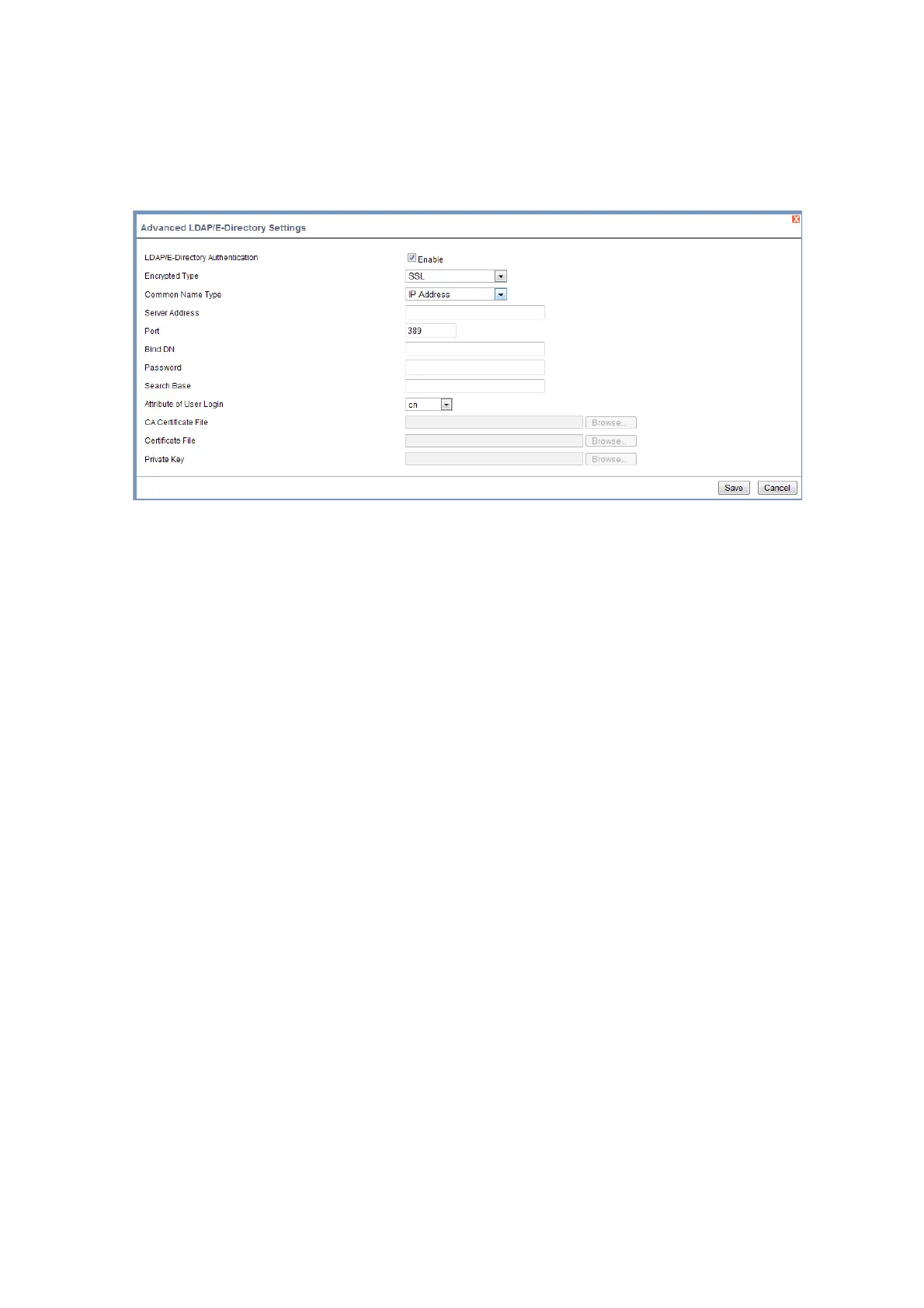BMC CONFIGURATION GROUP
3-35
Entering the details in Advanced LDAP/E-Directory Settings Page
1. In the LDAP Settings Page, click Advanced Settings. A sample screenshot of LDAP/E-
Directory Settings page is given below.
Figure 3-21. Advanced LDAP/E-Directory Settings
2. To enable/disable LDAP/E-Directory Authentication, check or uncheck the Enable
checkbox respectively.
3. Select the encryption type for LDAP/E-Directory from the Encrypted Type drop-
down list.
4. Select the Common Name Type as IP Address.
5. Enter the IP address of LDAP server in the Server Address field.
6. Specify the LDAP Port in the Port field.
7. Specify the Bind DN that is used during bind operation, which authenticates the cli-
ent to the server.
During login prompt, use username to login as an LDAP Group member.
Configure proper port number, when SSL is enabled.
IP Address made of 4 numbers separated by dots as in 'xxx.xxx.xxx.xxx'.
Each Number ranges from 0 to 255.
First Number must not be 0.
Supports IPv4 Address format and IPv6 Address format.
Default Port is 389. For Secure SSL connection, default port is 636. The Port value ranges from
1 to 65535.
