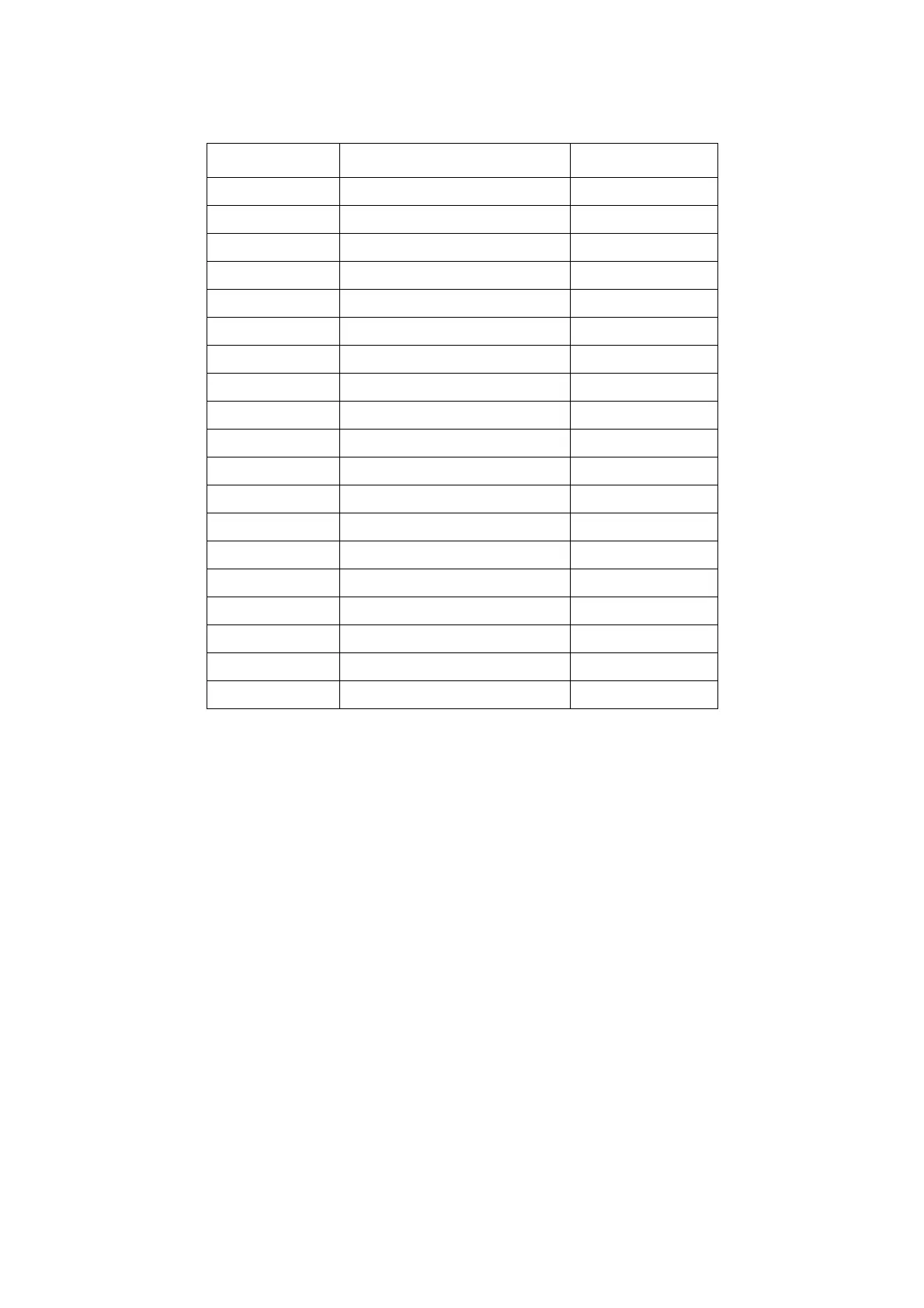BMC CONFIGURATION GROUP
3-41
Procedure
1. Select the LAN Interface from the drop down list.
2. Check Enable to enable the LAN Settings.
3. In IPv4 Configuration, enable Use DHCP to Obtain an IP address automatically to
dynamically configure IPv4 address using DHCP.
4. If the field is disabled, enter the IPv4 Address, Subnet Mask and Default Gateway
in the respective fields.
5. In IPv6 Configuration, if you wish to enable the IPv6 settings, check Enable.
6. If the IPv6 setting is enabled, enable or disable the option Use DHCP for obtaining
the IP address automatically.
7. If the field is disabled, enter the IPv6 Address, Subnet Prefix length and Default
Gateway in the given field.
8. In VLAN Configuration, if you wish to enable the VLAN settings, check Enable.
9. Enter the VLAN ID in the specified field.
10. Enter the VLAN Priority in the specified field.
11. Click Save to save the entries.
Table 15: Reserved IPv6 Address
IP
V6 PREFIX ALLOCATION REFERENCE
0000::/8 Reserved by IETF [RFC4291]
0100::/8 Reserved by IETF [RFC4291]
0200::/7 Reserved by IETF [RFC4048]
0400::/6 Reserved by IETF [RFC4291]
0800::/5 Reserved by IETF [RFC4291]
1000::/4 Reserved by IETF [RFC4291]
4000::/3 Reserved by IETF [RFC4291]
6000::/3 Reserved by IETF [RFC4291]
8000::/3 Reserved by IETF [RFC4291]
a000::/3 Reserved by IETF [RFC4291]
c000::/3 Reserved by IETF [RFC4291]
e000::/4 Reserved by IETF [RFC4291]
f000::/5 Reserved by IETF [RFC4291]
f800::/6 Reserved by IETF [RFC4291]
fe00::/9 Reserved by IETF [RFC4291]
fe80::/10 Link-Scoped Unicast [RFC4291]
fec0::/10 Reserved by IETF [RFC3879]
ff00::/8 Multicast [RFC4291]
2001::/32 Reserved by IETF [RFC4380]
