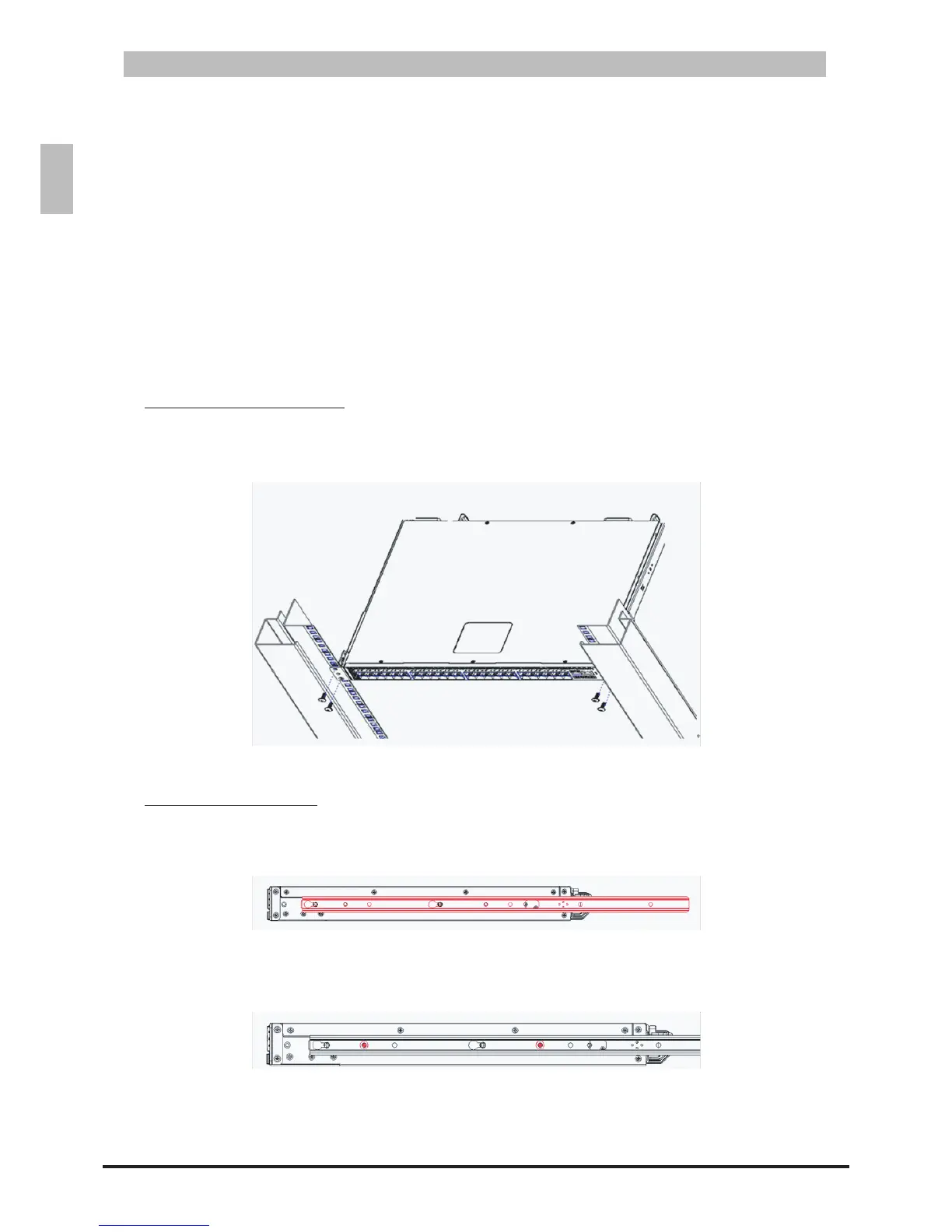Items Required for Installation3.2.1.2
Thefollowingitemsarerequiredforinstalling,conguring,andconnectingtheswitch:
A workstation•
Ethernet cable•
Console cable•
SFP+ modules•
QSFP+ modules•
Phillips screwdriver•
Install the Switch3.2.2
Install in a Rack3.2.2.1
You can install the switch in most standard 19-inch (48.3-cm) racks.
Without Rail Installation
Align the built-in mounting ear to the rack holes and secure them with screws.
Install Switch on Rack (Without Rail)Figure 3-1:
With Rail Installation
Align the rail holes with the holes on the switch.1.
Holes AlignmentFigure 3-2:
Secure them with two screws.2.
Secure PositionFigure 3-3:
