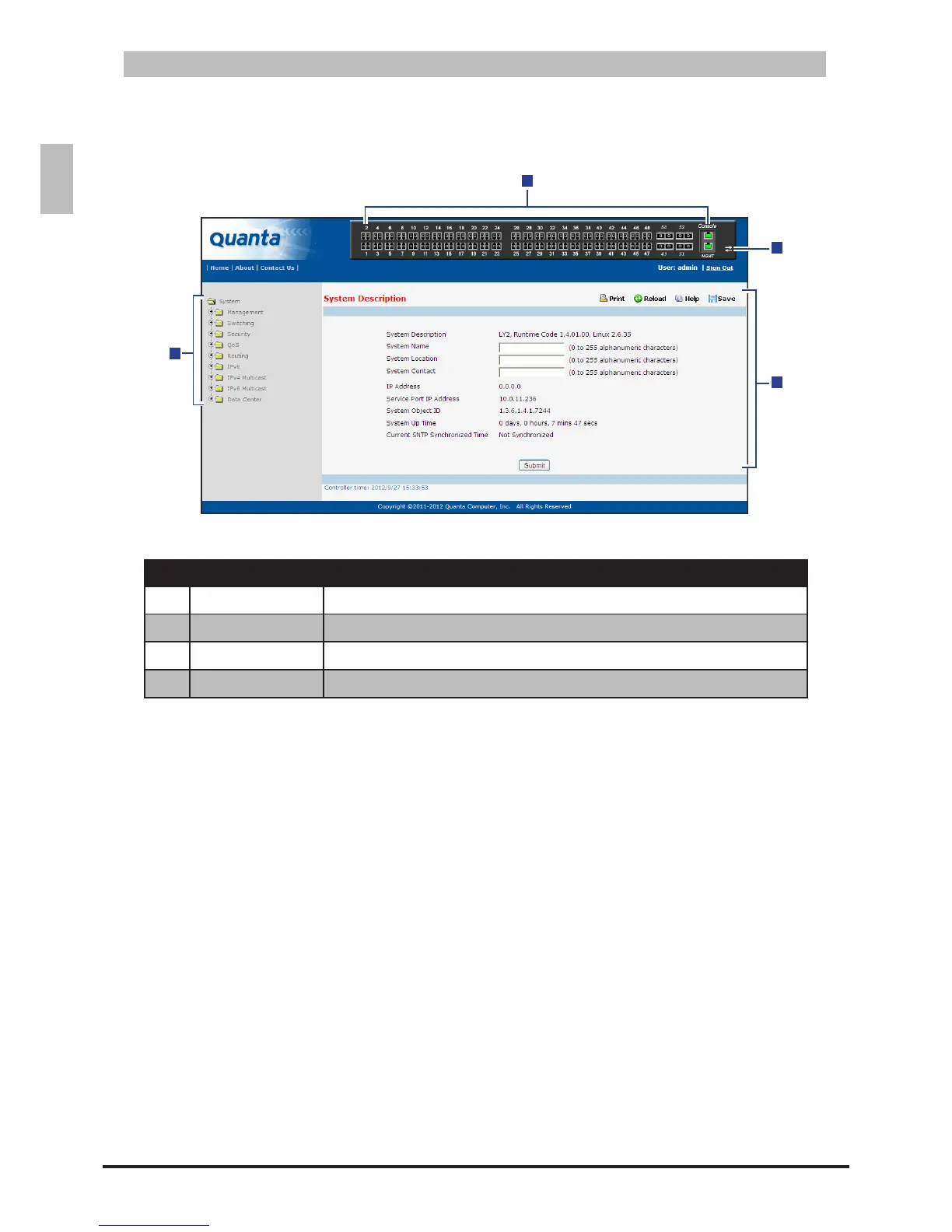The Web Browser Utility Interface4.3.3.2
The Web Browser Utility ScreenFigure 4-6:
2
3
4
1
Web Browser Utility ScreenTable 4-1:
Parts Description
1 Menu
Click a menu folder to access the submenu functions.
2 Ports
Clickaportnumbertoviewandconguretheport.
3 Toggle icon
Click to toggle between showing the front and rear panel of the switch.
4 Settings Screen
Displaysthecongurationsoftheselectedmenu,submenuorport.
Once you login to the Web Browser Utility, the System Description screen is displayed. This screen
displaysthebasicnetworkcongurationsoftheswitch.
To protect the switch from unauthorized users, it is recommended to set the Web Browser Utility login
passwordanddeneaccesslevelsgiventousers.
On the left panel menu, click 1. Management > User Management > User Accounts.
In 2. User, select one of the following users:
admin• : To manage the administrator account.
guest• : To manage the guest account. By default, the guest account is limited to “Read-Only”
mode.
Create• : Select this to create a new user. Then type the User Name to be given to the new
user account.
Type the password in 3. Password and Conrm Password.
In 4. Access level, select the access level to be granted to the user.
Options are:
Suspended• : Select this only when you want to temporarily suspend or deny an existing user
from accessing the Web Browser Utility.
Read-Write• : Select this for full access. Full access is usually granted to the administrator
account.
Read-Only• :Selectthistoallowtheusertoviewtheswitchcongurationsbutcannotmodify
them.
