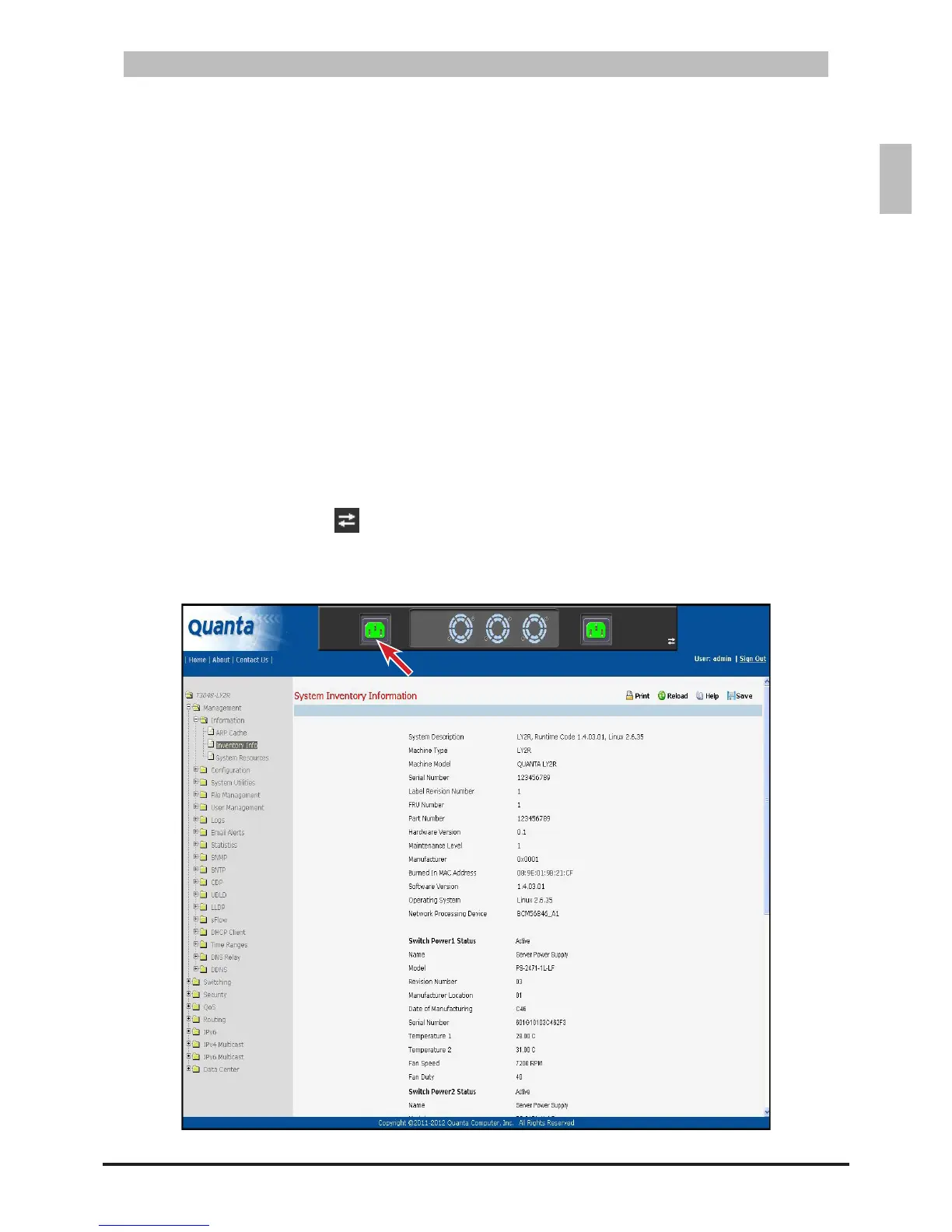Installation 5.1.3
Verify that all system components have been properly installed. If one or more components appear to
be malfunctioning (such as the power cord or network cabling), test them in an alternate environment
where you are sure that all the other components are functioning properly.
In-Band Access 5.1.4
You can access the management agent in the switch from anywhere within the attached network
usingTelnet,aWebbrowser,orothernetworkmanagementsoftwaretools.However,youmustrst
conguretheswitchwithavalidIPaddress,subnetmask,anddefaultgateway.Ifyouhavetrouble
establishing a link to the management agent, check to see if you have a valid network connection.
Then verify that you entered the correct IP address. Also, be sure the port through which you are
connecting to the switch has not been disabled. If it has not been disabled, then check the network
cabling that runs between your remote location and the switch.
Replace the Power Supply Unit5.2
The switch has two power supply units (PSU). The PSUs can be replaced without the use of special
tools. Before replacing any of the PSUs, verify the status of the PSU to determine if there is a need for
replacement. To check the status of the PSU, do the following:
Login to the Web Browser Utility. 1.
On the upper panel, click 2. to display the rear panel image of the switch.
Click the PSU to check its status.3.
Access PSU Info on Web UtilityFigure 5-1:
