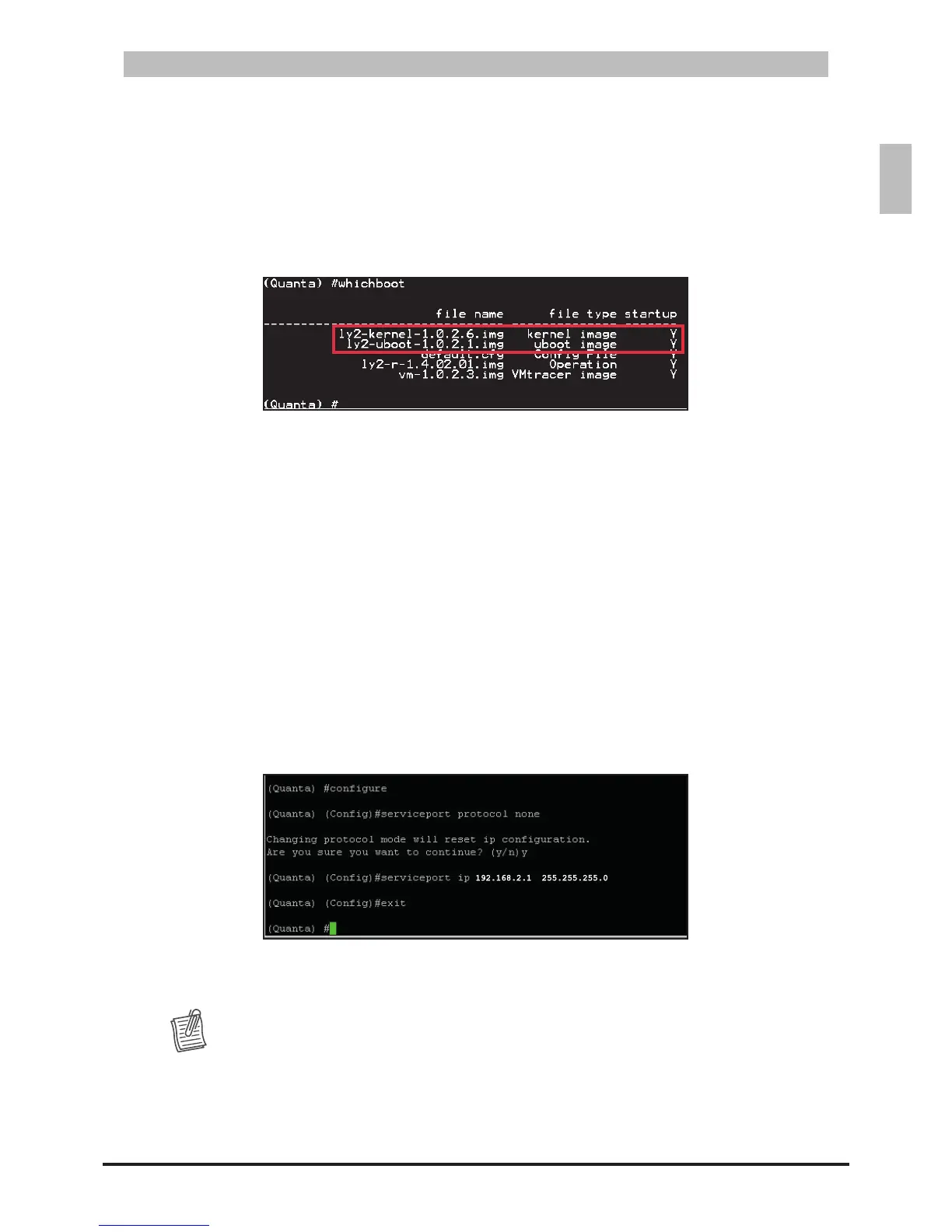Upgrade Kernel, Uboot and Rootfs4.4.2
Afterupgradingthermwareimagele,checkifthereisaneedtoupgradethekernel,uboot,androot
lesystem.
To determine whether an upgrade is necessary, perform the following:
Boot to normal mode and execute the 1. “whichboot” command to check the switch kernel and
uboot versions.
Check Version Screen SampleFigure 4-12:
Checkthermwarereleasenotestodeterminewhetheranupgradeisnecessary.2.
Toupgradethekernel,uboot,androotlesystem,performthefollowing:
Connect the TFTP server to the switch via the management port. 1.
Set the service port IP address using the following commands:2.
Connect the console cable to the console port.a.
On a terminal emulation program (such as Teraterm or HyperTerm), set the baud rate to b.
115200 (115200, n, 8, 1).
When prompted for the username and password, input “admin” for the username and leave c.
the password empty.
Set the service port IP address (in the example below, the service port IP address is set to d.
192.168.2.1):
Congure
Serviceport protocol none
Serviceport ip 192.168.2.1 255.255.255.0
exit
Set Service Port IP ScreenFigure 4-13:
