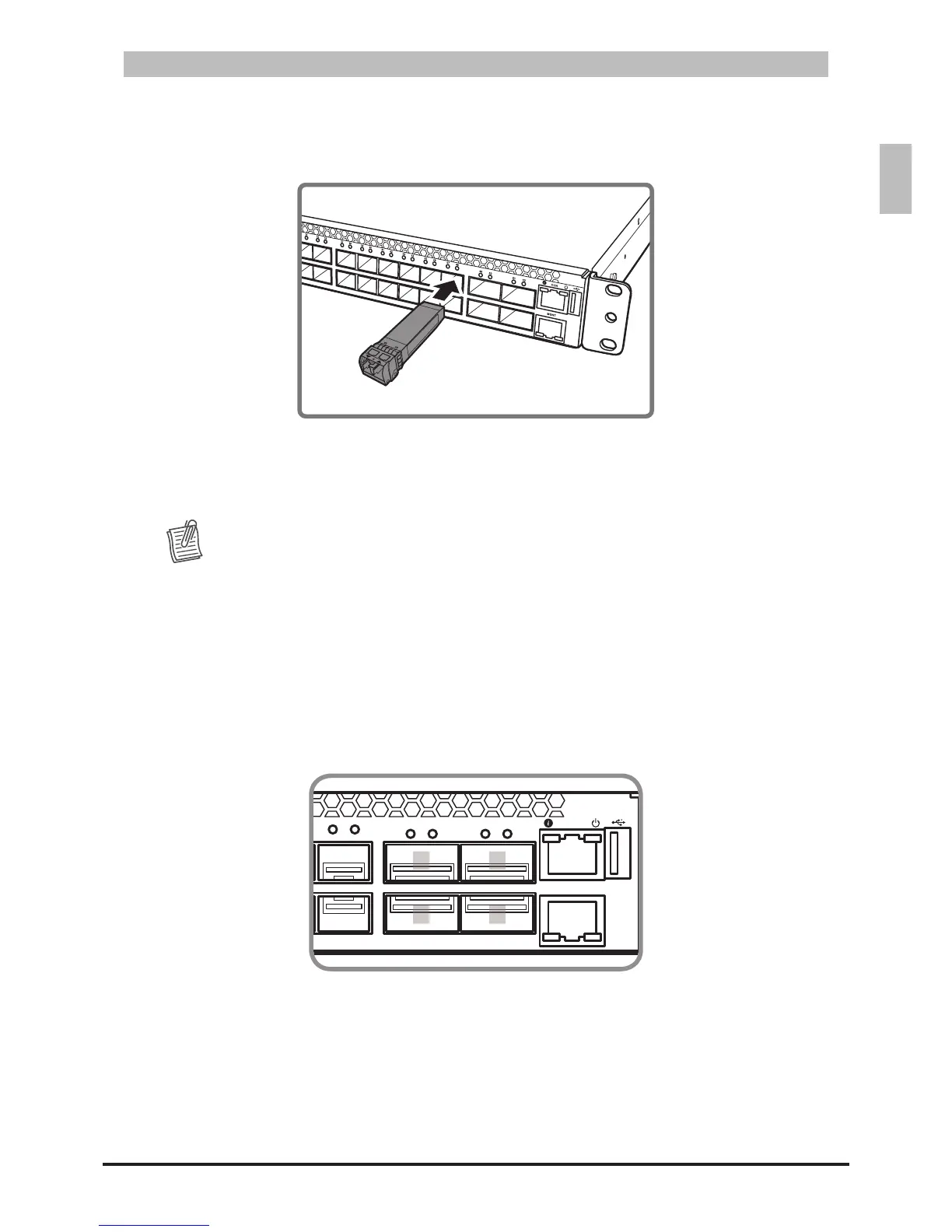ENGLISH
21
Hardware Installation
To install an SFP+ module, do the following:
Slide the SFP+ module into an SFP+ port.1.
Connect SFP+ ModuleFigure 3-7:
Push completely until the module locks into place.2.
Repeat the above procedures to install additional SFP+ modules.3.
The SFP+ port LED lights green when the network link is established.
NOTE:
SFP+ modules are not included in the package. Contact your dealer to purchase.
QSFP+ Port3.5.2
The switch has 4-QSFP+ (Quad SFP). QSFP+ provides four channels of data in one pluggable
interface. Each channel can transfer data at 10Gb/s and therefore each interface can transfer data up
to 40Gb/s.
The QSFP+ ports are numbered and have corresponding QSFP+ port LEDs as shown on the
illustration below.
QSFP+ Port NumberingFigure 3-8:
49 50
37 38 47 4845 4643 4441 4239 401 2 11 129 107 85 63 4 13 14 23 2421 2219 2017 1815 16 25 26 35 3633 3431 3229 3027 28
51 52
CON
MGNT
1
T3048-LY2R
2
3
4
5
6
7
8
9
10
11
12
13
14
15
16
17
18
18
20
21
22
23
24
25
26
27
28
29
30
31
32
33
34
35
36
37
38
39
40
41
42
43
44
45
46
47
48
49
50
51
52
49 51
50 52
The4-QSFP+portssupport40-gigabitIEEE802.3baEthernetforbermediums.
