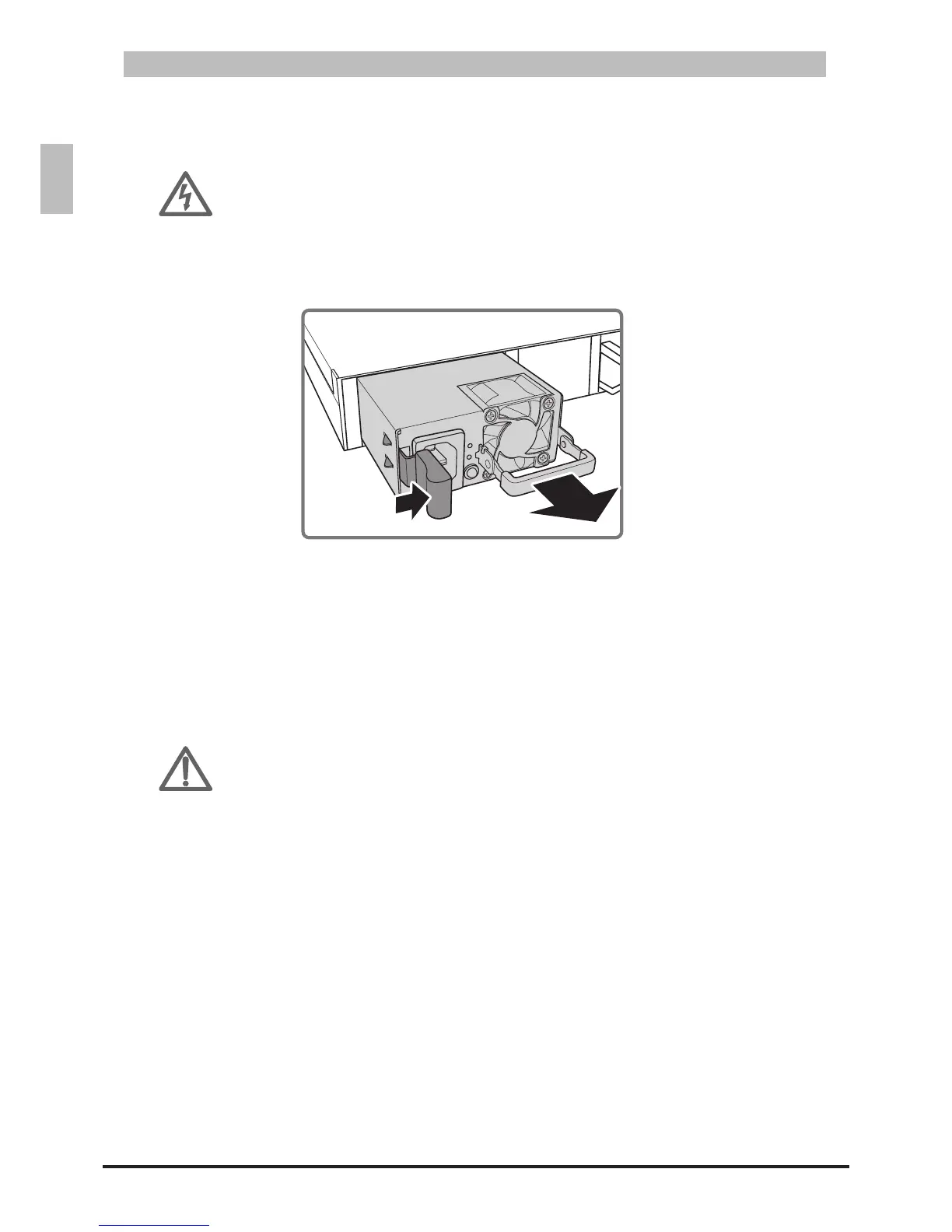Remove the Power Supply Unit5.2.1
Disconnect the AC power cord of the PSU that you want to remove.1.
CAUTION:
Ensure that the AC power cord is disconnected from the PSU that you want to
remove.
Press the plug retainer and pull by the handle to slide the PSU away from the chassis.2.
Remove Power Supply UnitFigure 5-2:
Take note of the part number of the removed PSU.3.
Replace the Power Supply Unit5.2.2
Make sure that the part number of the new PSU is the same as the part number of the removed 1.
PSU.
EnsurethePSUorientationiscorrectandthenslidethenewPSUintothechassisuntilitisrmly2.
seated.
Connect the AC power cord to power on the switch.3.
WARNING:
Do not install the new PSU into the chassis by force. It should slide into the chassis
smoothly. In case otherwise, check if the PSU is properly oriented.
