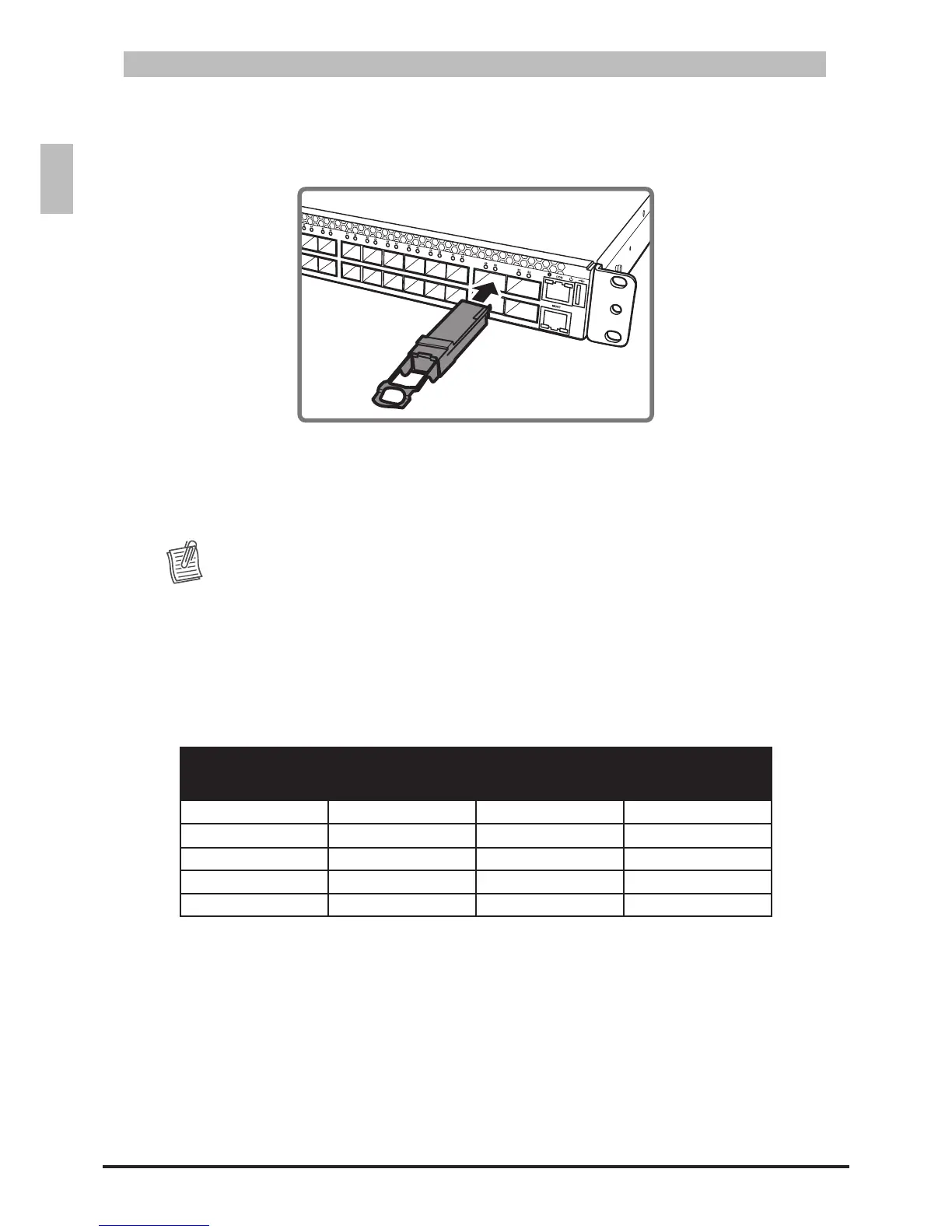To install a QSFP+ module, do the following:
Slide the QSFP+ module into a QSFP+ port.1.
Connect QSFP+ ModuleFigure 3-9:
Push completely until the module locks into place.2.
Repeat the above procedures to install additional QSFP+ modules.3.
The QSFP+ port LED lights green when the network link is established.
NOTE:
QSFP+ modules are not included in the package. Contact your dealer to purchase.
Connect to Console Port3.6
The console port is used for setting up and managing the switch via a connection to a console terminal
or PC using a terminal emulation program. You can connect the switch to a terminal or PC using the
supplied console cable (RJ-45 male to RS-232 female cable) for serial communication.
Belowistheconsolecablewiringspecicationtable:
RJ-45 Port
of Switch
DB9 Female Port
of PC
Abbreviation Description
3 2 RD Received Data
6 3 TD Transmit Data
1 8 CTS Clear To Send
8 7 RTS Request To Send
5 5 GND Ground
