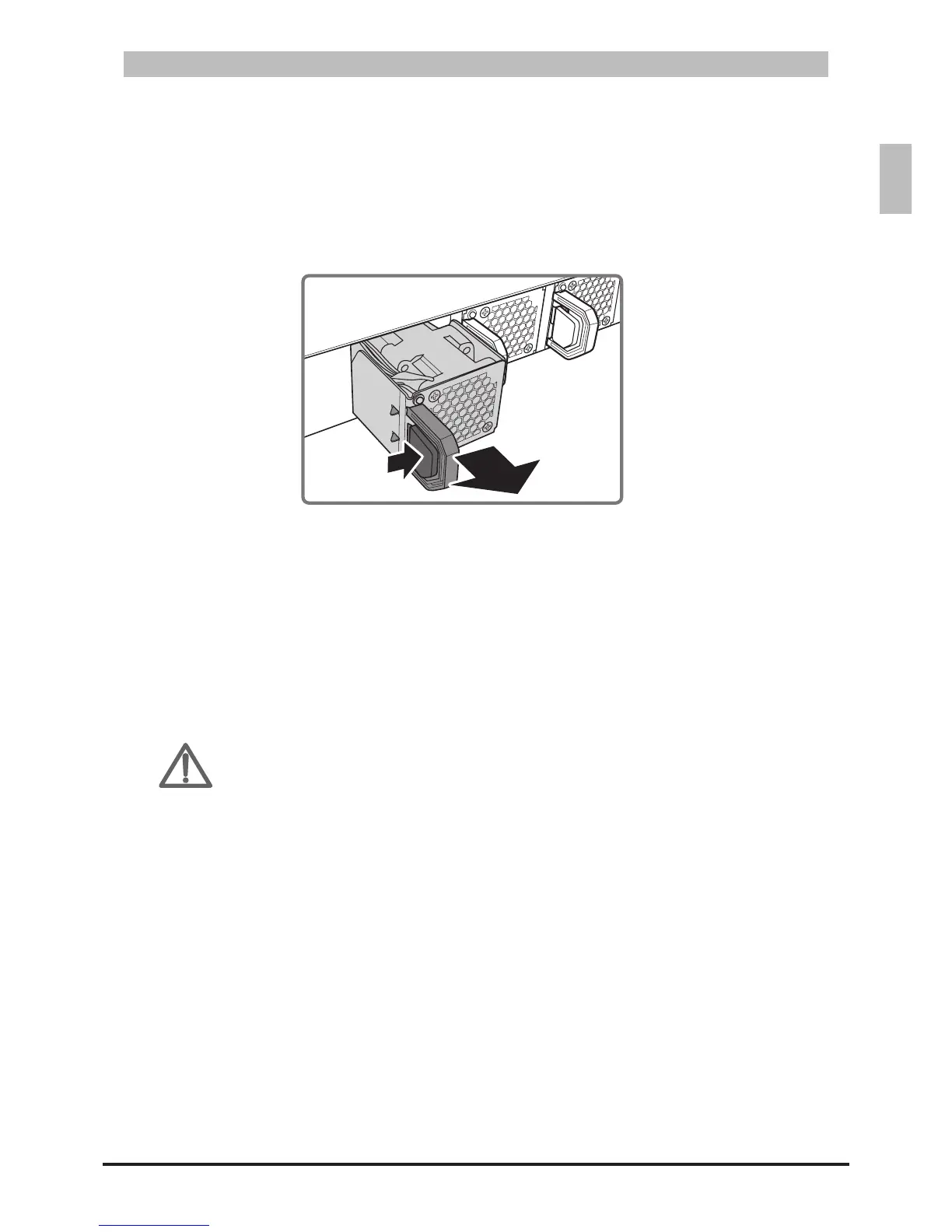Replace the Hot-Swappable Fan Module5.3
The switch has three hot-swappable fan modules. These fan modules can be replaced without the use
of special tools.
Remove the Fan Module5.3.1
Press the handle retainer and pull by the handle to slide the fan module away from the chassis.1.
Remove Hot-swappable Fan ModuleFigure 5-3:
Take note of the part number of the removed fan module.2.
Replace the Fan Module5.3.2
Make sure that the part number of the new fan module is the same as the part number of the 1.
removed fan module.
Ensure the fan module orientation is correct and then slide the new fan module into the chassis 2.
untilitisrmlyseated.
Customer Support5.4
WARNING:
There are no user-serviceable parts inside the PSU or Hot-swappable Fan module.
Do not disassemble any part of the PSU or Hot-swappable Fan module. Doing so
voidsthewarrantyandregulatorycertications.
For maintenance services not mentioned in this guide, please contact the manufacturer’s customer
support number as indicated on the warranty card.
