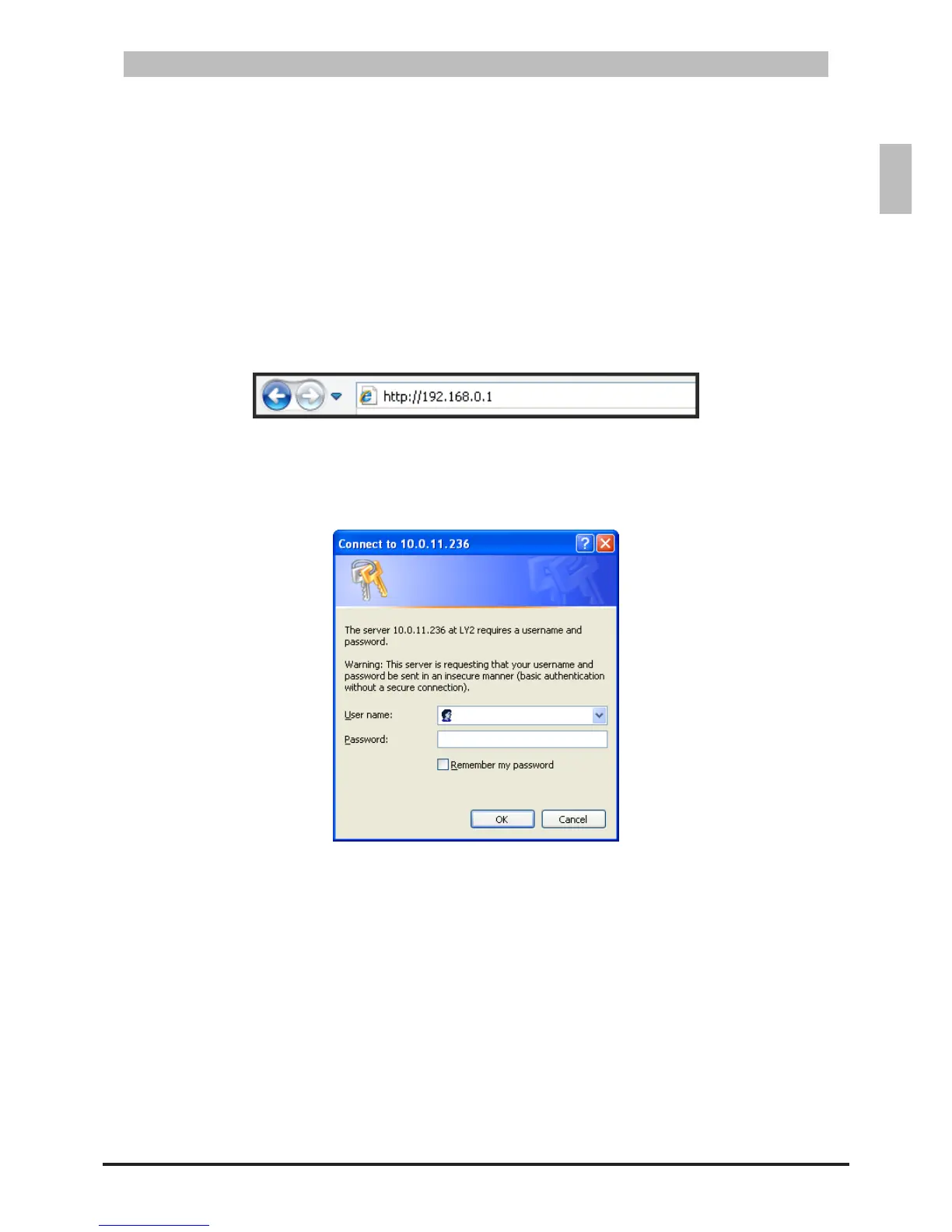Web Management4.3.3
Use Web Browser Utility to manage and monitor the switch in a user-friendly interface.
Access the Web Browser Utility4.3.3.1
TheswitchhasaWebBrowserUtilitythatyoucanusetoconguretheswitch.FromtheWebBrowser
Utility, the network administrator can monitor, control and manage the switch from a computer on the
same local area network (LAN).
To access the Web Browser Utility, do the following:
Obtain the IP address of the switch from the DHCP server.1.
Open a web browser and type the obtained IP address on the address bar. In the example below, 2.
the IP address is “192.168.0.1”.
Address BarFigure 4-4:
The Login screen appears. 3.
Type the User name and Password, and click OK. By default, the User name is “admin” and the
Password is empty.
Login ScreenFigure 4-5:
The Web Browser Utility screen appears.4.
