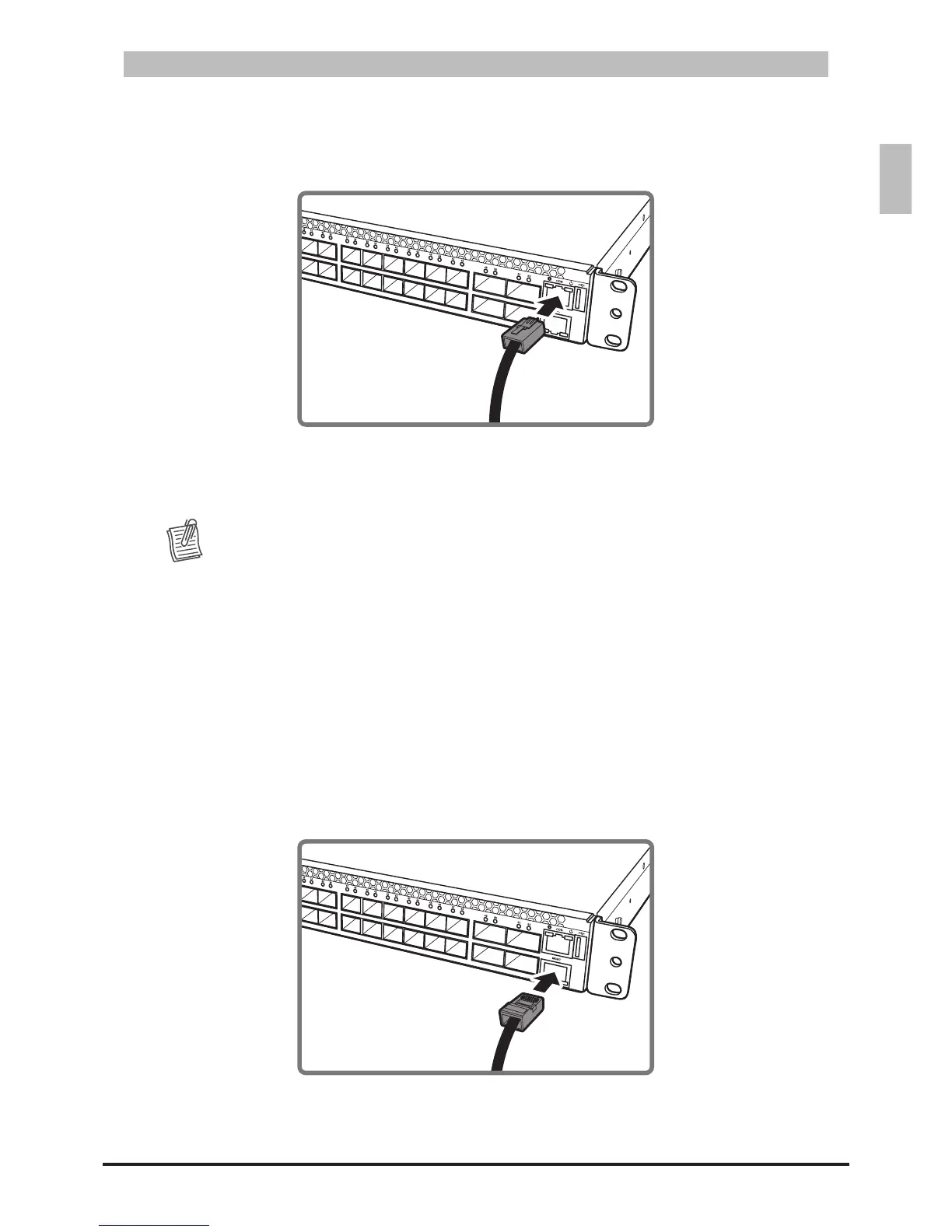To connect to the console, do the following:
Connect the RJ-45 connector to the console port of the switch.1.
Connect to Console PortFigure 3-10:
Connect the RS-232 end to a terminal or PC. 2.
Manage the switch using the CLI commands (refer to the CLI User Manual for more information).3.
NOTE:
The port LEDs beside the console port show the status of power and system OS •
(see “Install the Switch” on page 18).
Connect to Management Port3.7
Themanagementportisadedicatedportinterfacewhichissegregatedfromdatatrafccrossingother
downlink or uplink ports. The port supports auto-negotiation. If the attached device also supports
auto-negation, the transmission can operate in either half or full duplex, and data rate can be in
10Mbps, 100Mbps, or 1Gbps. Telnet, SNMP, and Web browser utility can all go through this port for
local or remote management after the IP address, subnet mask, and default gateway are properly
congured.
To connect to the management port, do the following:
Connect one end of an Ethernet cable to the management port.1.
Connect to Management PortFigure 3-11:
