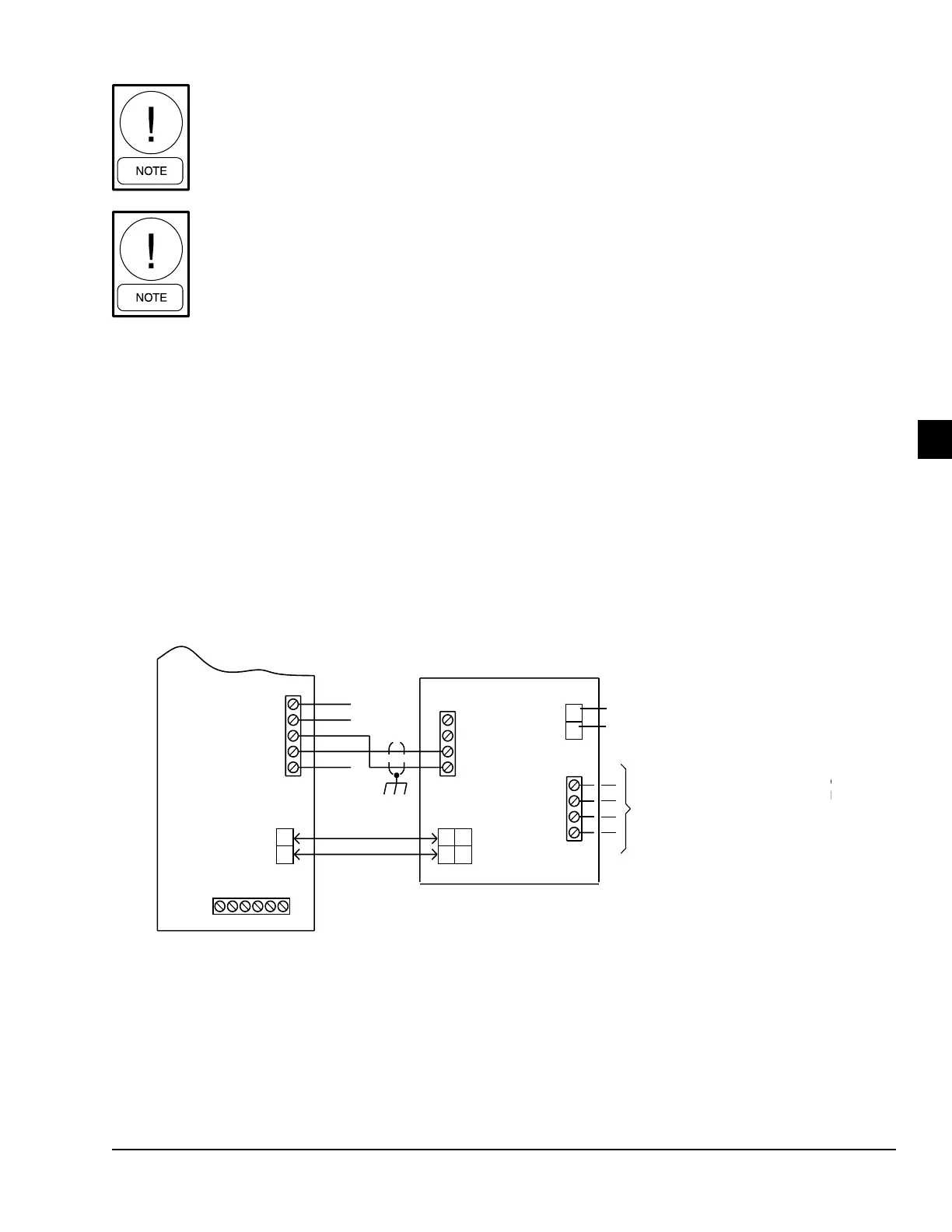SECTION 7 - OPERATION
QUANTECH
103
FORM QTC4-NM1
ISSUE DATE: 4/2/2018
7
Reboot required (cycle power) after
settings are changed.
A copy of the data map can also be
obtained by contacting your nearest
Quantech Sales Ofce.
SC-EQ OR E-LINK BAS COMMUNICATIONS
CARD
Received Data (Control Data)
The chiller receives eight data values from the SC-EQ or
E-Link. The first four are analog values and the last four
are digital values. These eight data values are used as
control parameters when in REMOTE mode. When the
unit is in LOCAL mode, these eight values are ignored.
If the unit receives no valid YorkTalk 2 transmission for
5 minutes it will revert back to all local control values.
Table 13 on Page 104 lists the control parameters.
Transmitted Data
After receiving a valid transmission from the SC-EQ or
E-Link, the chiller will transmit either operational data
or history buffer data depending on the History Buffer
Request. Data must be transmitted for every page. If
there is no value to be sent to a particular page, a zero
will be sent. Table 13 on Page 104 shows the data
values and page listings for this unit.
LD22443
1
2
1
2
J16 J1
+12V
TB2
PORT
1
PORT
2A
5
4
3
2
1
GND
SHLD
SHLD
COMM
RS - 485
RS - 485
RS - 485
GND
485+
485-
+5V
-
+
SHLD
COMM
-
+
TB1
54321 6
A
B
PORT 4
LON E-LINK GATEWAY OPTION
E-LINK GATEWAY
Connection to BACnet, Modbus
or N2 BAS network (See ELINK
Installation Manual
P/N 24-10404-9 for
Installation Requirements.)
031-03478-xxx
Control Board
Connect to Printer
LON FTT10
LON E-Link or SC-EQ interface requires communication
port set for YorkTalk2. See E-Link Or Sc-EQ Interface page 104 for settings.
FIGURE 19 - CONTROL BOARD CONNECTIONS FOR BAS COMMUNICATIONS
