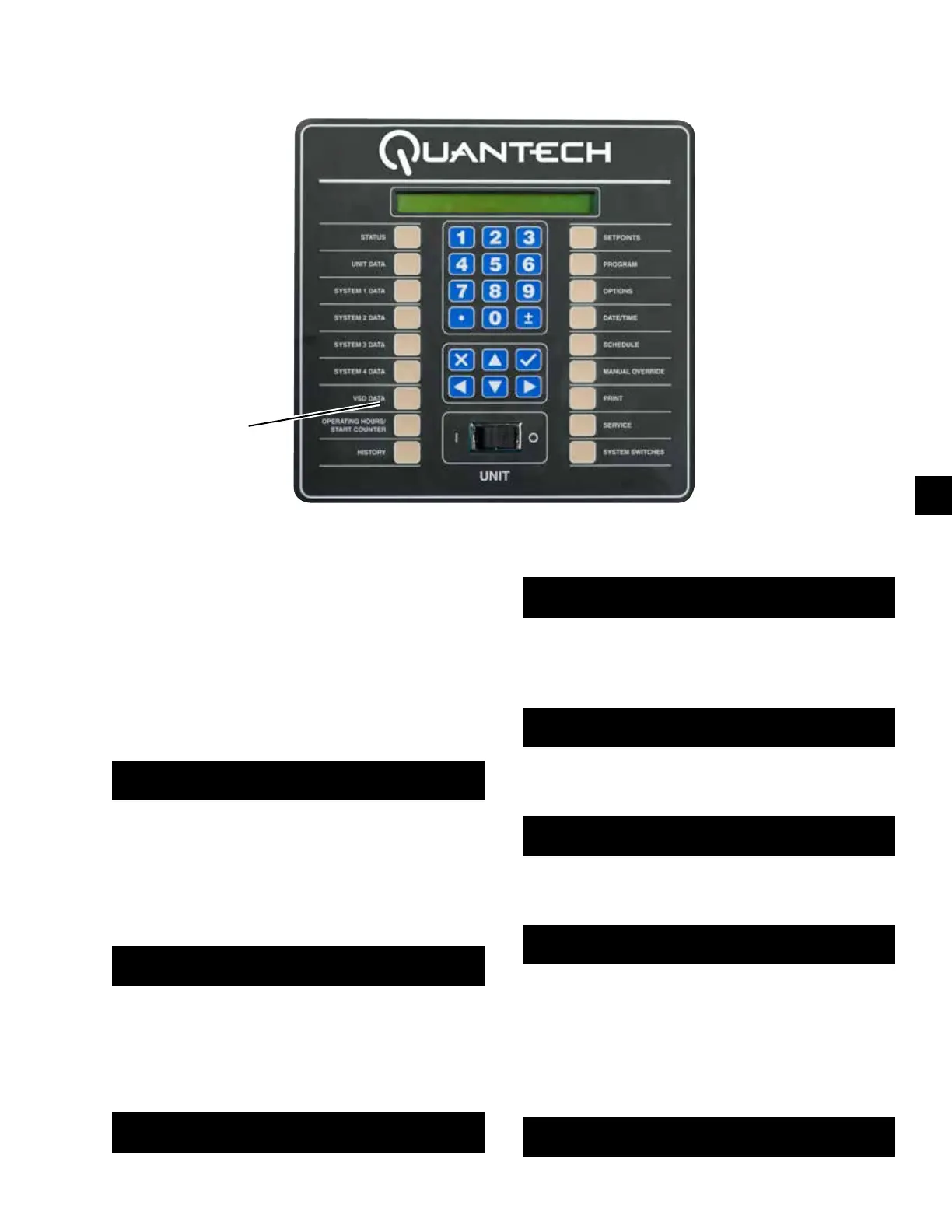SECTION 8 - MICROPANEL
QUANTECH
123
FORM QTC4-NM1
ISSUE DATE: 4/2/2018
8
VSD DATA KEY
LD21850
VSD
DATA KEY
General
The VSD DATA key provides the user with displays of
VSD temperatures, voltages, currents, and other oper-
ating data. This key has multiple displays, which can
be seen by repeatedly pressing the VSD DATA or the
▲ or ▼ (Arrow) keys. An explanation of each mes-
sage is provided below.
VSD Data Key Operation
The first VSD DATA key press displays the actual VSD
Output Frequency and Command Frequency.
VSD FREQUENCY ACTUAL = XXX.X HZ
COMMAND = XXX.X HZ
The second key press of the VSD DATA key or the ▼
(ARROW) key displays the calculated compressor %
FLA and measured motor currents in amps for systems
1 and 2. When measuring motor current keep in mind
that measuring inverter PWM current is difficult and
meter error can be significant.
VSD COMP 1 = XXX AMPS = XXX %FLA
COMP 2 = XXX AMPS = XXX %FLA
The next key press displays the current limit values
set locally on the panel under the PROGRAM key, re-
motely by an ISN, and remotely by the Current Limit
input. Any current limits that are inactive will display
“XXX” instead of a numeric value.
VSD CURRENT LIMIT LOCAL = XXX %FLA
ISN = XXX REMOTE = XXX %FLA
The next key press displays DC Bus voltage.
VSD DC BUS VOLTAGE = XXX VDC
The next key press displays the Control Panel/VSD In-
ternal Ambient Temperature and VSD Cooling Pump/
Fan Status. YYY will indicate ON or OFF.
VSD INTERNAL AMBIENT TEMP = XXX.X °F
COOLING SYSTEM STATUS = YYY
The next key press displays the IGBT highest baseplate
temperature.
VSD IGBT BASEPLATE TEMPS T1 = XXX °F
T2 = XXX °F
The next key press displays the state of the Precharge
signal, where XXX is either ON or OFF.
VSD PRECHARGE SIGNAL = XXX
The next key press displays the setting of the VSD’s
105% FLA overload potentiometer for Compressor #1
and 2. The settings are determined by the adjustment of
the overload potentiometers on the VSD Logic Board.
These pots are factory set and should not require chang-
ing unless the circuit board is replaced.
VSD COMP 1 MOTOR OVERLOAD = XXX AMPS
COMP 2 MOTOR OVERLOAD = XXX AMPS
