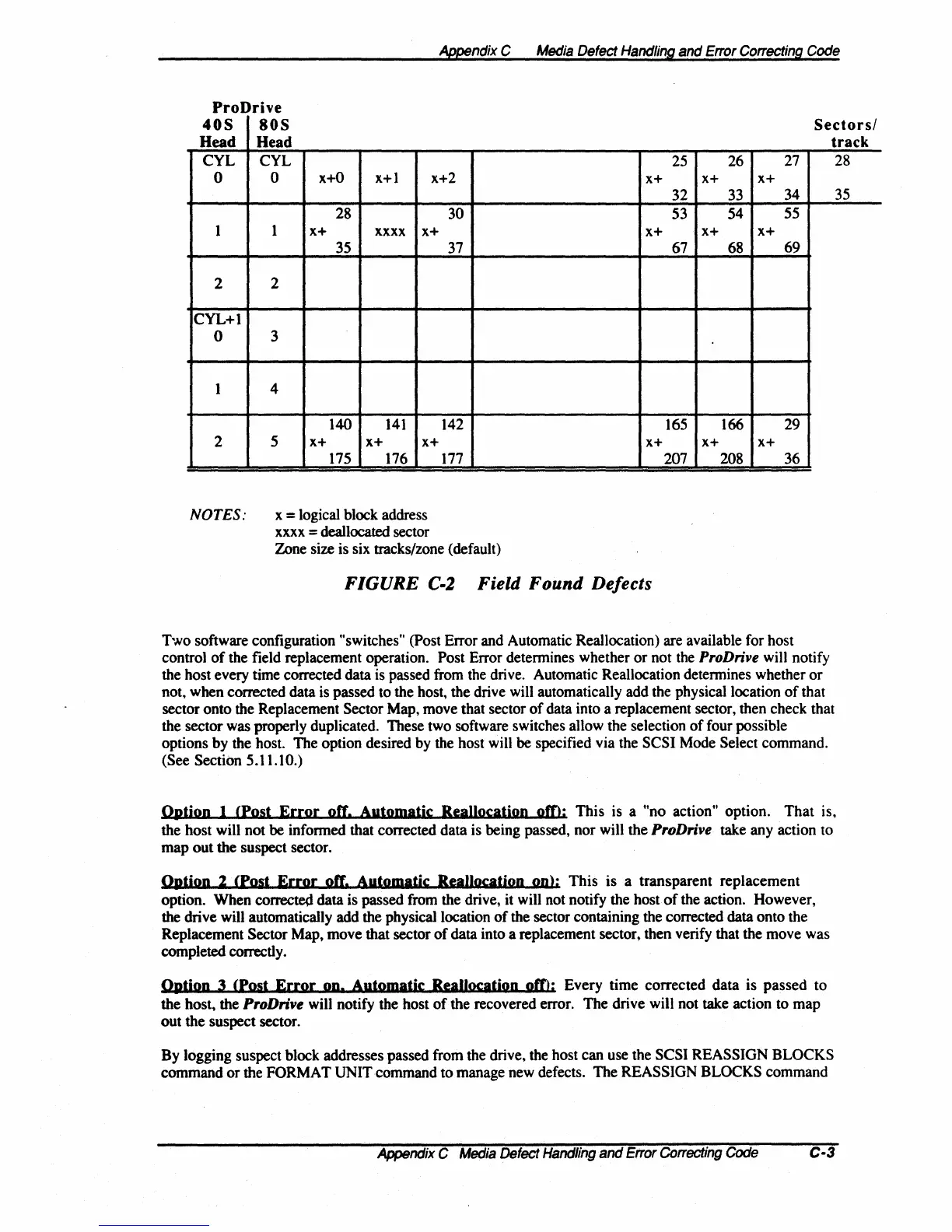Appendix
C
Media
Defect
Handling
and
Error
Correcting
Code
ProDrive
40S
80S
Sectors/
Head
Head
track
CYL
0
1
2
CYL+I
0
1
2
NOTES:
CYL
0
x+O
x+l
x+2
28
1 x+
xxxx
x+
35
2
3
4
140
141
5 x+ x+
x+
175 176
x
= logical block address
xxxx
= deallocated sector
30
37
142
177
Zone size is six tracks/zone (default)
x+
x+
x+
FIGURE
C-2
Field
Found
Defects
25
26
27
x+ x+
32 33
34
53
54
55
x+ x+
67 68
69
165
166
29
x+ x+
207
208
36
Two software configuration "switches" (post Error and Automatic Reallocation) are available for host
control
of
the field replacement operation. Post Error detennines whether
or
not the ProDrive will notify
the host every time corrected data is passed from the drive. Automatic Reallocation detennines whether
or
not, when corrected data is passed to the host, the drive will automatically add the physical location
of
that
sector onto the Replacement Sector Map, move that sector
of
data into a replacement sector, then check that
the sector was properly duplicated. These two software switches allow the selection
of
four possible
options by the host. The option desired by the host will be specified via the
SCSI Mode Select command.
(See Section 5.11.10.)
28
35
Option
1
(Post
Error
off,
Automatic
Reallocation
om; This is a "no action" option.
That
is,
the host will not be infonned that corrected data is being passed, nor will the
ProDrive take any action to
map out the suspect sector.
Option
2
(Post
Error
off,
Automatic
Reallocation
On)i
This
is a transparent replacement
option. When
corrected data is passed from the drive, it will not notify the host
of
the action. However,
the drive will automatically add the physical location
of
the sector containing the corrected data onto the
Replacement
Sector Map, move that sector
of
data into a replacement sector, then verify that the move was
completed correctly.
Option
3
(Post
Error
on,
Automatic
Reallocation
oft); Every time corrected data is passed to
the host, the
ProDrive will notify the host
of
the recovered error. The drive will not take action to map
out the suspect sector.
By logging suspect block addresses passed from the drive, the host can use the
SCSI REASSIGN BLOCKS
command
or
the FORMAT UNIT command to manage new defects. The REASSIGN BLOCKS command
Appendix
C
Media
Defect
Handling
and
Error
Correcting
Code
C-3
