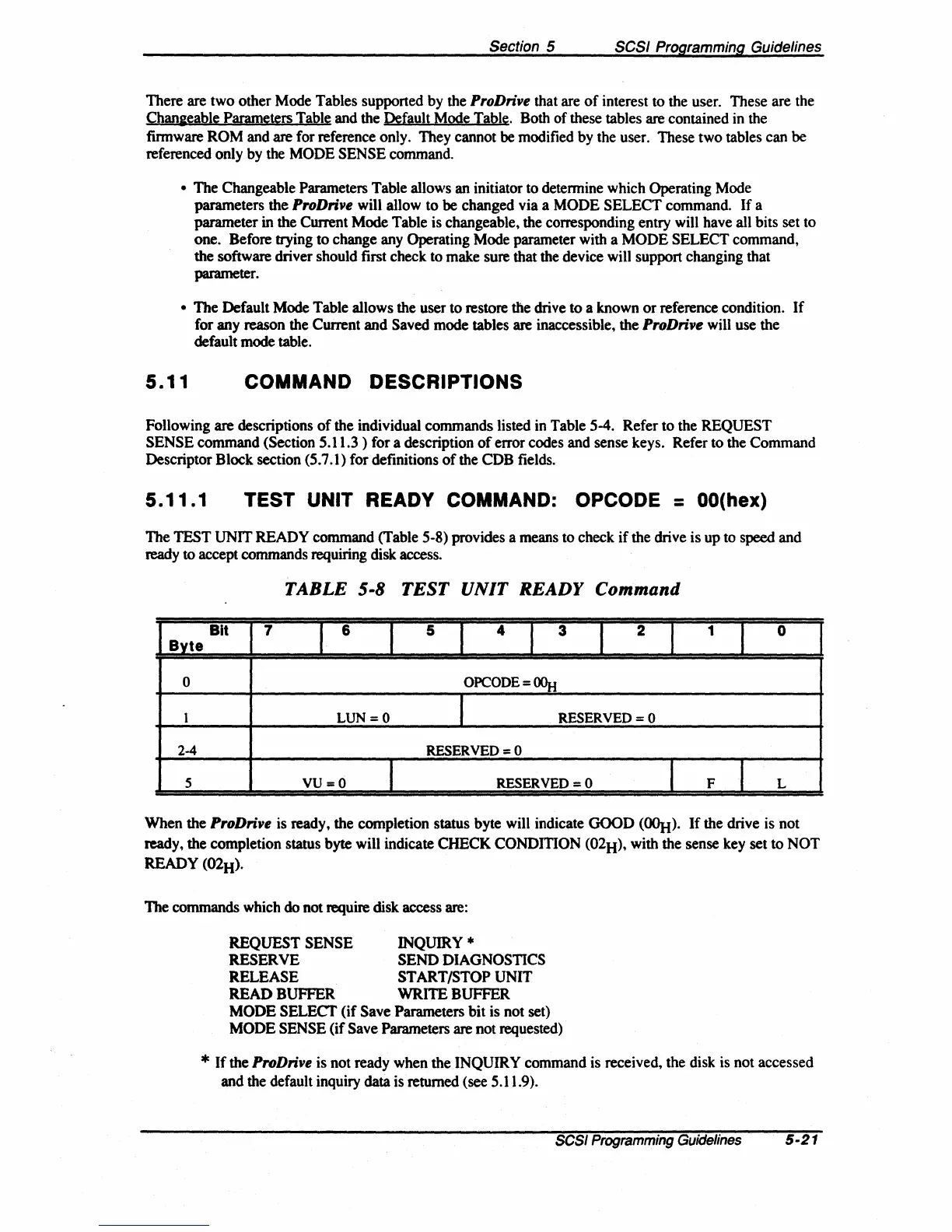Section 5
SCSI Programming Guidelines
There are two other Mode Tables supported by the
ProDrive
that are
of
interest to the user. These are the
Chan&eable Parameters Table and the Default Mode Table. Both of these tables are contained in the
firmware
ROM
and are for reference only. They cannot be modified by the user. These two tables can be
referenced only by the MODE SENSE command.
• The Changeable Parameters Table allows an initiator to determine which Operating Mode
parameters the
ProDrive will allow to be changed via a MODE SELECT command.
If
a
parameter
in the Current Mode Table is changeable, the corresponding entry will have all bits set to
one. Before trying
to
change any Operating Mode parameter with a
MODE
SELECT command,
the software driver should first check to make sure that the device will support changing that
parameter.
• The Default Mode Table allows the user to restore the drive
to
a known
or
reference condition.
If
for any reason the Current
and
Saved mode tables are inaccessible, the ProDrive will use the
default mode table.
5.11
COMMAND DESCRIPTIONS
Following are descriptions
of
the individual commands listed in Table 5-4. Refer
to
the REQUEST
SENSE command (Section 5.11.3 ) for a description
of
error codes and sense keys. Refer to the Command
Descriptor Block section (5.7.1) for definitions
of
the CDB fields.
5.11.1
TEST UNIT READY COMMAND: OPCODE =
OO(hex)
The TEST UNIT READY command (Table 5-8) provides a means to check
if
the drive is up to speed and
ready
to accept commands requiring disk access.
TABLE
5-8
TEST
UNIT
READY
Command
Bit
7 6 5 4
3
2
1
0
Byte
I
I 1
J
I 1 1
0
OPCODE =
00Ji
1
LUN=O
I
RESERVED=O
2-4
RESERVED
=0
5
VU=O
I
RESERVED
=0
I
F
I
L
When the ProDrive is ready, the completion status byte will indicate
GOOD
(OOJI).
If
the drive is not
ready, the completion status byte will indicate CHECK
CONDmON
(02H), with the sense key set
to
NOT
READY (02H).
The
commands which
do
not require disk access are:
REQUEST
SENSE INQUIRY *
RESERVE SEND DIAGNOSTICS
RELEASE START/STOP UNIT
READB~R
WRITEB~R
MODE
SELECT
(if
Save Parameters bit is not set)
MODE SENSE
(if
Save Parameters are not requested)
*
If
the
ProDrive
is not ready when the INQUIRY command is received, the disk is not accessed
and the default inquiry data is returned (see 5.11.9).
SCSI Programming Guidelines 5
-21
