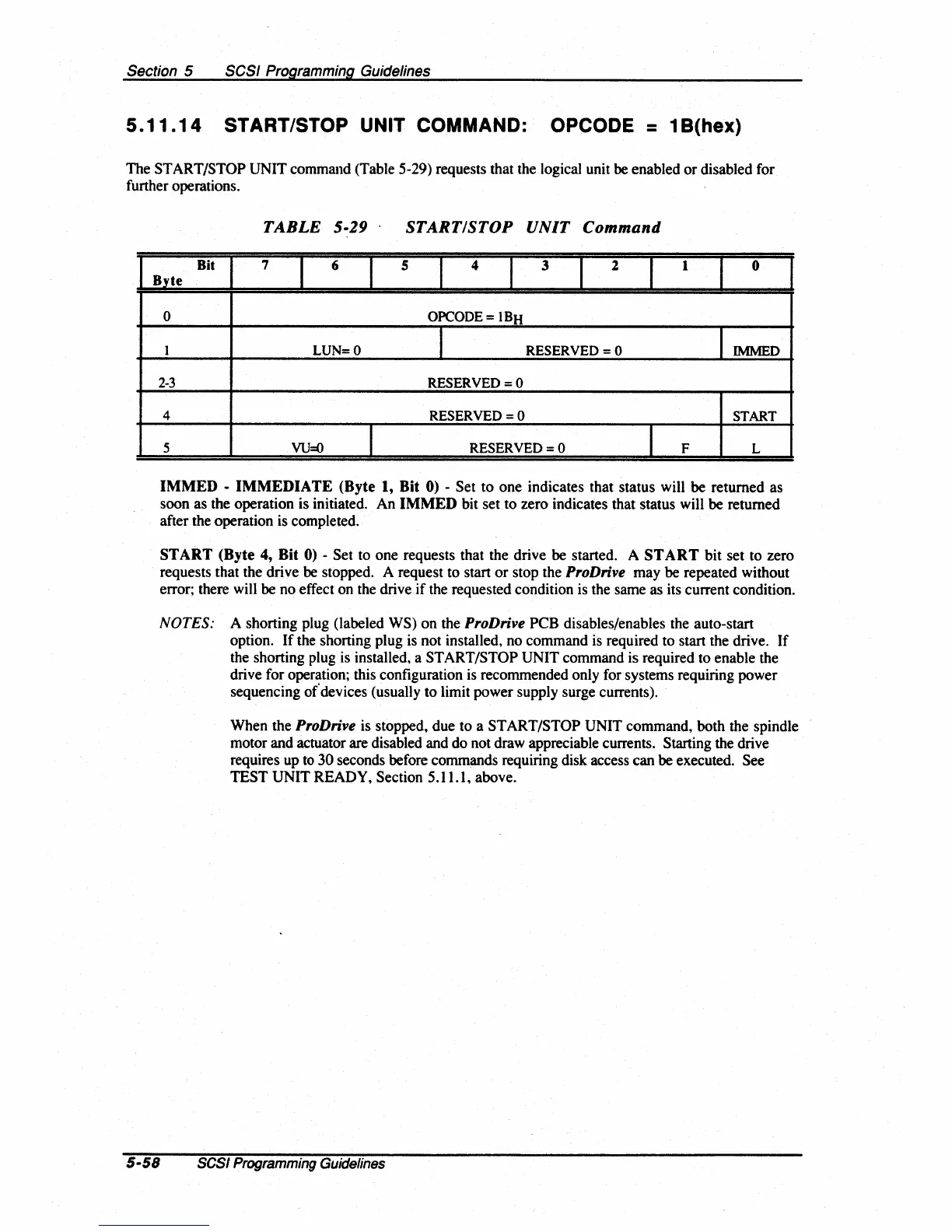Section 5 SCSI Programming Guidelines
5.11.14
START/STOP UNIT COMMAND: OPCODE = 1B(hex)
The START/STOP UNIT command (Table 5-29) requests that the logical unit
be
enabled or disabled for
further operations.
TABLE
5-29·
START/STOP
UNIT
Command
Bit
7
6
5
4
3
2
1
o
Byte
0
OPCODE=
IBH
1
LUN=O
I
RESERVED=O
IMMED
2-3
RESERVED
=0
4
RESERVED=O
START
5
VU=O
I
RESERVED
=0
1
F
L
IMMED - IMMEDIATE (Byte 1, Bit 0) - Set to one indicates that status will be returned as
soon as the operation is initiated. An
IMMED bit set to zero indicates that status will be returned
after the operation is completed.
START (Byte 4, Bit 0) - Set to one requests that the drive be started. A START bit set to zero
requests that the drive
be
stopped. A request to start
or
stop the ProDrive may be repeated without
error; there will be no effect on the drive
if
the requested condition is the same as its current condition.
NOTES: A shorting plug (labeled WS) on the ProDrive PCB disables/enables the auto-start
option.
If
the shorting plug
is
not installed, no command is required to start the drive.
If
the shorting plug
is
installed, a START/STOP UNIT command is required to enable the
drive for operation; this configuration
is
recommended only for systems requiring power
sequencing
or'devices (usually to limit power supply surge currents).
When the
ProDrive is stopped, due to a START/STOP UNIT command, both the spindle
motor and actuator are disabled and do not draw appreciable currents.
Starting the drive
requires up to
30 seconds before commands requiring disk access can be executed. See
TEST UNIT READY, Section
5.11.1, above.
5-58
SCSI
Programming
Guidelines
