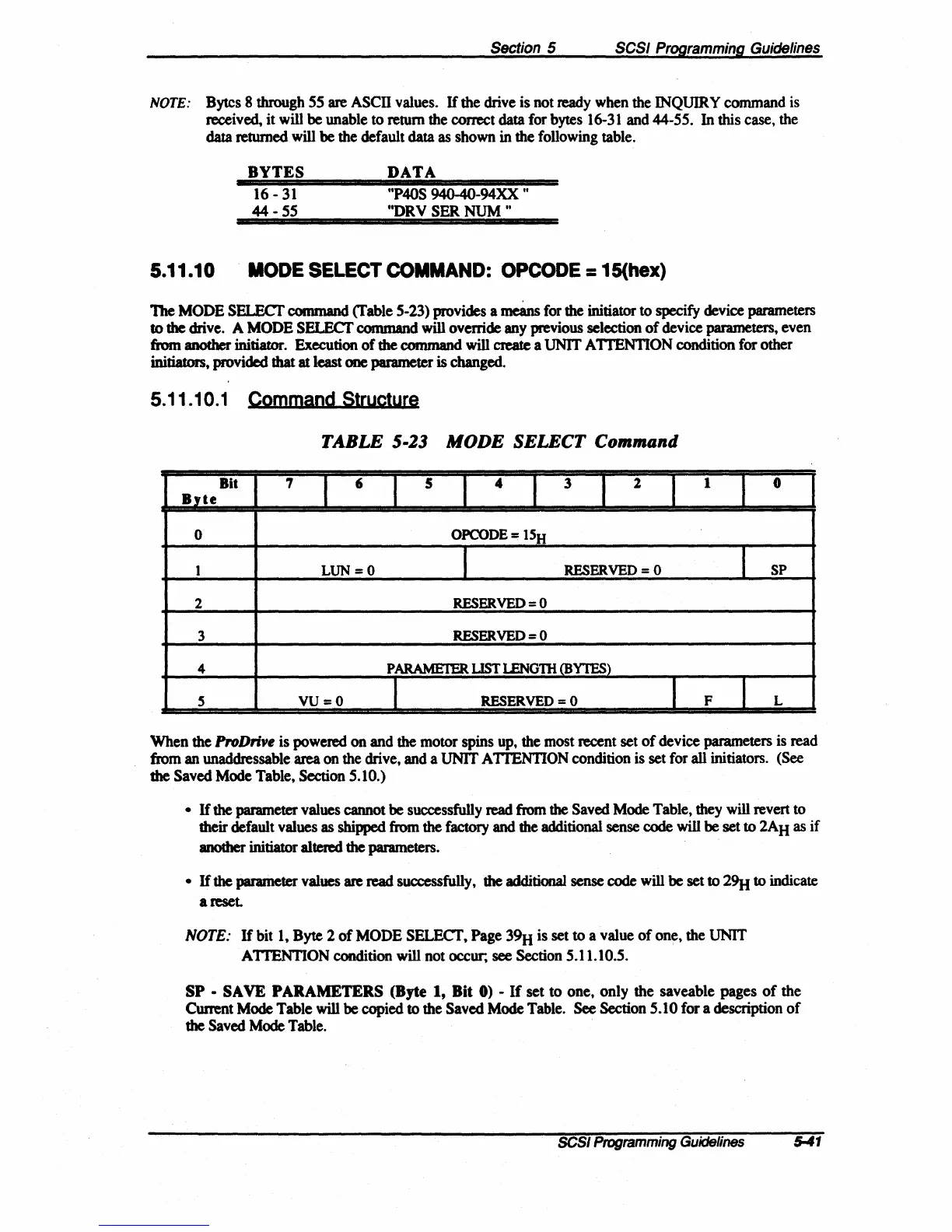Section 5
SCSI Programming Guidelines
NOTE:
Bytes 8 through
55
are
ASCII
values.
If
the drive is not
ready
when
the
INQUIRY command is
received, it will
be
unable to return
the
correct data for bytes
16-31
and 44-55. In this case,
the
data returned will
be
the
default data
as
shown
in
the following table.
5.11.10
BYTES
16 - 31
44
- 55
DATA
"P40S 940-40-94XX
It
"DRV
SER
NUM
"
MODE
SELECT
COMMAND:
OPCODE
= 15{hex)
The
MODE
SELECT command (Table 5-23) provides a
mei.ns
for
the initiator to specify device parameters
to
the drive. A
MODE
SELECT command will override any previous selection of device parameters, even
from
another
initiator. Execution of the command will create a
UNIT
A ITENTION condition for other
initiators, provided that at least one parameter is changed.
5.11.10.1 Command Structure
TABLE 5-23 MODE SELECT Command
Bit 7
I
6
I
5
I
4
I
3
I
2
I
1
I
0
Byte
0
OPCODE=
ISH
I
LUN=O
I
RESERVED
= 0
I
SP
2
RESERVED
= 0
3
RESERVED
= 0
4
PARAME1ER
UST
LENG1H(BYTES)
S
VU=O
I
RESERVED=O
I
F
I
L
When the
ProDrive
is powered on and the motor spins
up,
the most recent set
of
device parameters
is
read
from an unaddressable area
on
the
drive, and a UNIT A 1TENTION condition is set for all initiators.
(See
the Saved
Mode
Table, Section 5.10.)
•
If
the parameter values cannot be successfully
read
from
the Saved Mode Table,
they
will revert to
their default values as shipped
from
the factory and the additional sense code will
be
set to
2AH
as if
another
initiator altered the parameters.
•
If
the parameter values are
read
successfully, the additional sense
code
will
be
set
to
29u
to indicate
a reset
NOTE:
If
bit
1,
Byte 2
of
MODE SELECT, Page 39H is set to a value
of
one, the UNIT
A1TENTION condition will not occur; see Section 5.11.10.5.
SP •
SA
VE PARAMETERS (Byte 1, Bit 0) -
If
set to one, only the saveable pages
of
the
Current Mode Table will
be
copied to the Saved Mode Table.
See
Section 5.10 for a description
of
the
Saved
Mode
Table.
SCSI
Programming
Guidelines
5-41
