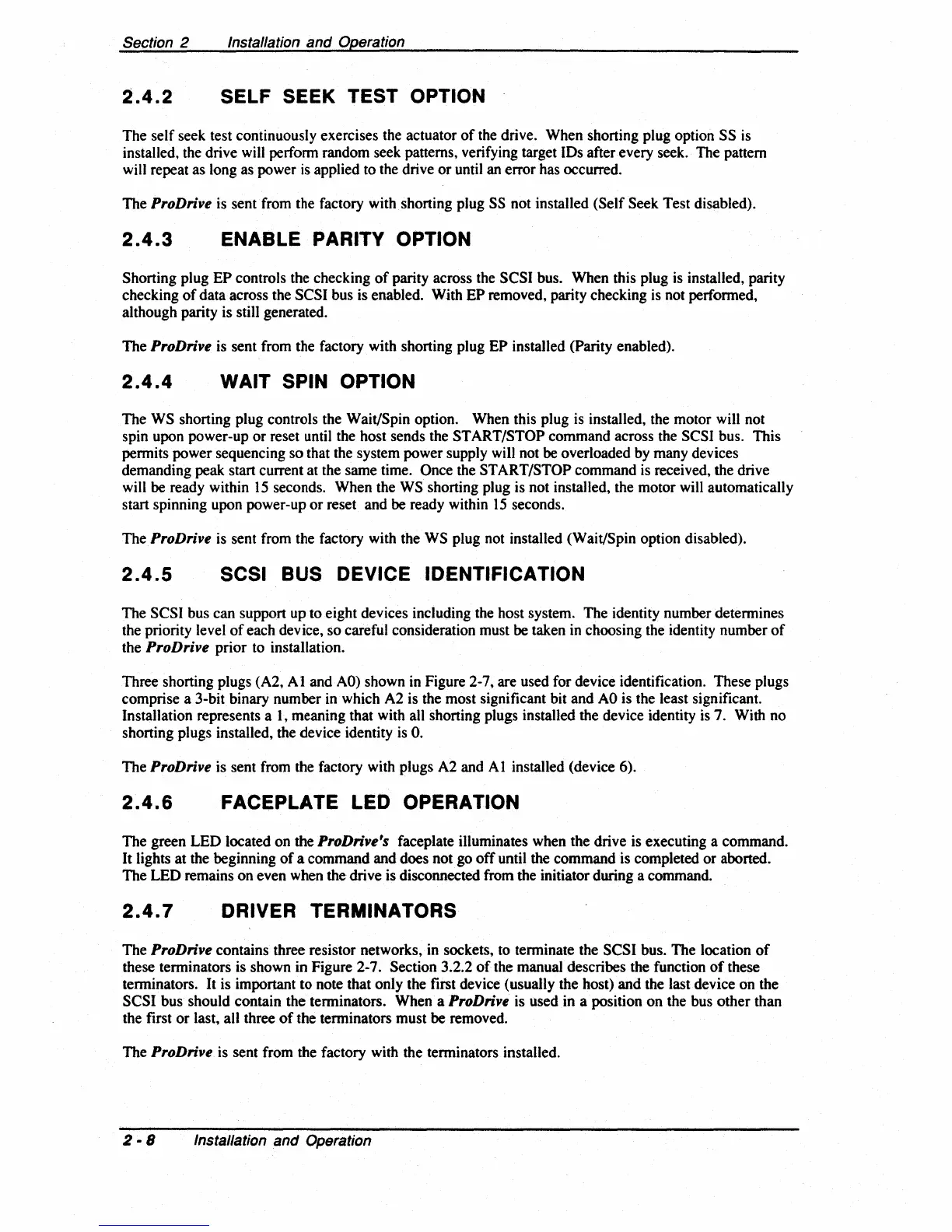Section 2
Installation and Operation
2.4.2
SELF SEEK TEST OPTION
The self seek test continuously exercises the actuator
of
the drive. When shorting plug option SS is
installed, the drive will perfonn random seek patterns, verifying target IDs after every seek. The pattern
will repeat as long as power
is
applied to the drive
or
until an error has occurred.
The
ProDrive is sent from the factory
with
shorting plug SS not installed (Self Seek Test disabled).
2.4.3
ENABLE PARITY OPTION
Shorting plug
EP
controls the checking
of
parity across the SCSI bus. When this plug is installed, parity
checking
of
data across the SCSI bus is enabled. With
EP
removed, parity checking is not performed,
although parity is still generated.
The
ProDrive is sent from the factory with shorting plug
EP
installed (Parity enabled).
2.4.4
WAIT SPIN OPTION
The
WS shorting plug controls the Wait/Spin option. When this plug is installed, the motor will not
spin upon power-up
or
reset until the host sends the START/STOP command across the SCSI bus. This
permits power sequencing
so
that the system power supply will not be overloaded by many devices
demanding peak start current at the same time.
Once the START/STOP command is received, the drive
will be ready within
15
seconds. When the WS shorting plug is not installed, the motor will automatically
start spinning upon power-up
or
reset and be ready within
15
seconds.
The
ProDrive is sent from the factory with the WS plug not installed (Wait/Spin option disabled).
2.4.5
SCSI
BUS
DEVICE IDENTIFICATION
The SCSI bus can support up to eight devices including the host system. The identity number determines
the priority level
of
each device, so careful consideration must be taken in choosing the identity number
of
the ProD rive prior to installation.
Three shorting plugs (A2,
Al
and
AO)
shown in Figure 2-7, are used for device identification. These plugs
comprise a 3-bit binary number in which A2 is the most significant bit and
AO
is the least significant.
Installation represents
aI,
meaning that with all shorting plugs installed the device identity is
7.
With no
shorting plugs installed, the device identity is
O.
The ProD rive is sent from the factory with plugs A2 and A 1 installed (device 6).
2.4.6
FACEPLATE LED OPERATION
The green
LED
located on the ProDrive's faceplate illuminates when the drive is executing a command.
It lights at the beginning
of
a command and does not go
off
until the command is completed or aborted.
The LED remains on even when the drive is disconnected from the initiator during a command.
2.4.7
DRIVER TERMINATORS
The ProDrive contains three resistor networks, in sockets, to terminate the SCSI bus. The location
of
these terminators is shown in Figure 2-7. Section 3.2.2
of
the manual describes the function
of
these
terminators.
It
is important to note that only the first device (usually the host) and the last device on the
SCSI bus should contain the terminators. When a ProDrive is used in a position
on
the bus
other
than
the first
or
last, all three
of
the terminators must be removed.
The
ProDrive is sent from the factory with the terminators installed.
2 - 8 Installation and Operation
