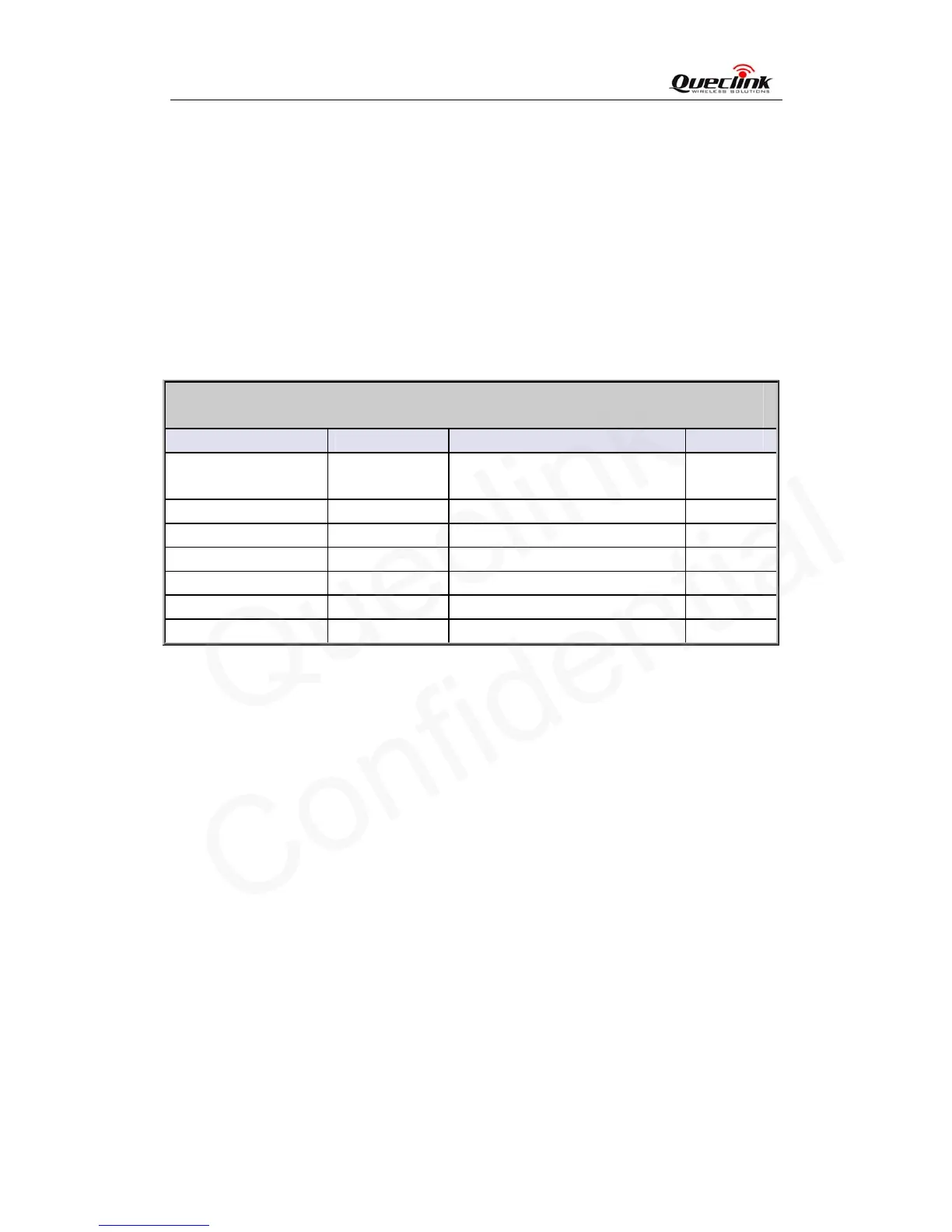GL300 @Tracker Air Interface Protocol
the device.
1: the backend server should reply SACK message after receiving a message from the
device.
<Serial number>: the serial number for the command. It will be invoked in the ACK message
of the command.
<Tail character>: a character to indicate the end of the command. And it should be “$”.
Note:
If <Report mode> is set as 4 (UDP mode), it is strongly recommended to enable SACK or heart
beat mechanism (<Heartbeat interval> doesn’t equal to 0).
The acknowledgement message of AT+GTQSS command:
+ACK:GTQSS,
Example:
+ACK:GTQSS,1A0102,135790246811220,,0001,20100310172830,11F0$
Parameter Length (byte) Range/Format Default
Protocol version 6 XX0000 – XXFFFF,
X∈{'A'-'Z','0'-'9'}
Unique ID 15 IMEI
Device name 20
Serial number 4 0000 – FFFF
Send time 14 YYYYMMDDHHMMSS
Count number 4 0000 – FFFF
Tail character 1 $ $
<Protocol version>: The combination of the device type and the version number of the
applied protocol. The first two characters ‘XX’ indicate the device type. ‘1A’ represents
GL300. The middle two characters are the main version number and the last two characters
are the minimum version number. Both the main version and the minimum version are hex
digital. For example, ‘020A’ means version 2.10.
<Unique ID>: ID of the device, use the IMEI of the current SIM card inside the terminal.
<Device name>: Please refer to the parameter <Device name> in the command
AT+GTCFG.
<Serial number>: The same serial number which is sent to the device with the corresponding
command. The backend server could use it to distinguish which command the ACK message
is for.
<Send time>: The local time to send the ACK message.
<Count number>: The self-increasing count number will be put into every acknowledgment
message and report message. The count is beginning from 0000 and increases by 1 every
time. It will roll back after “FFFF”.
TRACGL300AN001 - 14 -