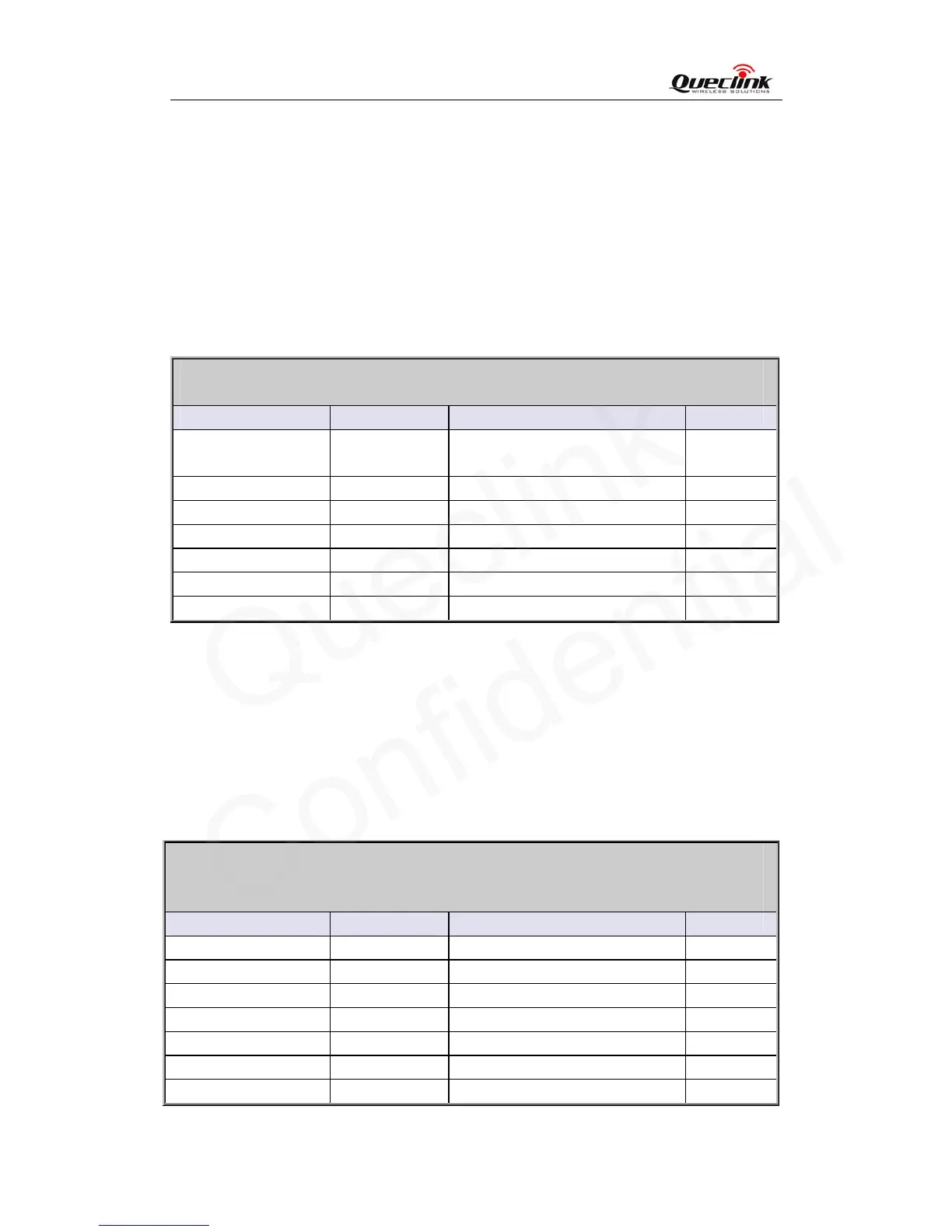GL300 @Tracker Air Interface Protocol
<Mode>: A numeric to check whether to enable the digital input.
0: Disable the digital input, i.e. ignore the status changing of the digital input.
1: Enable the digital input. If the status of the input change, the device will report the
message +RESP:GTDIS to the backend server to inform the latest status.
2: If the status of the input is changed to 0, the device will disable the sleep mode. If
the status of the input is changed to 1, the device will enable the sleep mode.
3: If the status of the input is changed to 0, it will trigger the SOS event.
<Debounce time>: The time for debouncing.
The acknowledgment message of the AT+GTDIS command:
+ACK:GTDIS,
Example:
+ACK:GTDIS,1A0102,135790246811220,,0010,20101029085505,0028$
Parameter Length (byte) Range/Format Default
Protocol version 6 XX0000 – XXFFFF,
X∈{'A'-'Z','0'-'9'}
Unique ID 15 IMEI
Device name 20
Serial number 4 0000 – FFFF
Send time 14 YYYYMMDDHHMMSS
Count number 4 0000 – FFFF
Tail character 1 $ $
3.2.16. Protocol watchdog
The AT+GTD
OG command is used to reboot the device in a time based manner or upon ignition.
This helps the device avoid working in an exceptional status for a long time. Besides these two
automatically reboot method, the device also supports to use the digital input to trigger the reboot
manually.
AT+GTDOG=
Example:
AT+GTDOG=gl300,1,,1,0130,,1,1,,,,,0011$
AT+GTDOG=gl300,2,30,,,,1,1,,,,,0011$
Parameter Length (byte) Range/Format Default
Password 4 – 6 ‘0’ – ‘9’, ‘a’ – ‘z’, ‘A’ – ‘Z’ gl300
Mode 1 0|1|2 0
Ignition Frequency <=3 10-120 60
Interval <=2 1-30 30
Time 4 HHMM 0200
Reserved 0
Report Before Reboot 1 0|1 1
TRACGL300AN001 - 38 -