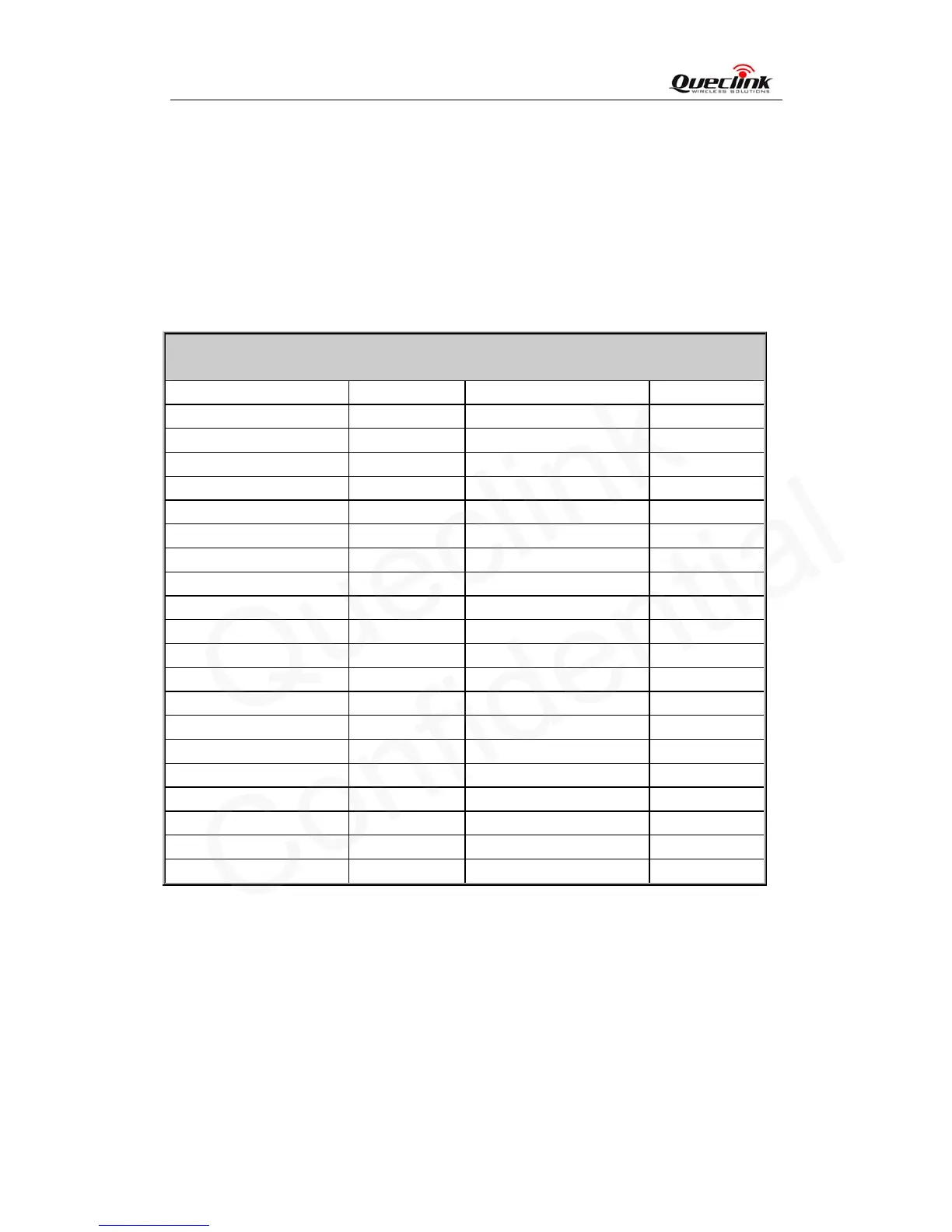GL300 @Tracker Air Interface Protocol
3.2.19. Outside Working Hours
To prot
ect the privacy of the driver when they are off duty, the device could be configured to
report empty location information during the outside working hours. The command AT+GTOWH
is used to define the working hours and the working mode to protect the privacy. When this
function is enabled, the device will report empty latitude, empty longitude, empty LAC, empty
Cell ID, empty MCC and empty MNC in all the report messages except for +RESP:GTSOS.
AT+GTOWH=
Example:
AT+GTOWH=gl300,1,1F,0900,1200,1300,1730,,,1,,,,,,,,,0012$
Parameter Length(byte) Range/Format Default
Password 4 – 6 '0' – '9' 'a' – 'z' 'A' – 'Z' gl300
Mode 1 0|1|2|3 0
Day of Work <=2 0 – 7F 1F
Working Hours Start1 4 HHMM 0900
Working Hours End1 4 HHMM 1200
Working Hours Start2 4 HHMM 1300
Working Hours End2 4 HHMM 1800
Reserved 0
Reserved 0
Digital Input ID 1 0|1 0
Reserved 0
Reserved 0
Reserved 0
Reserved 0
Reserved 0
Reserved 0
Reserved 0
Reserved 0
Serial Number 4 0000 – FFFF
Tail Character 1 $ $
<Mode>: Working mode.
0: Disable this function.
1: Manual mode.Use the specified digital input (refer to the parameter <Digital Input
ID>) to control whether to check working hours. After the digital input is enabled, if
the device finds it is outside of the working hours, it will hide the location
information. Otherwise report normally.
2: Full manual mode. Use the specified digital input (refer to the parameter <Digital
Input ID>) to control whether to hide the location information. It hides the location
information when the input is enabled and reports normally when the input is
TRACGL300AN001 - 42 -